Latest Update: January 09, 2026
Sending emails at the wrong time is one of the biggest reasons for poor campaign performance. An effective scheduling software lets you send emails when recipients are most likely to engage and maintain a consistent, professional presence at scale.
Modern email schedulers go beyond the “send later” functionality by combining layered sending windows, sequencing, analytics, and deliverability safeguards to turn timing into a measurable advantage.
Timing is one of the most underestimated levers in email. You can write a sharp message, personalize it perfectly, and still miss if it lands at the wrong moment for recipients.
Email scheduling software earns its keep by letting you control when your emails arrive. Done right, scheduling improves open rates and responses, which in turn, protects your sender reputation and keeps outreach professional at scale.
This guide breaks down how email scheduling software works, why it matters, and which tools are worth considering in 2026.
Why Is Email Scheduling Software Necessary?
Work no longer happens in a single time zone or within fixed hours. Buyers check email between meetings, after school runs, or during short focus windows. That reality makes timing a delivery problem, not a writing one.
When someone opens their inbox to dozens of overnight messages, most get skimmed or ignored. An email that arrives during their working window (once they’ve settled into the day) has a far better chance of being read, considered, and answered.
Email scheduling software gives you control over that moment. It aligns with how people actually work. Good scheduling respects time zones, inbox load, and natural response patterns, to make timing a measurable advantage rather than a guessing game.
The Benefits of Email Scheduling Software
- Better Engagement, by Design: Emails sent during working hours consistently outperform off-hour sends. Scheduling helps you reach recipients when they’re most likely to open and respond.
- Higher Personal Productivity: You write best when you’re focused, not when the clock says “send.” An effective email scheduling software lets you batch your outreach during high-energy hours and deliver it later, without breaking flow.
- A More Professional Signal: An email sent at 3:17 a.m. rarely inspires confidence. Scheduling keeps your outreach intentional and aligned with business norms, even if you work unconventional hours.
- Scalable, Predictable Outreach: Scheduling is absolutely essential for campaigns. It allows for controlled sending windows, consistent cadence, and coordinated follow-ups across thousands of contacts with little manual effort.
- Fewer Mistakes, More Control: Scheduled emails create a buffer. You can review, edit, or cancel messages before they go out, which reduces rushed errors and awkward follow-ups that damage credibility.
Top Email Scheduling Software That Holds Up in 2026
While some email schedulers are built for personal convenience, others are designed for serious outbound or lifecycle automation. The tools below earn their place because scheduling is core to how they drive results for their users. Let's take a look.
Instantly

G2 Rating: 4.8/5 ⭐ from 3,939 reviews
Ideal for: cold outreach, deliverability-first scheduling, and scaled outbound
Instantly has cemented its position as the specialist's choice for high-volume, performance-driven outbound email outreach, and our scheduling system reflects that focus.
Rather than picking send times alone, you also control how and under what deliverability conditions emails go out across thousands of inboxes.
Within Instantly, scheduling works at two levels. At the individual level, you can delay replies and follow-ups to land precisely inside a recipient’s working window.
At the campaign level, Instantly uses sequence-based timing, so you send steps relative to prior actions rather than fixed timestamps (more on this below). This way, your email campaigns are timezone-aware by default.
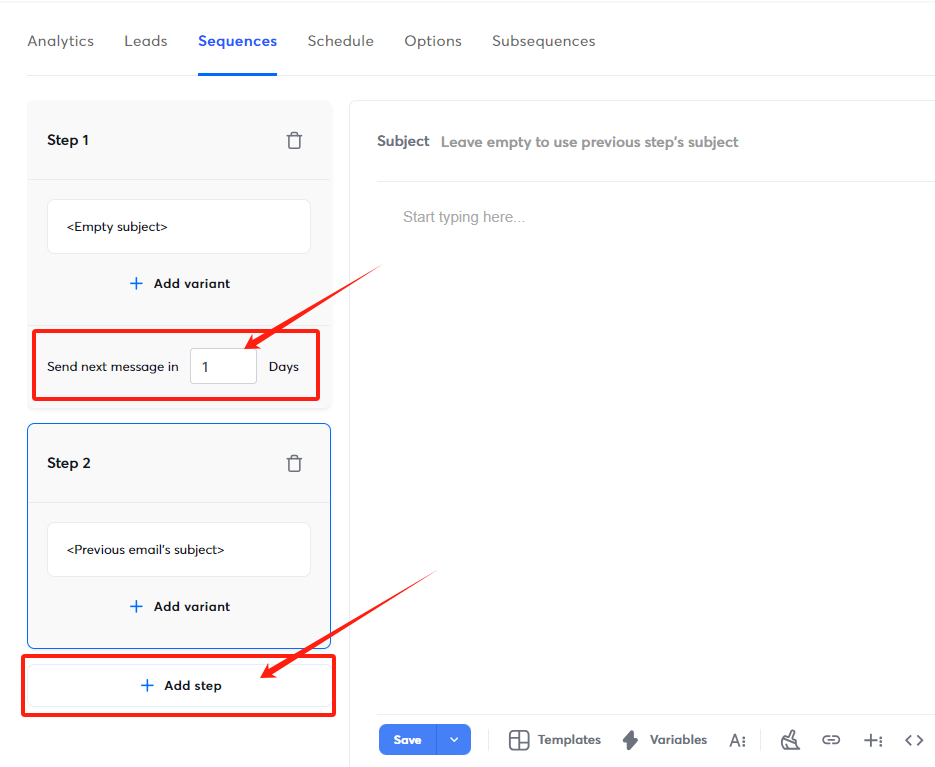
Whichever your use case, Instantly's layered scheduling system makes things effortless. You define allowed sending days, daily time windows, ramp-up behavior, and account-level limits, all enforced automatically.
When combined with unlimited email warmup and inbox rotation, scheduling becomes a deliverability safeguard, not just a convenience feature.
Standout scheduling features
- Sequence-based sends (relative timing rather than static dates)
- Timezone-aware delivery
- Campaign-level send windows and day controls
- Delayed replies from Unibox
- Deliverability-safe ramp-up scheduling
Pricing
Instantly offers a free trial, so you can test things out before committing. Paid plans are as follows:
- Growth ($37/month): Unlimited email accounts & warmup, 1,000 uploaded contacts, 5,000 emails monthly, chat support
- Hypergrowth ($97/month): Unlimited email accounts & warmup, 25,000 uploaded contacts, 100,000 emails monthly, premium live support
- Light Speed ($358/month): Everything in Hypergrowth + 500,000 emails monthly, 100,000 uploaded contacts, SISR System (Server & IP Sharding and Rotation)
Scheduling Replies in Instantly
Instantly lets you control when a reply goes out without breaking your workflow. From the email composer, instead of hitting Send, choose Send later.

Clicking this will open the calendar. From there, select your date and time, being mindful of the selected time zone.
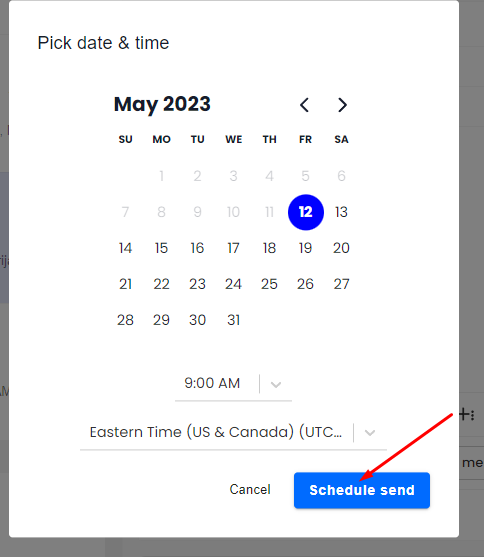
This opens a scheduling panel where you select the exact date and time the message should be delivered, with the timezone clearly visible, so nothing fires at the wrong hour.
Once scheduled, the email is locked in and queued. You’ll receive a confirmation, and the message moves into your Scheduled view inside Unibox:
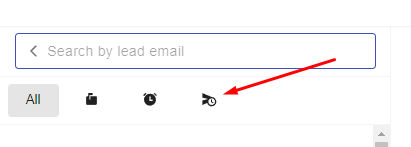
From there, you can review every pending send in one place. Need to make a change? Simply open the message and edit the content, reschedule it, or cancel the send entirely.
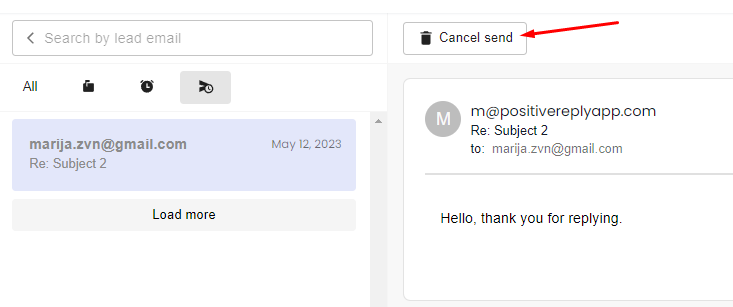
This is especially useful for replying when intent is high, but timing isn't. You can apply it when following up during business hours, spacing responses naturally, or avoiding late-night sends that hurt perception.
How Instantly Handles Sequence Scheduling
Sequence scheduling in Instantly is built for scale. Instead of forcing you to pick fixed dates that don’t account for time zones or list size, Instantly schedules each step relative to the previous one.
You start by creating the first email in your campaign. This email is triggered when a lead is added or meets your chosen condition.
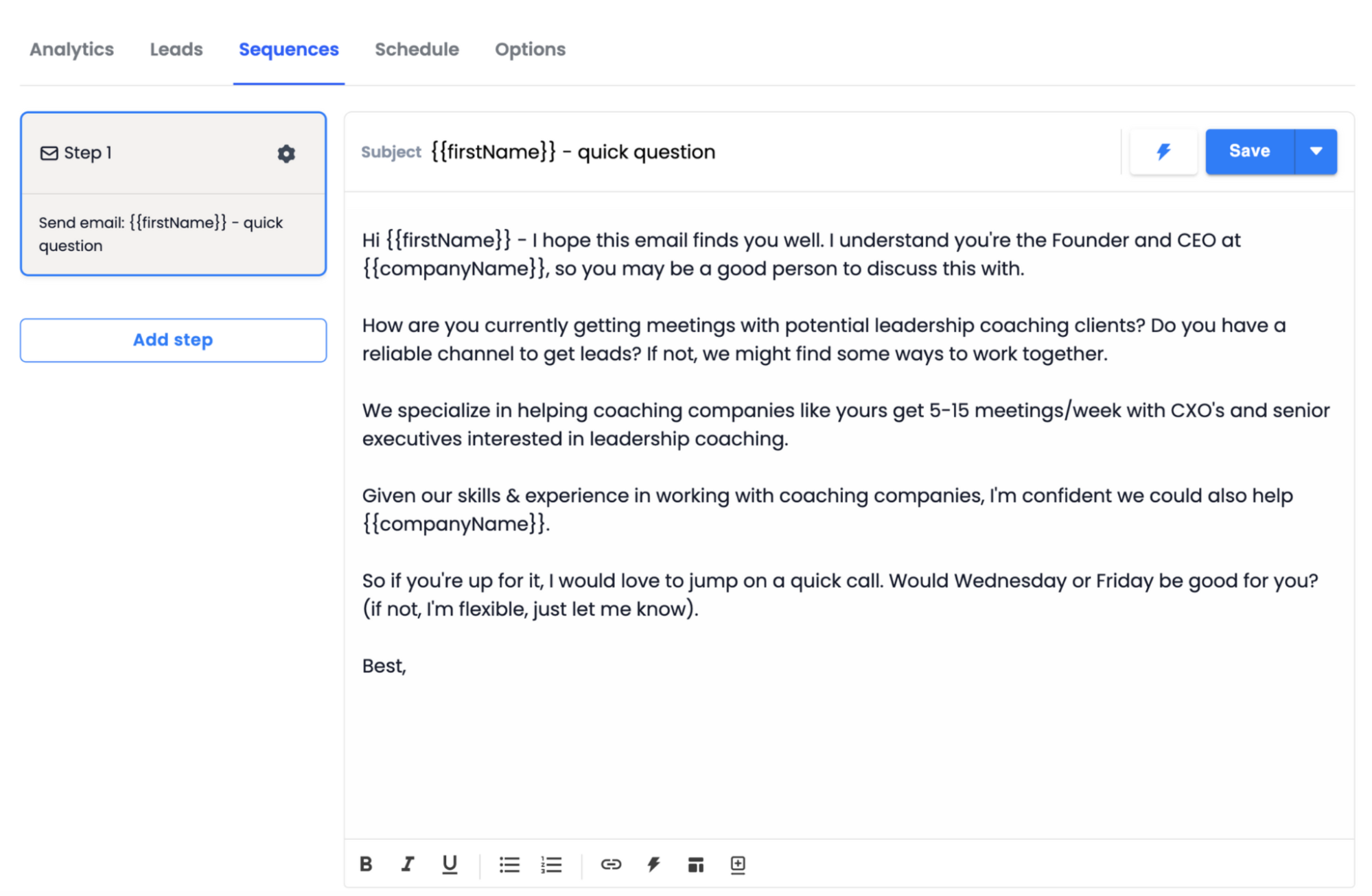
From there, you add follow-up steps using "Add Step," and define the delay in days between messages rather than a hard send time. This approach ensures every lead receives the same cadence, no matter when they enter the campaign.
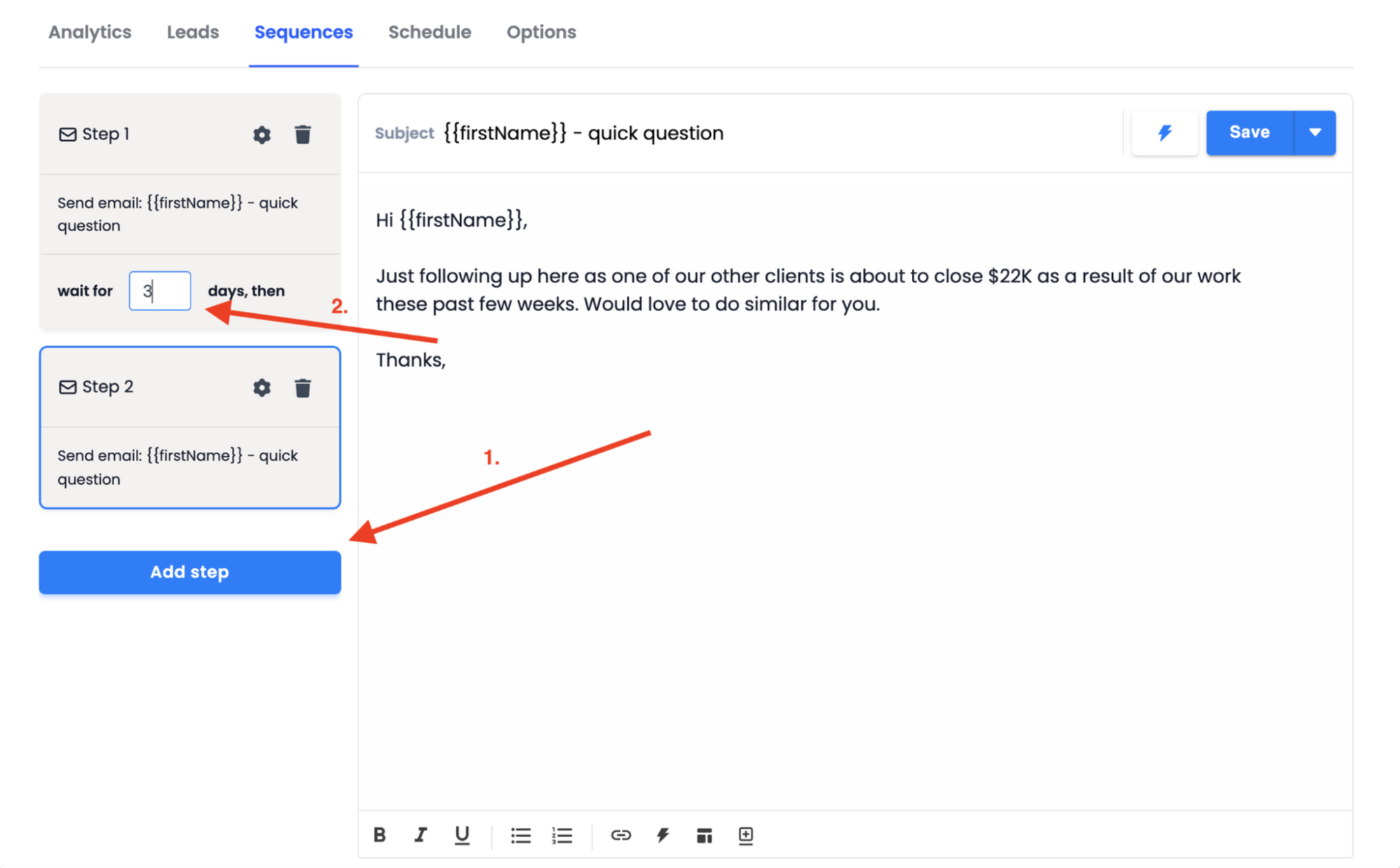
Combined with campaign-level sending windows and day restrictions, Instantly automatically delivers each step at the right time for the recipient.
For cold outreach, most teams run sequences with three to four steps. Enough to stay visible, not enough to feel pushy. Instantly enforces that balance for you reliably and at scale.
HubSpot
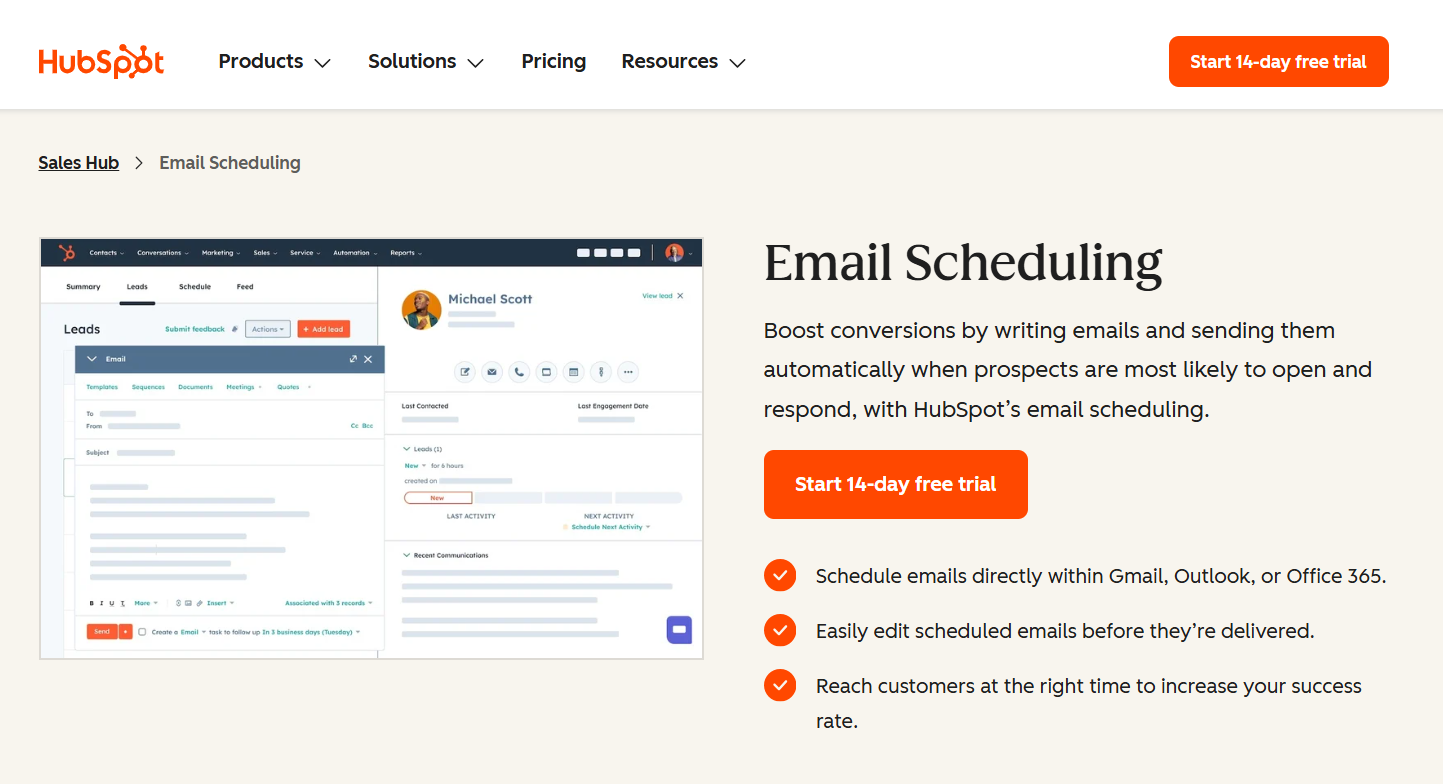
Ideal for: teams already running on a CRM-first workflow
HubSpot includes email scheduling as part of its marketing automation suite. The free tier gives you basic scheduling through Gmail and Outlook integrations, which is useful for sales reps working inside email all day.
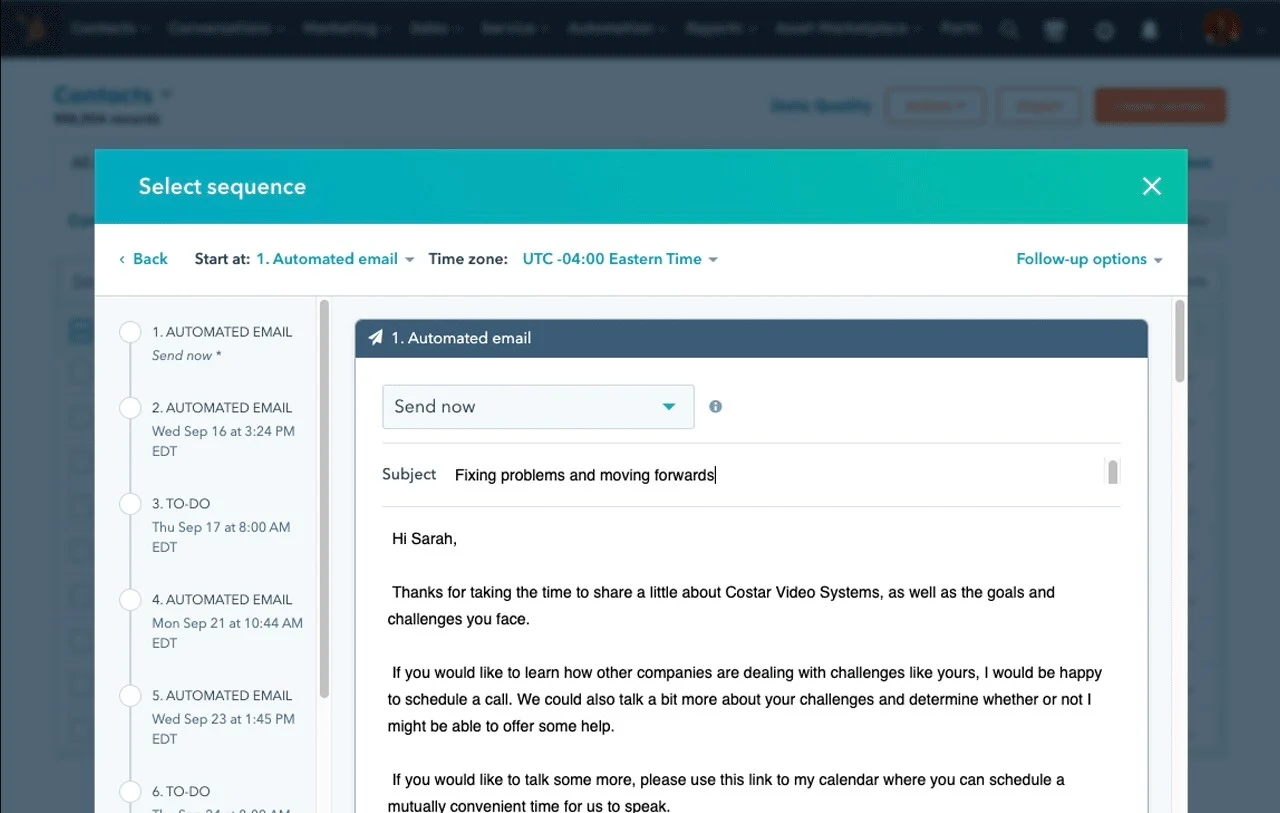
Paid plans unlock sequence automation, but it's designed more for inbound follow-up than pure outbound. You can schedule one-off emails, sequences, and automated workflows, with delivery triggered by contact properties or behavior.
That said, HubSpot prioritizes internal coordination over raw sending flexibility. You won’t get fine-grained control deliverability features compared to tools built specifically for high-volume sending.
Standout scheduling features
- Workflow-triggered email timing
- Gmail and Outlook scheduling extensions
- CRM-based send conditions
- Sequence scheduling tied to deal stages
Pricing
- Free tier with limited scheduling
- Premium scheduling features available on paid plans start around $90/month
- Advanced automation on higher tiers
MailChimp
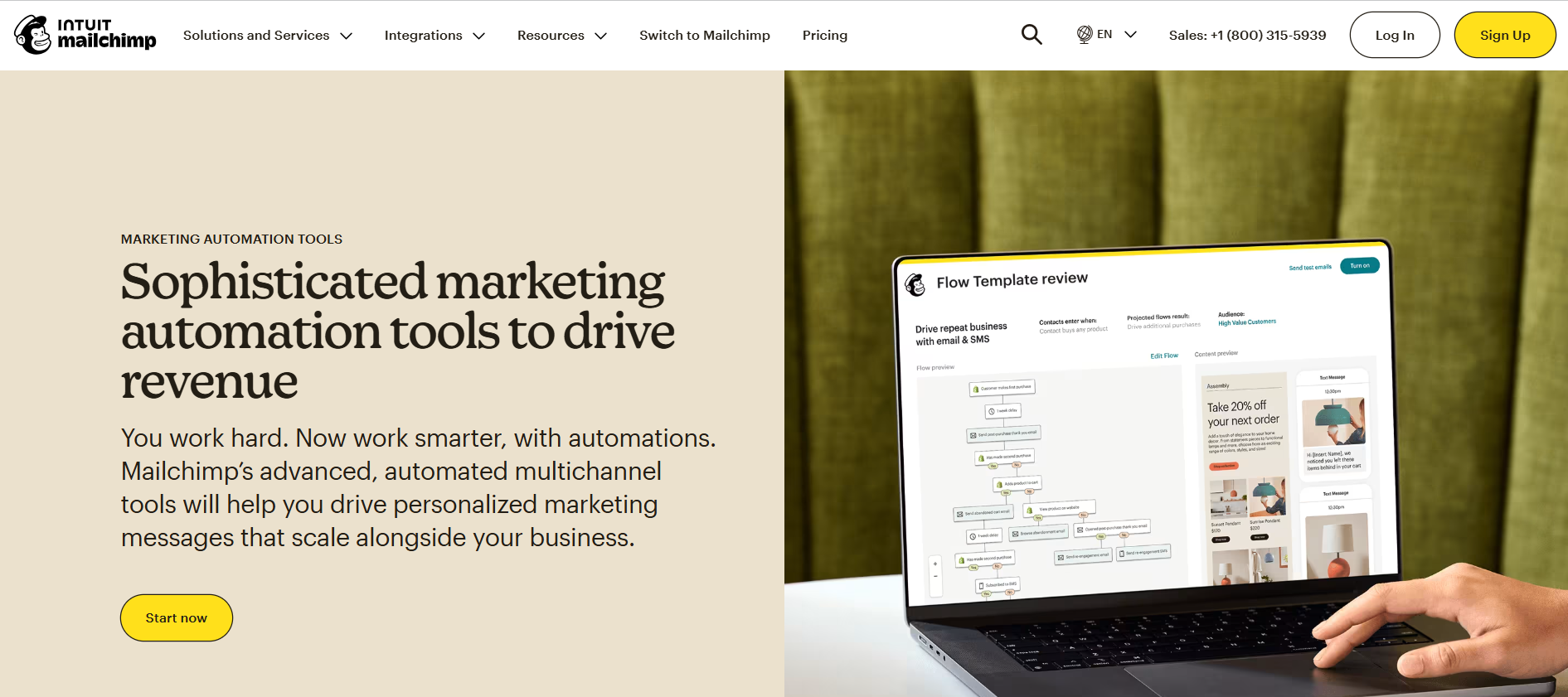
Ideal for: broadcast scheduling and content-led campaigns
Mailchimp remains a broadcast-first platform. Scheduling is straightforward and reliable, especially for newsletters and content-driven sends. You choose the time, preview delivery, and Mailchimp handles the rest.
Recent updates added AI-assisted send-time optimization, which attempts to deliver emails when each subscriber is most likely to engage. This works reasonably well for large lists with historical data, less so for newer audiences.
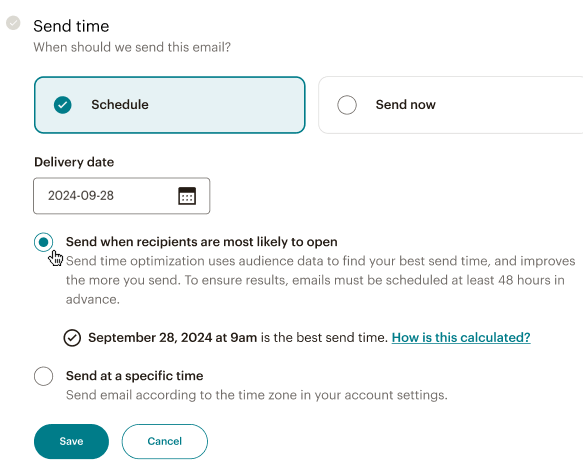
It's worth noting that Mailchimp isn't designed for outbound or high-volume sequencing. The automation features handle drip campaigns and triggered emails, but the platform is specifically designed for newsletters and marketing emails to opt-in lists.
Standout scheduling features
- Broadcast scheduling
- Send-time optimization (AI-based)
- Timezone-aware delivery
- Campaign previews and checks
Pricing
- Free tier with limits
- Paid plans start around $13/month
- Costs increase with list size
ActiveCampaign
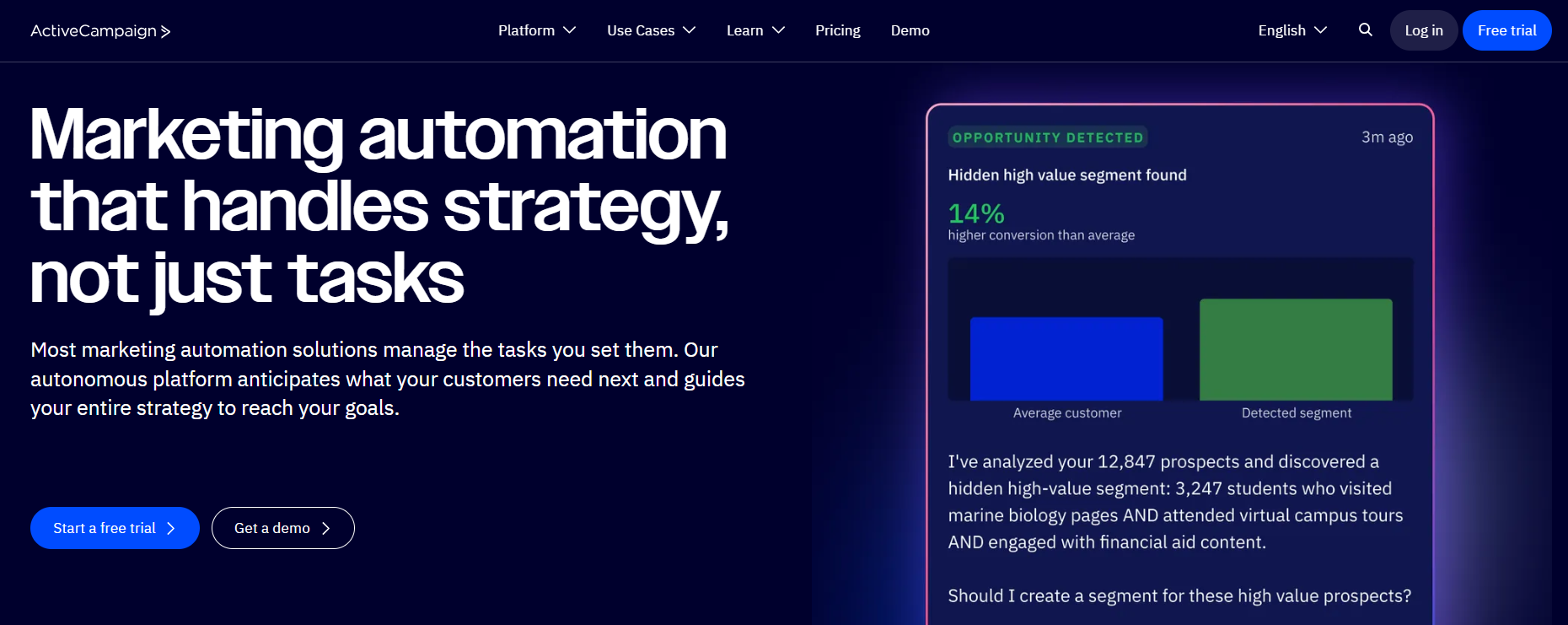
Ideal for: behavior-driven scheduling and lifecycle automation
ActiveCampaign treats scheduling as a logic problem, not a calendar one. Emails are sent based on conditions (opens, clicks, site visits, tag changes, etc.) rather than fixed schedules alone. This makes it powerful for customer journeys and segmented marketing.
You can still schedule broadcasts and sequences with specific send windows, but the real value is conditional timing. For example, an email can wait until a contact is active, skip weekends automatically, or pause until a prior action happens.
Where ActiveCampaign falls short is simplicity. The scheduling power is solid, but setup requires planning and discipline. It’s excellent for marketers who want timing precision tied to behavior.
Standout scheduling features
- Conditional and event-based sending
- Send-time windows and exclusions
- Automated pauses and delays
- Deep segmentation logic
Pricing
- 14-day free trial
- The automation plan (ActiveCampaign Plus) starts at $49/month
- Pricing scales with contacts
GetResponse
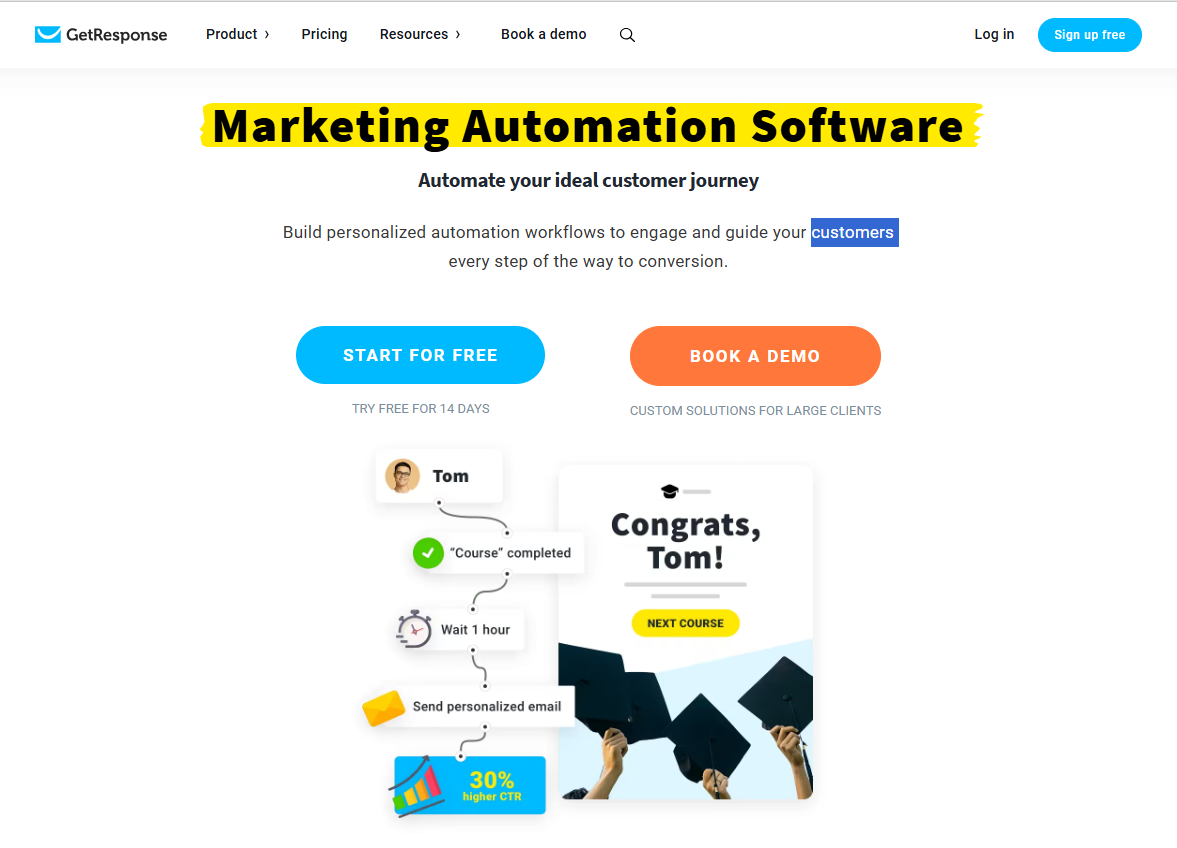
Ideal for: webinar, funnel, and automation-focused scheduling
GetResponse sits between a marketing platform and an automation suite. Scheduling is tightly integrated with funnels, landing pages, webinars, and autoresponders, which makes GetResponse useful for businesses running multi-step campaigns.
Emails can be scheduled by date, relative delay, or user action. You can also restrict delivery windows and align emails with webinar start times or funnel milestones. Reporting feeds directly back into timing decisions, so users can iterate based on performance.
In all, GetResponse is more flexible than Mailchimp, but less focused than Instantly or ActiveCampaign. If your email timing is tied to campaigns rather than conversations, it’s a solid choice.
Standout scheduling features
- Autoresponder-based timing
- Funnel and webinar-triggered sends
- Delivery windows and delays
- Integrated performance reporting
Pricing
- A 14-day free trial is available
- Paid plans start around $19/month
- Automation features on higher tiers
MixMax
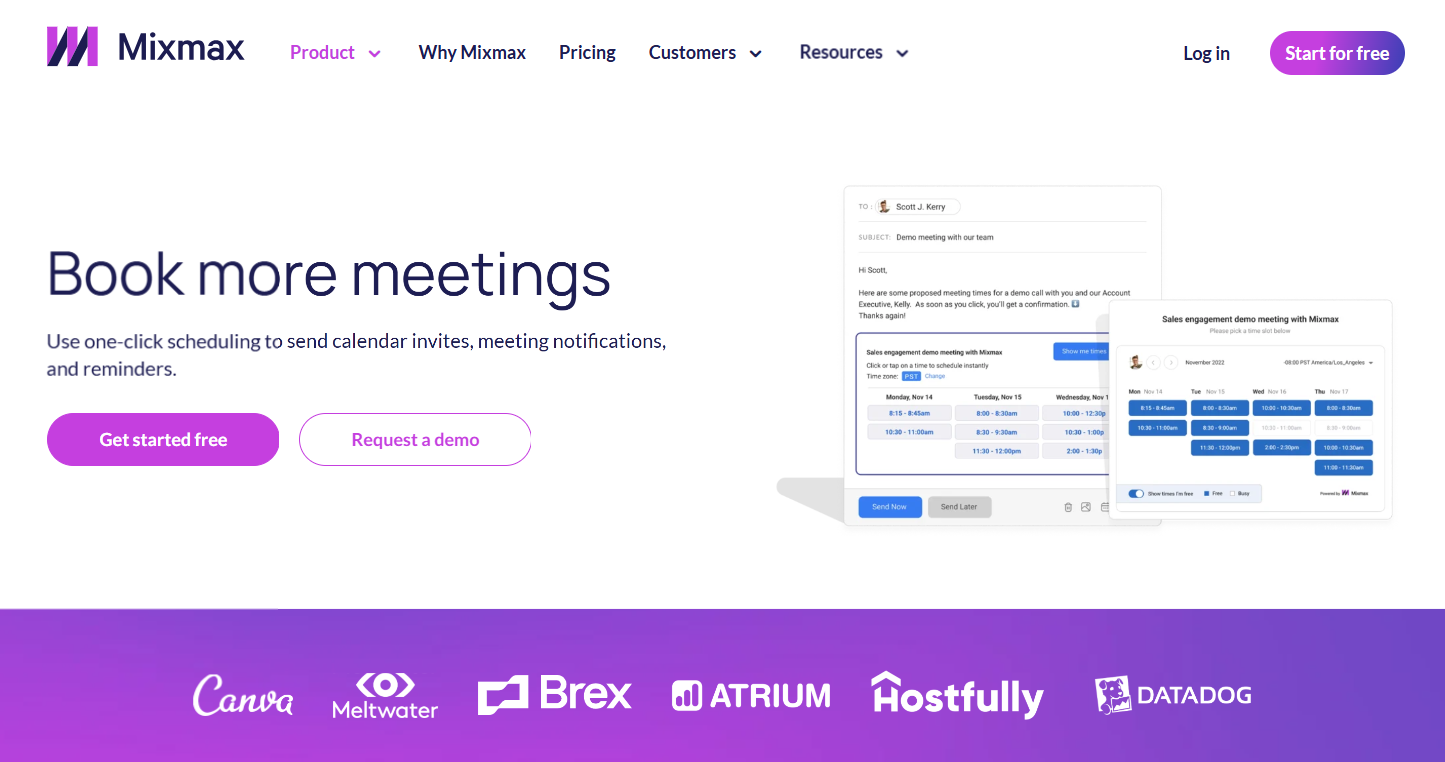
Ideal for: Gmail scheduling with light sequences
Mixmax is a "layer" that lives on top of Gmail. It layers scheduling and light automation directly into Gmail, which makes it popular with sales reps and account managers who want more structure without leaving their inbox.
You can schedule one-off emails, build short sequences with timed follow-ups, and control send times without switching tools.
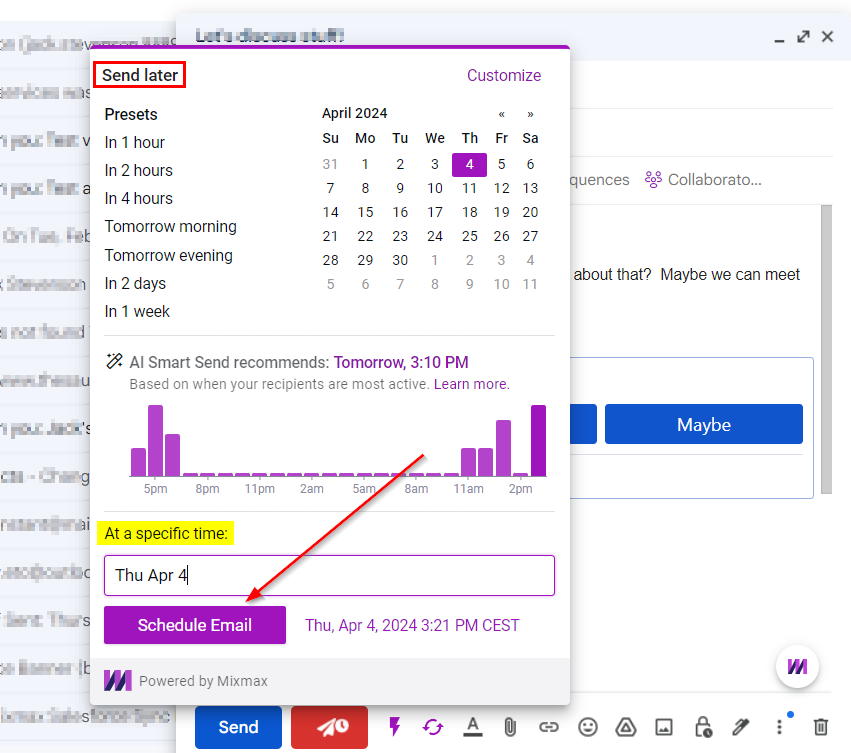
Mixmax also includes meeting scheduling, polls, and templates, which makes it useful for outbound conversations that require coordination rather than scale. It works best for small teams sending thoughtful, semi-automated outreach.
Other Tools With Schedulers
Many other email tools include schedulers, such as:
- Brevo (formerly SendinBlue)
- Constant Contact
- Mailjet
- Boomerang
- BenchmarkONE
Native Email Providers (Gmail, Outlook)
Built-in schedulers in email providers like Gmail and Outlook are convenient but limited. You can schedule an email for a specific date and time, adjusted for the timezone.
There’s no sequencing or conditional logic. These schedulers are best for one-off messages, client follow-ups, or personal organization, not marketing or outreach.
To access the scheduler within Gmail, simply click the down arrow that makes up part of the send button and select “Schedule Send.” They’ll offer you a few standard choices, including tomorrow morning, tomorrow afternoon, and Monday morning. You could also pick your preferred date and time.
If you're working with global recipients, be sure to change the scheduled time to match their timezone using the dropdown menu.
Key Takeaways
Scheduling removes guesswork from timing and helps your messages land when recipients are paying attention. Used well, email scheduling increases overall engagement while keeping your outreach professional and predictable.
Most email software today includes some form of scheduling, but the differences matter. The right choice depends on whether you’re sending one-off emails, managing conversations, running high-volume outreach at scale, or focused on other use cases.
If you need scheduling, sequencing, and deliverability to work together, Instantly is built for exactly that. Start your free Instantly trial.





