Configuring Yahoo Mail with external email clients or apps might seem daunting, but once you have the correct Yahoo SMTP settings, it's a pretty straightforward process.
SMTP is short for Simple Mail Transfer Protocol. It's the industry standard that allows email clients and third-party platforms to communicate with mail servers for reliable email delivery.
Once configured, SMTP lets you access your Yahoo Mail account directly from your preferred email clients (Gmail, Microsoft Outlook, Thunderbird, Apple Mail, etc.) and third-party apps (e.g., WordPress).
This article lays out the correct Yahoo SMTP settings along with other relevant insights and troubleshooting tips to help get your email setup up and running without hassle. But first things first…
The Correct Yahoo Mail SMTP Settings
To send emails through your Yahoo account from any email client or third-party app, you’ll need these exact SMTP settings:
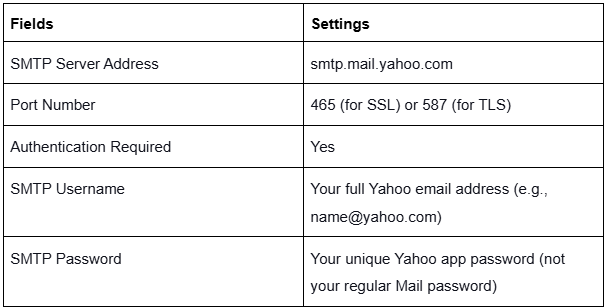
We’ll go over how to generate your Yahoo app password in the coming sections.
Enter the details above in your email client’s settings to connect with Yahoo’s servers securely and reliably. Once set up, you’ll be ready to send emails from anywhere.
Understanding Yahoo SMTP: A Little Context
Yahoo’s SMTP server lets email marketers and businesses send messages from their Yahoo account through other platforms. It’s especially useful for professionals who prefer managing emails with a single client or for teams using customized email workflows.
With the right setup, you can send emails directly from your Yahoo account using email clients and third-party apps that better suit your needs, rather than being limited to Yahoo’s web interface.
Implementing this sync is also a smart option for small businesses that may not want a dedicated email service provider but still need the functionality of sending emails from various platforms.
Yahoo’s SMTP settings ensure your emails go through securely and with a high chance of reaching the inbox, thanks to its built-in authentication requirements.
The result? Seamless email sending, whether you’re managing customer communication, sending newsletters, or simply organizing business correspondence from a central place.
Why Use Yahoo as an SMTP Server?
Having a reliable and accessible SMTP server can make a world of difference in your email communication goals. And if you're a Yahoo Mail user, you're in luck. Yahoo's SMTP server offers quite a lot of advantages to help elevate your email game.
Here’s why it’s worth considering:
- High Deliverability: Yahoo has a stellar reputation for email deliverability. Its robust systems help ensure your messages reach their intended recipients, minimizing the risk of them being caught in spam filters. Of course, deliverability also depends on several other factors, but Yahoo's infrastructure provides a solid starting point.
- Compatibility: One of the biggest benefits of Yahoo’s server is its sheer compatibility. The server works seamlessly with lots of other platforms, from clients like Outlook and Thunderbird to custom apps like WordPress. Plus, syncing your account is refreshingly straightforward.
- Ample Storage: Yahoo gives its users significant storage space, with a generous 1 TB allocation. Translation? You don't have to worry about running out of room for your email archives, which means you can maintain a comprehensive communication history.
- Free for Personal Use: Perhaps the most appealing benefit for individuals and small businesses is the fact that Yahoo provides SMTP services at no additional cost. This is yet another significant selling point, especially for those looking to keep expenses low without compromising on quality.
- Superb Track Record: Yahoo's long-standing reputation as a reliable email provider lends credibility and stability to your email communications. While there's no 100% guarantee of keeping emails out of spam, you can generally count on Yahoo's SMTP server to get your messages into inboxes consistently.
- Security: Security is another key consideration, and Yahoo SMTP has you covered. With support for secure SSL/TLS connections, you can rest easy knowing that your data remains safe in transit and protected from cyber threats.
With Yahoo SMTP, you get the best of both worlds: the flexibility of using your preferred email client and the stability of Yahoo’s servers. It’s a setup that supports marketers and anyone looking to simplify their email process without sacrificing reliability.
How to Generate Your Yahoo App Password For SMTP Settings
To configure your email client or third-party app for Yahoo's SMTP server, you’ll need to generate a Yahoo app password.
This is a unique, single-use password that provides secure access to your Yahoo account. It’s meant to let you integrate Yahoo with various platforms without risking the safety of your login credentials.
To create a Yahoo app password, you first need to log in to your Yahoo Mail account. Then, click on your profile icon and from the dropdown menu, select “Manage your account.”
On the next page, head over to the “Security” tab shown below:
On the “Security” page, scroll down until you see the “App Password” section and click on the "Generate app password" link, which will open a small window.
In this window, click “Get started” and then enter a name for the app or service you'll be using this password with. Once you've done that, simply click “Generate password,” and Yahoo will provide you with a unique, single-use password.
Once you have your password, you can simply copy and use it to connect your email client or third-party app to the Yahoo SMTP server. Remember, it's a single-use password, so it only works for each use case.
Configuring Yahoo SMTP Settings in Email Clients and Apps
Connecting Yahoo’s SMTP server to your preferred email client or app is delightfully simple. While each platform has its own setup process, the steps are usually similar.
Typically, you’ll simply have to:
- Open Your Email Client: Go to the account settings or preferences section. You’ll typically find this under “Accounts” or “Email” settings.
- Add a New Mail Account: On the settings page, look for the option to add a new mail account, and proceed through the account setup process.
- Enter Yahoo’s SMTP Details: When prompted, input the Yahoo SMTP settings in the designated fields and follow the subsequent instructions.
- Use Your App Password: When filling out your SMTP settings, use the unique app password generated in your account (if the provider supports/recommends this). Otherwise, enter your primary account credentials.
- Save and Test: Save your SMTP settings, and if your client has a test feature, send a test email to confirm everything’s working.
The beauty of this approach is its consistency across platforms. Whether you're using a desktop email client, a web-based platform, or a custom app, the process of integrating Yahoo SMTP settings is largely the same, making it a breeze to stay connected no matter where your email needs take you.
Configuring Yahoo POP3 and IMAP Settings
To fully integrate Yahoo Mail with other email clients, you’ll need to understand and correctly apply either of two additional protocols: POP3 and IMAP.
While SMTP handles outgoing mail, POP3 and IMAP manage incoming messages. Configuring both protocols on email clients typically follows the same process as the Yahoo SMTP explained in the previous section.
With that said, let’s go over the settings.
Yahoo POP3 Settings
Post Office Protocol v3 (POP3) downloads emails from the Yahoo server to your email client, storing them locally on a single device. Once downloaded, you can access these emails even without an internet connection.
However, POP3 doesn't synchronize across devices, meaning changes made on one device won't be reflected elsewhere.
Here are the correct POP3 settings Yahoo's server:
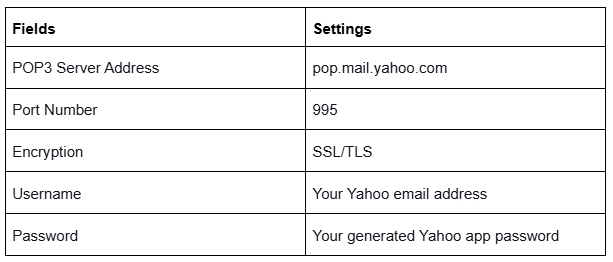
Yahoo IMAP Settings
Internet Message Access Protocol (IMAP) keeps your emails stored on Yahoo's servers, allowing you to access them from any device (but only with an Internet connection).
It syncs your email in real time across multiple devices to ensure your inbox is always up-to-date. Most users prefer IMAP for its flexibility and real-time access.
Here are the correct IMAP settings for Yahoo's server:
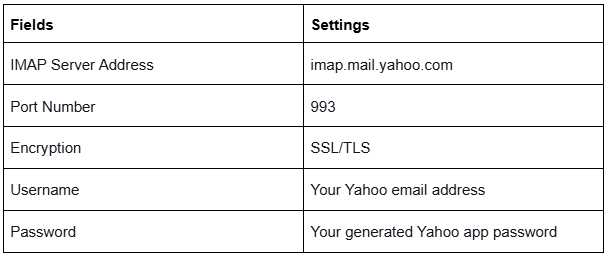
Quick Fixes for Common Yahoo SMTP Problems
If you’re running into issues with Yahoo SMTP, don’t worry—these problems often have simple solutions. SMTP errors can stem from anything from connectivity issues to incorrect settings.
Here are the most common issues and troubleshooting fixes:
- Authentication Issues: One of the most common problems is authentication failure. If you're getting error messages about incorrect login credentials, double-check that you're using your Yahoo app password, not your regular account password. Also, verify that two-step verification is properly set up in your Yahoo account settings.
- General Connectivity: Remember to check your internet connection and ensure Yahoo's servers aren't experiencing downtime. A quick visit to Yahoo's status page can save you time troubleshooting on your end.
- Server Connection Problems: Connection issues often stem from incorrect server settings. Make sure you're using the right server address (smtp.mail.yahoo.com) and port number (465 or 587). Also, check that SSL/TLS encryption is enabled in your email client's settings.
- Firewall and ISP Blocks: If you're still having trouble, your firewall or antivirus software might be blocking the connection. Try temporarily disabling these security features to test if they're the culprit.
Level Up Your Yahoo Email Outreach with Instantly.ai
If you’re looking to launch email marketing campaigns with Yahoo accounts, you have two paths ahead of you: you can handle the manual SMTP setup as explained above or skip the technical hassle entirely with an automated approach.
While it’s a good idea to understand the fundamentals of Yahoo SMTP settings, syncing your Yahoo accounts through an automation partner like Instantly.ai removes the usual setup headaches.
Here's why Instantly's integration stands out:
- Built-in email warmup and validation checks
- Automatic handling of authentication and security settings
- Seamless support for multiple email accounts without extra complexity
Instantly’s OAuth authentication lets you connect your Yahoo accounts in just a few clicks, without the hassles of manual setup. Before you get started, make sure SMTP access is enabled on your Yahoo account. After that, the process is effortless.
You'll also get access to Instantly's suite of email marketing and automation tools, from AI-powered workflows to advanced personalization features—all without the technicalities.
Key Takeaways
Whether you’re looking to manage a business Yahoo account on a different email client or just want more email flexibility, you'll need the right Yahoo SMTP settings.
Short on time? Here's a quick rundown of the highlights:
- Configuring Yahoo SMTP settings lets you extend the reach of your Yahoo Mail account to connect with various email clients and third-party platforms reliably.
- POP3 and IMAP configurations work alongside SMTP to create a complete, hitch-free email experience. While SMTP handles outgoing mail, POP3 and IMAP manage how you receive and store emails across your devices.
- Most connection issues have straightforward solutions. Whether it's an authentication error or server connection problem, checking your settings and applying the quick troubleshooting fixes above usually resolves the issue quickly.
Setting up Yahoo SMTP settings doesn't have to be complicated. Whether you choose to configure your settings manually or opt for automated solutions like Instantly.ai, understanding the basics helps you make informed decisions about your email setup.
That said, if you’re looking to run hassle-free cold outreach campaigns using Yahoo accounts, Instantly is the best partner to help you handle the technical configurations. Sign up for a free trial today!




