Many think AI is the “magic bullet” for writing emails at scale. But the truth is a lot of work goes into crafting relevant, personalized, and high-converting emails.
Here’s another truth—AI really can be that “magic bullet” if you have the proper tools and strategies. With the correct fundamentals, you can craft emails that convert like clockwork.
Every sales team must learn how to leverage AI for email writing. Your sales team might be great at negotiations but aren’t copywriters by trade.
In this article, we’ll be showing you what these fundamentals are, free and paid AI tools for writing emails, and how to use AI to generate email copy that sounds authentic and relevant.
Using AI to Write Emails That Aren’t Generic
If an email starts with, “I hope this email finds you well,” that’s a strong indicator of AI-written copy. Don’t believe us? Here are examples from the most popular AI writers:
The examples use GPT-3.5, GPT-4o, and Grammarly’s email writer. They’re not good. So, how can you use AI to write relevant, high-value, personalized emails? Here’s how.
Train the AI With High-Performing Emails in Your Niche
The main issue with LLMs (large language models) like ChatGPT, Bing, and Grammarly is that they’re trained on what they “think” are good emails. You need to be more specific.
Grab great examples from your inbox, and use prompts that tell your AI model to “learn from” the examples. Tell it to identify the tone, writing style, and voice.
Steal an Email and Make it Your Own
Spintax is crucial to the success of every email campaign. It’s basically a different variation of an email. Cold emailers need Spintax to avoid landing in spam folders and to ensure deliverability.
Even free tools like ChatGPT-3.5 can create decent Spintax examples. You just need to enter an excellent email example.
Learn Prompt Engineering
Learning prompt engineering for email marketing can help you fine-tune and hyper-personalize subject lines, value propositions, and CTAs. It also lets you stay flexible when crafting emails for different industries, campaigns, and offers.
Using the Right AI Tools for Writing Emails
Not everybody has the time and the technical skills to learn prompt engineering. But for the specific use case of writing emails, you don’t even have to.
Some AI tools can be plug-and-play. You just have to input the relevant data; those tools will do the rest for you. For example, Instantly’s AI Sequence Generator can create personalized email sequences for each lead in your email list.
Best Tools for AI Email Writing
The AI tools you’d want for writing emails are specifically trained on large data sets of emails. That’s hundreds of millions of emails to learn from.
The following tools will help you align your value proposition to prospect needs, target pain points, and remove the fluff that plagues the email marketing space.
Instantly.ai
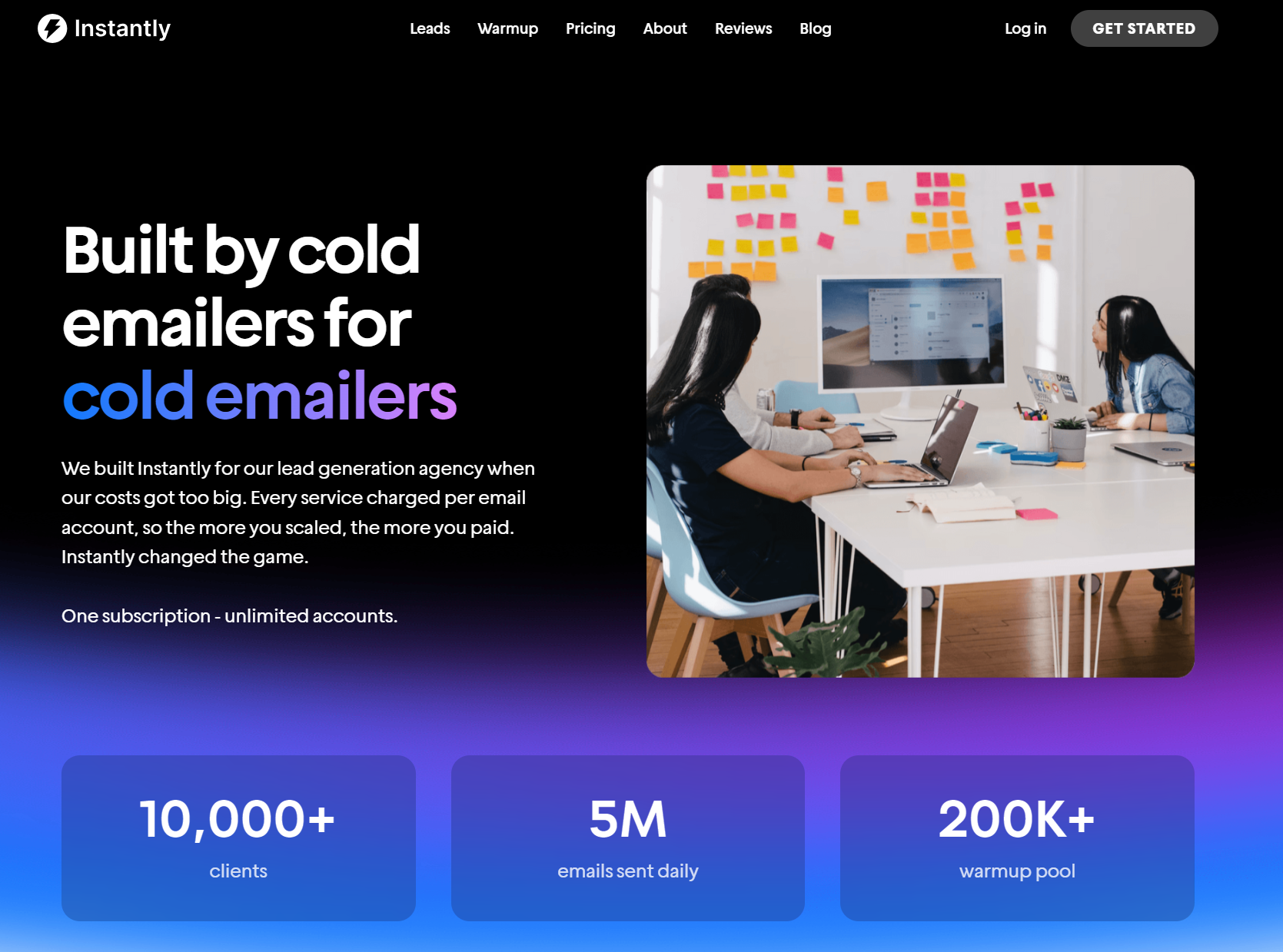
Instantly has learned from millions upon millions of the best-performing cold emails. That means you can generate emails that you can proudly send to high-value prospects.
You don’t even need to be an expert copywriter or email marketer to craft relevant, personalized, and valuable emails. There’s no need to learn prompt engineering as well.
Our community of expert cold email marketers across multiple industries offers dozens of prompt templates. It’s as plug-and-play as it gets.
The best part is you can automatically create multi-step outbound email sequences complete with spintax, personalization, and custom variables with just a few steps:
- Create a new campaign on Instantly and upload your lead list
- Go to the sequences tab and click on “AI Sequence Generator”
- Input data based on Instantly’s prompts
- Preview the email copy
- Start your email campaign
Because your email sequences contain different variations thanks to spintax, Instantly can A/B test emails to find the best-performing version. You just need to enable auto-optimization.
Copy.ai
Copy.ai personalizes your email by analyzing your target audience, creating copy based on your brand voice, and aligning your goals with every email. This is thanks to their AI Marketing OS.
The platform can automate email marketing tasks from idea to execution. With the heavy load of email copywriting lifted, sales and marketing teams can focus on iterating instead.
Let’s say you just finished a discovery call with a prospect. Copy.ai’s Marketing OS can use the transcripts from your call as a content brief and generate email copy based on it.
Copy.ai can also streamline prospecting by leveraging lead data and using it to personalize email copy. This ultimately accelerates your overall go-to-market strategy as you scale.
WriteMail.ai
WriteMail can improve your email drafts by analyzing them in real time and offering suggestions. It improves your email's clarity, tone, and overall structure—all tailored to your needs.
WriteMail learns from your writing style and adapts the email output based on it. This ensures that each email generated sounds like you wrote it yourself.
You can choose from a variety of different tones and moods. There’s even an option for generating emails from the perspective of different personas (you can be Lin Manuel Miranda).
Aside from crafting emails, WriteMail can also auto-respond to emails, schedule follow-ups, and base the output on the context of the email it receives.
Tools a Day
Think of Tools a Day as a streamlined GPT prompt for email marketing. Just fill in the blanks, and an email will be generated based on your input.
It will ask you to enter the purpose of your email, the subject line, the recipient's name, the sender's name, and the tone you’re trying to convey.
It’s not that different from most AI email writers. But, the user interface is simple, clean, and intuitive. Plus, it’s free to use! Just ensure that you’re hyper-specific with the prompts.
I tried the prompt: “I am writing this email to HVAC and Roofing Contractors near Florida. Our offer is a holistic digital marketing service for Florida-based contractors. We leverage Local SEO, digital marketing, PPC, and our extensive network to bring contractors more leads and partnerships.” Here is the output:
Google Sheets with GPT Integrations (GPT for Sheets)
If you want to create your own AI for writing emails, Google Sheets with a GPT integration is the way to go. You can do what most free AI email writer tools can do. But from scratch.
The good thing about this is you get to fine-tune and customize your AI writer the way you want it to be and generate email copy for every lead in your email list.
One of the best and most popular GPT tools for integrating with Google Sheets is GPT for Sheets. This tool's default AI model is GPT-4o, which is better than GPT-3.5.
You can use several built-in functions for translating texts, classifying leads, summarizing descriptions, and tagging data. If you want flexibility, then this tool is a definite must-try.
This works best when you have an enriched lead list, as it can hyper-personalize the email output based on custom data variables like company info, updates, or relevant industry news.
MailButler
MailButler is an AI-powered inbox manager and email assistant that can integrate with Apple, Gmail, and Outlook. With MailButler’s Smart Assistant, you can automatically generate email copy, improve your drafts, and align your brand message to your prospect’s needs.
You just have to give MailButler a few keywords, and the Smart Assistant can draft an email. It can be used for quotes, follow-ups, or newsletters. If you don’t know where to start, MailButler has templates with custom variables for personalization.
MailButler can even summarize emails from prospects or other business emails with just a click. The AI assistant can also improve productivity by ensuring you check off all your daily email tasks. It’s like having a personal email management Virtual Assistant at a fraction of the cost.
Microsoft Copilot Pro for Outlook
If you use Microsoft’s ecosystem, try Copilot Pro for Outlook. A free version of Co-Pilot is available to the public that utilizes GPT-4; it’s just not as streamlined for email marketing.
However, you must have a Microsoft 365 subscription to access Copilot Pro for Outlook. As of writing, Copilot ONLY integrates with Outlook emails and domains.
You can use Copilot to write emails from scratch using AI, use templates and prompts, and even test your email's effectiveness with a feature called “Coaching by Copilot.”
Because you’re in Microsoft’s ecosystem, you can use Copilot in all their apps, including Word, Powerpoint, and Excel. With the Excel integration, you can use Copilot, like GPT for Sheets, when personalizing emails for your lead lists.
Prompt Strategy
If you’ve noticed, there’s a common theme across the board when it comes to AI email writers—same prompts, same user inputs, same email copies generated.
The most significant difference is the UI and the convenience of using the AI email writers through integrations. But you can get the same or better results with free tools. Here’s how:
Personalization is crucial to any sales email. But you don’t have to prospect manually to find lead data. You can use free LinkedIn lead finder tools to build a small lead list.
Even the free LinkedIn search tool will do for now. If you find a company, go through their website and look for their staff. If they have an email, great! If not, it’s a guessing game.
You have to validate the emails first. You can also return to LinkedIn, find them, make a connection request, and send your pitch.
Then, add those leads to Google Sheets and create a table with columns for your leads’ details. Ensure to include their names, companies, and company descriptions.
Integrate your Google Sheets with GPT Tools like GPT for Sheets, Docs, and Slides. You can try it out using the prompt examples below.
Streamlining AI Email Writing
If you want to use AI for writing emails without the hassle of jumping from one app to another for prospecting, enrichment, and outreach, then Instantly is the tool for you.
Using Instantly B2B Lead Finder, you can find pre-verified leads that match your exact ICPs and enrich them using advanced search filters.
Once you’ve built a lead list, you can immediately run a cold email campaign.
After creating a Campaign with Instantly and adding the lead, go to the Sequence tab and find “AI Sequence Generator” on the bottom left of the editor. Clicking on it will cause a prompt pop-up to appear.
You need only input key details, such as your company description, the value proposition of your emails and case studies, your key target audience, and the number of emails in the sequence.
When you’re done answering the questions, click Generate to create an entire email sequence that’s relevant, personalized, and engaging for your prospects.
Instantly trains its AI with insights from the best-performing emails. That means it generates email copy that’s built to convert. You can also pair this with custom variables to further personalize the emails.
Key Takeaways
Leveraging AI for email writing helps your marketing and sales team streamline the sales process. It can save hours of research and fine-tuning and ensure that each email aligns with your prospects’ needs.
But simple prompts like “make an email for ABC” aren’t enough to generate a good email. You must train AI on the best-performing emails and learn prompt engineering to unlock its full potential.
If you want a more streamlined approach without the hassle of prompt engineering and jumping from one app to another, here are the tools that we recommend:
- Instantly.ai can generate entire email sequences with spintax, personalization, and custom variables for personalization. Plus, you don’t have to go anywhere else to find leads with B2B Lead Finder.
- Copy.ai and WriteMail can craft emails with different moods, tones, and styles.
- Tools a Day and Mail Butler helps with inbox management and crafting emails based on responses.
- Google Sheets with GPT integrations and Microsoft Co-Pilot Pro can use spreadsheets to create personalized AI-generated emails at scale.
A lot of work goes into crafting the perfect email, even if you’re using AI. Instantly.ai handles the bulk of that hard work, letting you craft personalized, relevant, high-value email copy. Try it out today




