The 14 Best Personal Email Finder Tools Of 2022
Email remains the best method of outreach and is certainly one of the most efficient communication tools, but that doesn’t always mean that it’s the easiest to use. Put yourself in the situation of a hardworking team member who needs to email a new prospect. They’ve spent time and effort pulling together a pitch, and they’ve tailored your offering to the potential client, all they need to do now is make sure it lands in the right person’s inbox.
But they’re missing that all-important email. The decision maker’s email. It’s not on any contact form, it’s not on LinkedIn or any other social. Sadly, this looks like another dead end.
That is unless you’re using an email finder tool.
Why Use A Personal Email Finder Tool?
The above scenario is just one example of why you might choose to use a personal email finding tool. There are myriad more reasons why you might use one:
- You want to send a cold outreach email
- You want to grow your personal network through an introduction
- You need to have a professional conversation with someone
- You want to save the embarrassment of having lost their email…
Whatever the reason is, email is here to stay. In fact, many people still check in on their email inbox more than they do on their social media accounts. Email is still king when it comes to business communication.
Years ago you might have been able to simply Google someone and their email would pop up, or you could dig into social media, but that’s no longer the case. Privacy has become a mainstream expectation and people are worried about what is easily available online. That’s not to say that personal email finding tools are an invasion of privacy since they still use publicly accessible information, but collate it in a far more easily accessible way.
Top 14 Personal Email Finder Tools
What follows is our list of the best 14 personal email finder tools. These are the tried and tested, and are the tools that are most likely to deliver the addresses that you seek.
Skrapp
Skrapp is a little unusual in the way it works. Rather than accessing a database or freely accessible data, it uses algorithms to, essentially, guess what a correct email will look like. It looks at typical email patterns and then suggests what the email could be. This works fine if you’re willing to try a few variations.
It’s straightforward to install, being a chrome extension, and you can get started very quickly indeed. When you’re ready to get started you’re able to search for individual emails, search in bulk or search for all related to a specific domain. Then you can simply download the data as an Excel or .csv file.
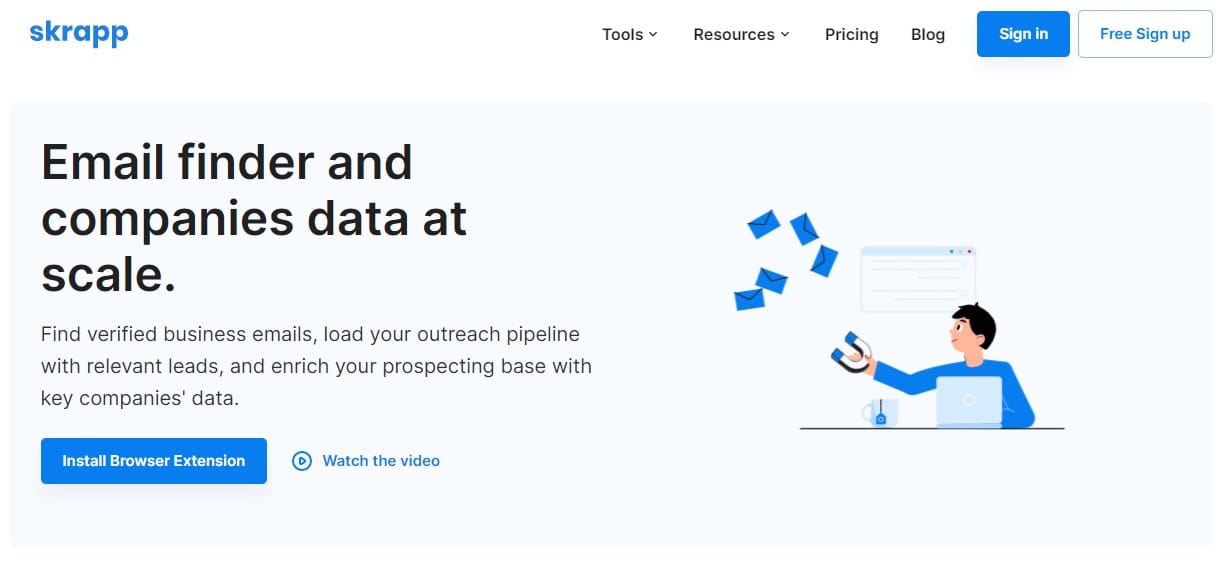
Price: You can grab your first 150 email addresses for free, so it’s worth a try. Beyond that, Skrapp starts at $34 a month per 1000 emails a month.
LeadGibbon
Another Chrome extension, LeadGibbon allows you to scrape LinkedIn data for email addresses, filter as your wish, and then automatically import it into your choice of CRM. The extension also adds buttons to LinkedIn which means integrated, quick searching. Once addresses are collated, some are verified automatically, and those that don’t give you the option to verify before launching an email campaign.
Alongside the information, you’ll also be presented with a column outlining the email address's source, which allows you to make a call on how accurate you feel it is.
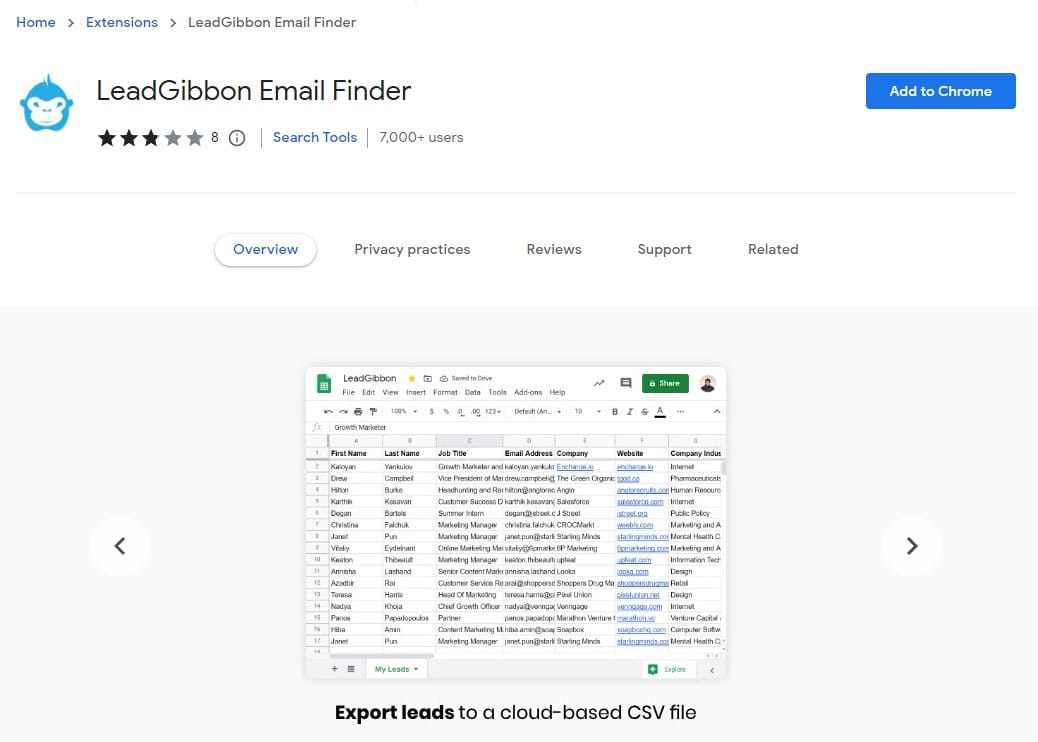
Price: After the initial 7 day trial, LeadGibbon will cost $99 a month.
Wiza
Wiza is a Chrome extension that focuses exclusively on LinkedIn. Similar to LeadGibbon, Wiza adds a new button to your LinkedIn searches with a “Get Email” button. Clicking this reveals the prospect’s email address and adds it to a central bank. If you’re looking for a bigger haul of email addresses, simply paste a LinkedIn search URL into Wiza, run the system and you’ll be presented with a plethora of email addresses.
Once a search is complete, Wiza handily emails you the spreadsheet so that you can easily forward it on to other team members.
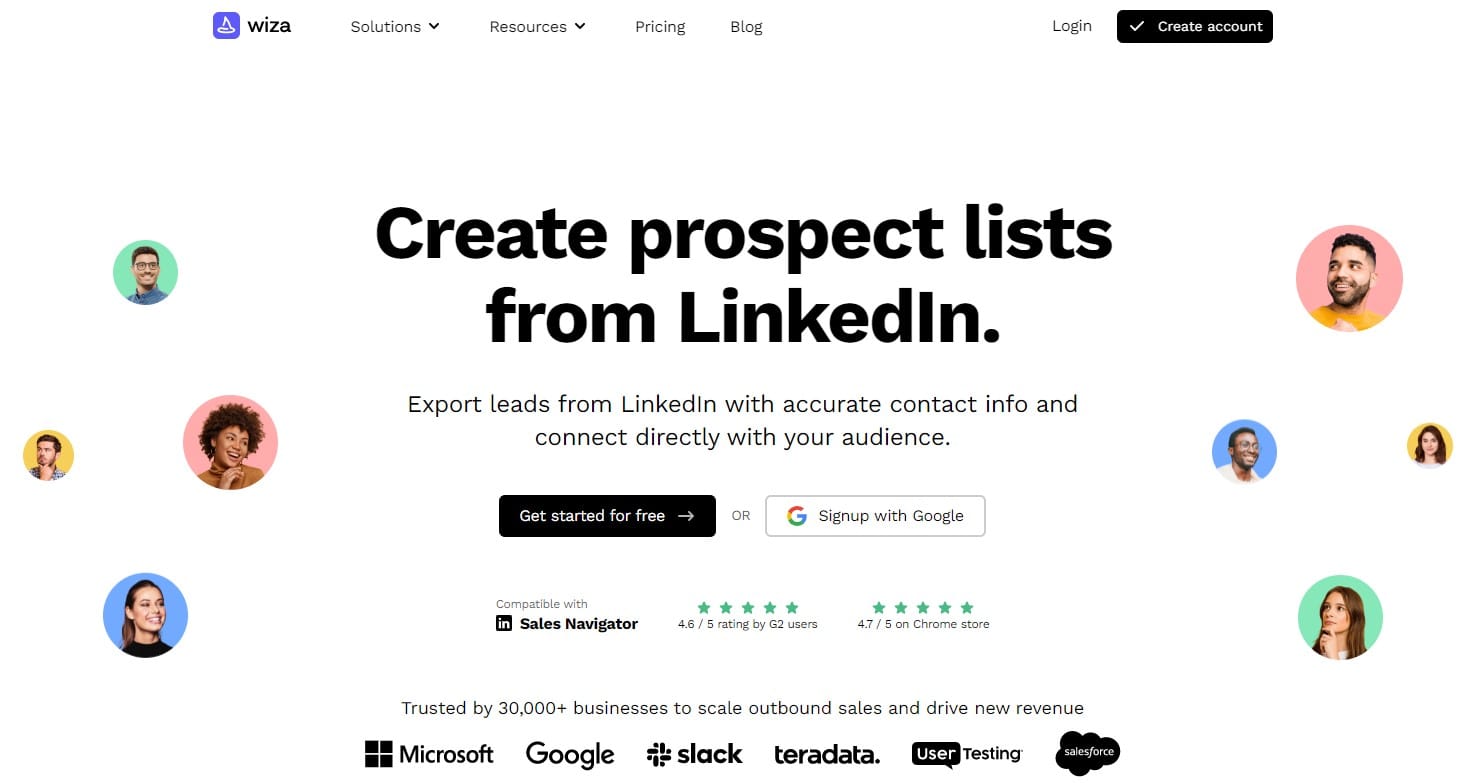
Price: Wiza has an interesting model where you only pay for verified email addresses but that comes at a cost. The free plan (no monthly cost) will charge you $0.15 per valid email address that it finds. Monthly options start at $30 a month for 100 credits (1 credit = 1 verified email address) with a $0.15 charge per email over that.
ContactOut
ContactOut has access to a vast database of email addresses. In fact, they claim that they have access to one billion addresses. That’s huge. That’s 75% of business professionals working in the West. So you might argue that chances are the email you’re looking for is in this database.
The AI system doesn’t only verify that an email is accurate but triple-verifies them with a reported 99% guarantee of accuracy. ContactOut might be a particularly interesting option for those looking for an integrated CRM system that allows you to access contacts from a dashboard, organize them into lists, and send emails all in one.
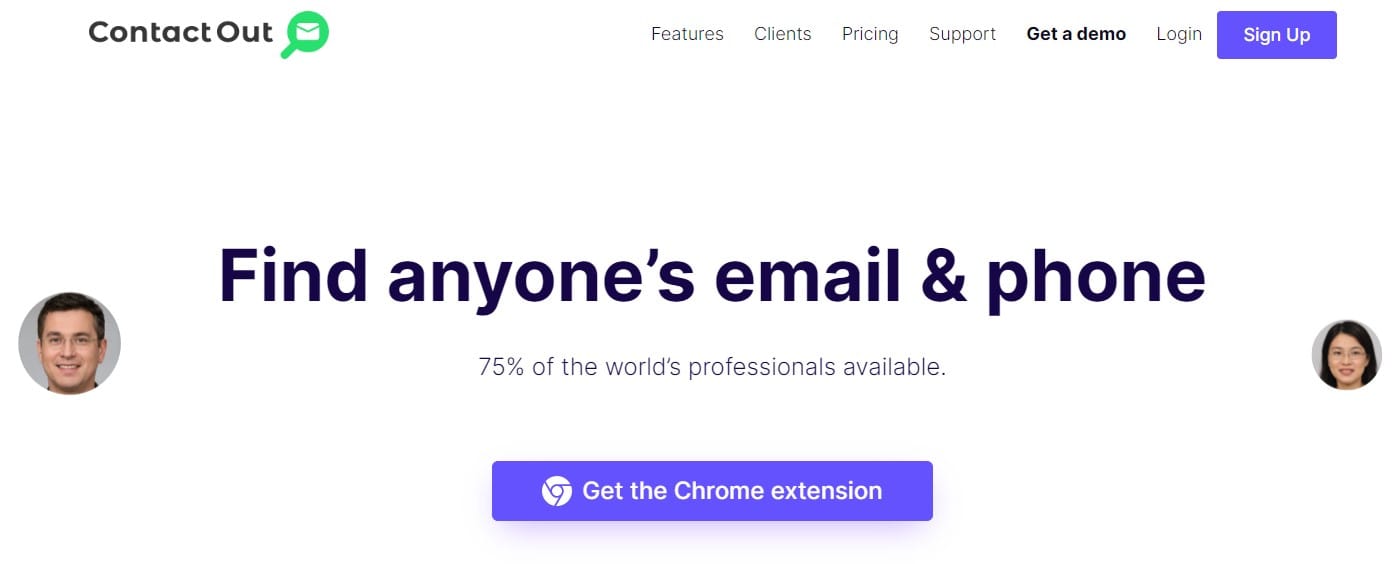
Price: Starting from $39 a month when paid annually, you’ll be able to search out 1200 email addresses across the year.
Adapt.io
Adapt.io joins the gang of LinkedIn-focused Chrome extensions. You’ll get a button embedded into LinkedIn which allows you to “Get Email” at the click of a mouse. Once collated you can then easily export to your choices of CRM, such as Salesforce, Zoho, or Pipedrive. This makes prospecting an incredibly simple process.
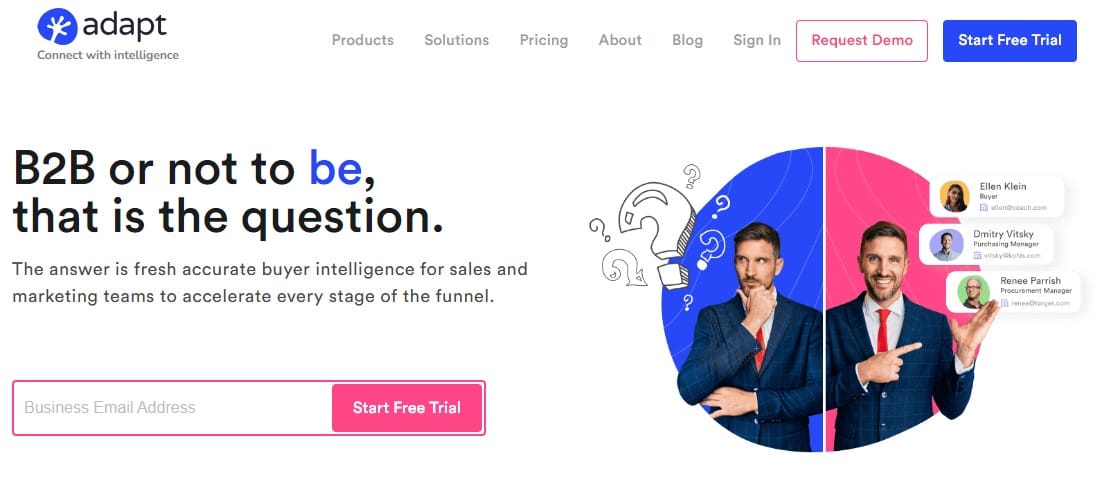
Price: There’s a free version of Adapt.io that allows you to look at 100 emails a month, paid plans are accessible following a call with their team.
RocketReach
RocketReach is an API that attaches as a Chrome extension, it has a huge verified data pool including upwards of 450 million business email addresses across 17 million verified businesses. The filtering system is a nice touch when prospecting, allowing you to filter by keywords, location, and company position. Bulk email search is straightforward, and via the API you can connect easily to HubSpot, Salesforce, and more.
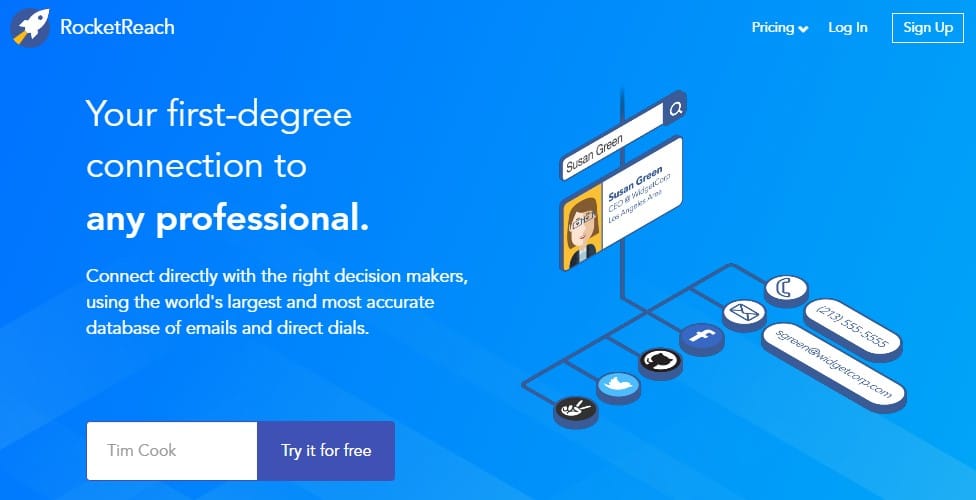
Price: Starting at $39 a month when billed annually, you’ll receive 1500 emails a year.
Voila Norbert
A simple, easy-to-use email finder tool that comes as a Chrome extension. This tool is useful if you’re working in a team given the team account option. VoilaNorbert has excellent search features including domain search, bulk domain search, searching for emails just using names, and digging into LinkedIn.
Voila Norbert is slightly different in that it markets itself as more than just an email finding tool and more of a virtual assistant that provides you with prospects’ contact details. Verification is quick and simple, in fact it’s in real-time, which hugely helps with deliverability and bounce rates.
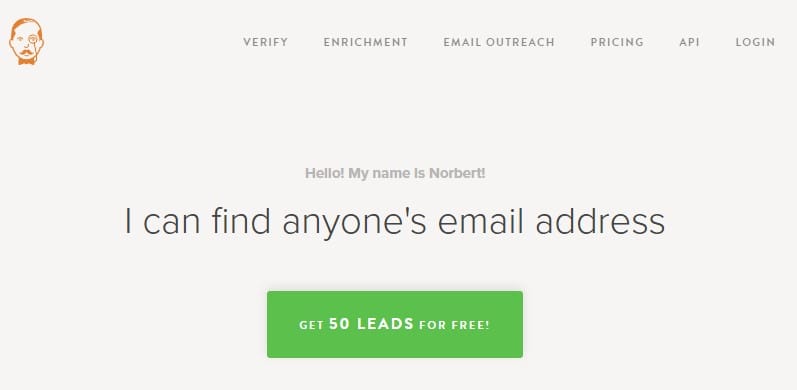
Price: You can get started for free (some sources state up to 50 emails) but the paid options starting at $49 a month get you 1000 leads a month, including searches in bulk and adding unlimited team members.
Apollo
Apollo is both a database that scrapes LinkedIn data and a simple Chrome extension that allows you to export email addresses at the click of a button. You’re able to search within LinkedIn or from Apollo’s dashboard, where you can filter as you wish.
A nice addition to Apollo is the ability to automatically add people’s email accounts to an already created email sequence or simply save them to your list.
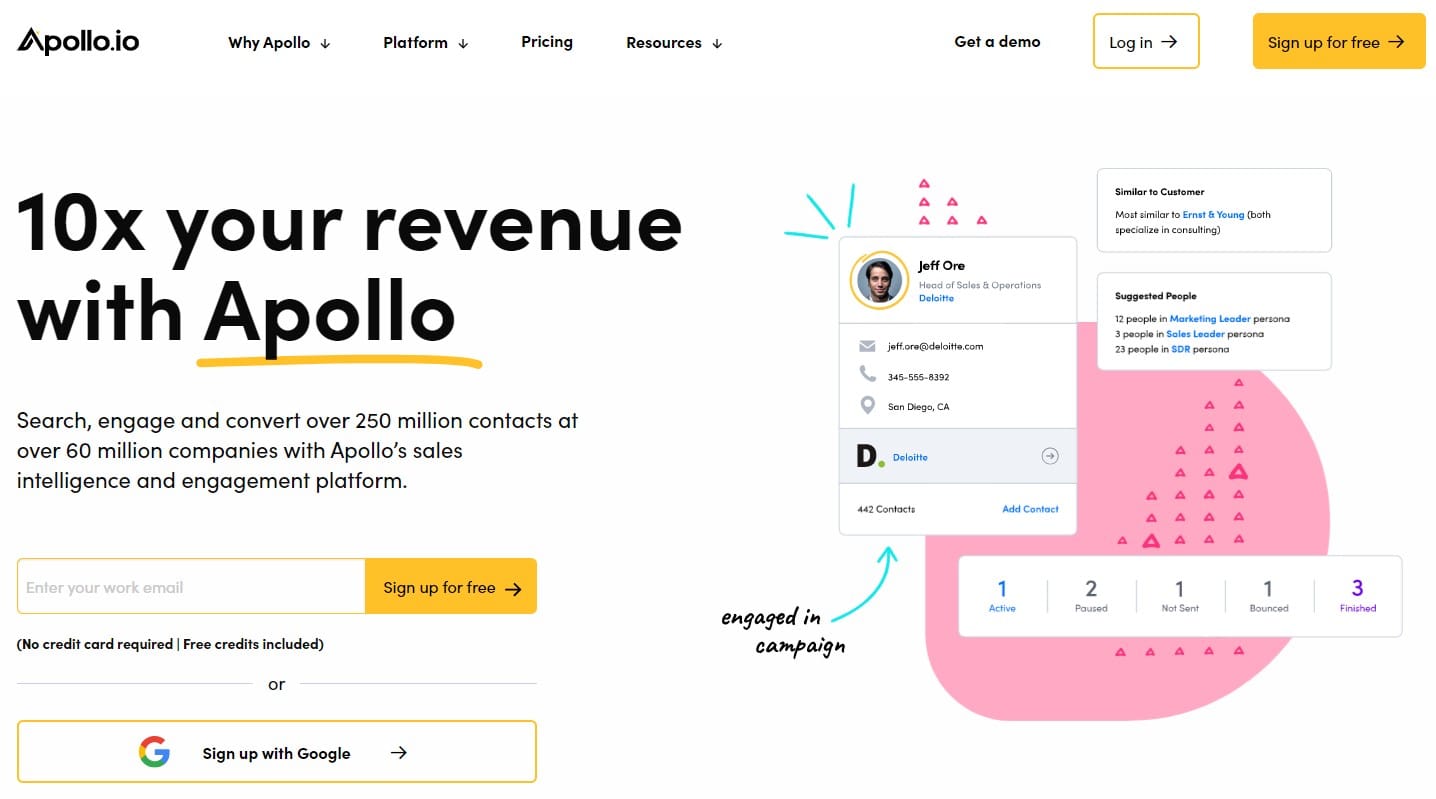
Price: The free version allows you to grab 150 emails a month whereas paid plans from $99 allow you access to unlimited email credits. Making it an enticing offer for the budget conscientious, especially with the free 14-day trial.
Vocus.io
A Chrome extension with a difference. Vocus.io embeds into your email provider (such as Gmail etc) and allows you to type in a person’s name, search, and try to find their address. You can add the company website domain for a higher likelihood of success. You can then quickly verify which emails are legitimate, and choose which is going to be the correct address.
Alongside the email finder option, Vocus allows you to schedule, set reminders, and send follow-ups all from within your inbox.
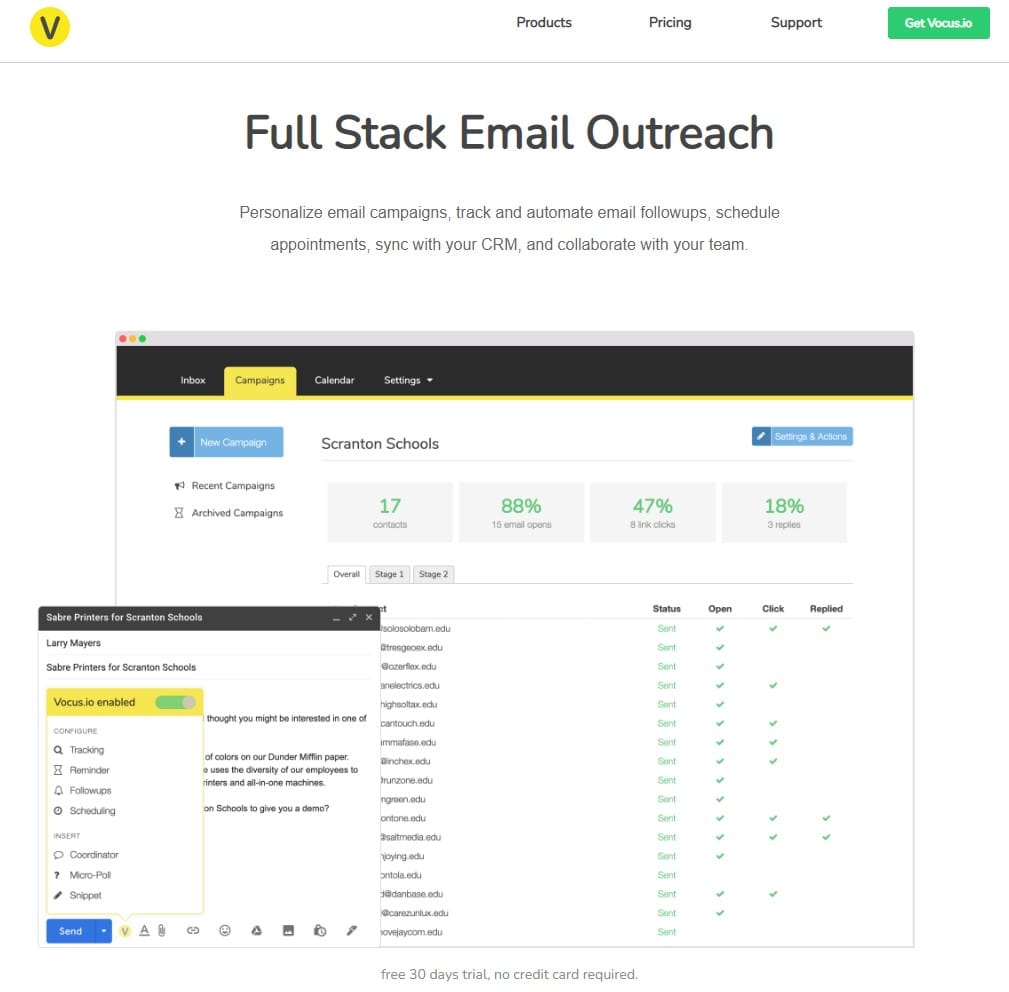
Price: There’s a generous 30-day trial with a monthly paid program (no-contract) starting from only $5 a month.
LeadFuze
LeadFuze is a standalone piece of software within which you can search using information such as company name, position within the company, name, or company domain. The useful integration with social media allows you to not only find prospect email addresses but linked social media profiles too. Emails are verified using AI and checked in real-time against over 500 million different profiles.
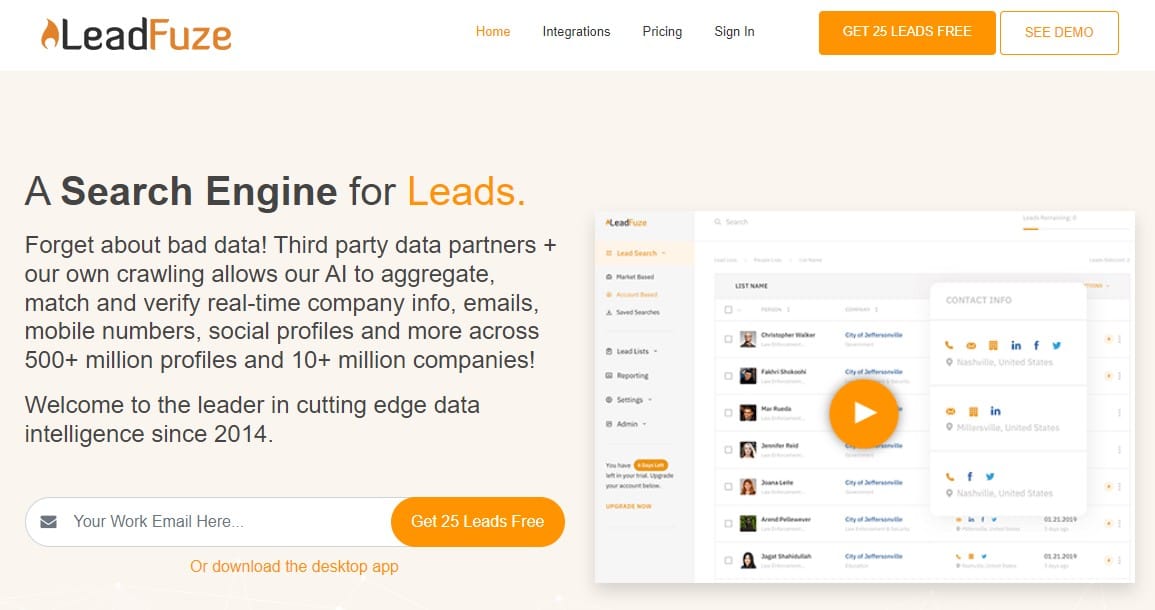
Price: 500 Lead Credits a month will set you back $132.30 a month but this does include more features than a simple email finder tool. You’ll also receive 25 leads free as a sign-on bonus.
Slintel
Simply enter the name and company of a potential prospect and you’ll receive both an email and phone number when using Slintel. There are many different filters that enable you to broadly search for a huge number of leads, or you can get specific to find a particular person. There’s a useful stand-alone piece of software but Slintel also has an easily accessible Chrome extension that plugs into LinkedIn.
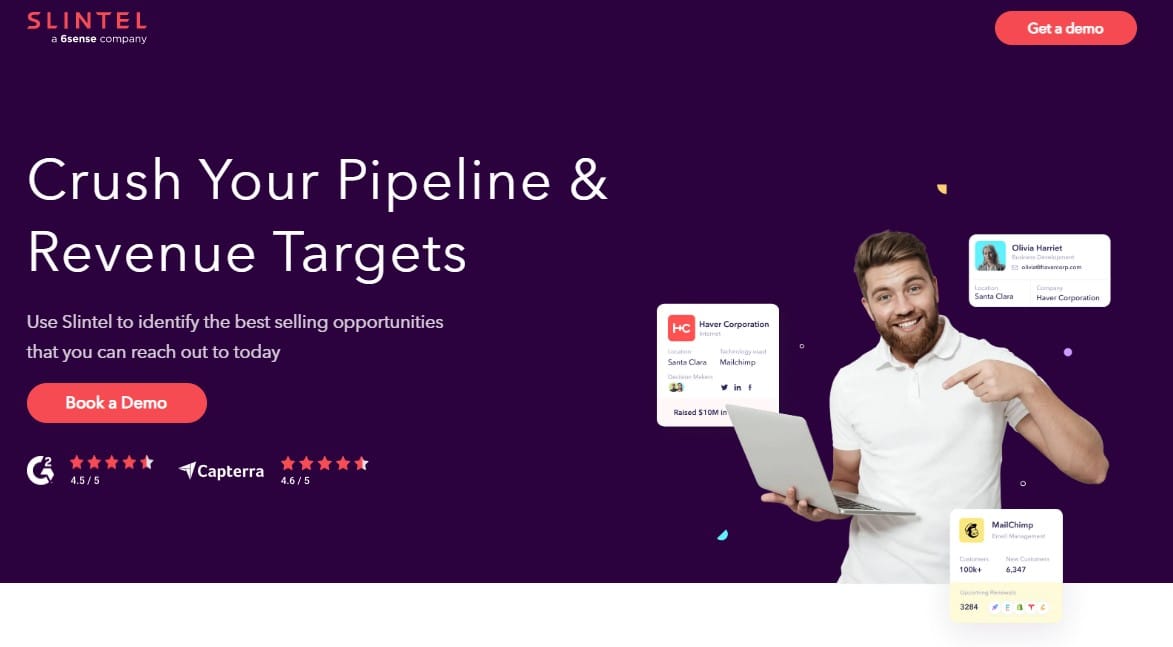
Price: 100 free credits when you install the extension and sign up, you’ll then need to purchase additional credits as you go, starting at $99 packs.
AeroLeads
Aeroleads is confident enough in its ability to find leads that it shows Bill Gates on its front page as a potential prospect. It is another Chrome extension that pulls information from LinkedIn using an on-screen button but also can access Angellist and Xing.
You can access an intuitive dashboard that then holds all of your information in one place, with the option of exporting it to a CRM.
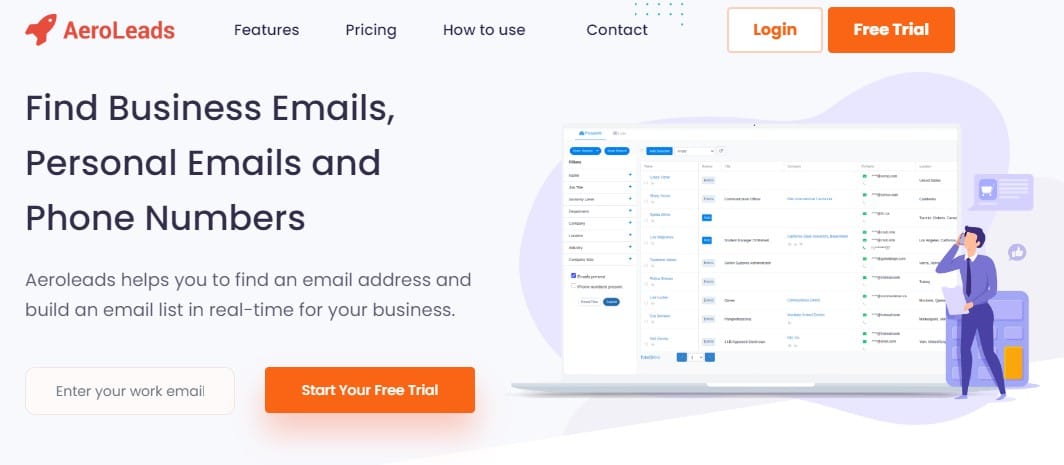
Price: Free trial followed by a minimum cost of $49 a month which gets you 2000 credits (1 credit gets you 1 record)
FindEmails
FindEmails leans heavily into scoring and a percentage chance of accuracy based on stats such as; Mailserver score, Name score, MX records score, uniqueness, and more. You can get hyper-specific by searching on name and company or you can widen your search across roles or whole organizations.
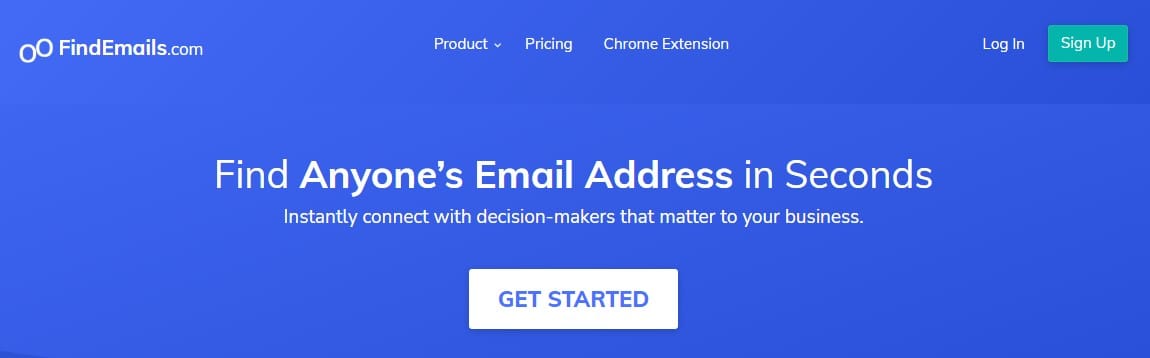
Price: Free trial of 30 credits then starting from $29 a month for 1000 credits.
FindThatLead
A single-click formula from a web application, FindThatLead allows you to trial their software from their website by searching any domain that you like before presenting you with a list of all people within that company (or at least all searchable people). There’s the option of searching by the company and then revealing all emails within it. There’s also a handy Chrome extension to use on any website, Twitter or Linkedin.
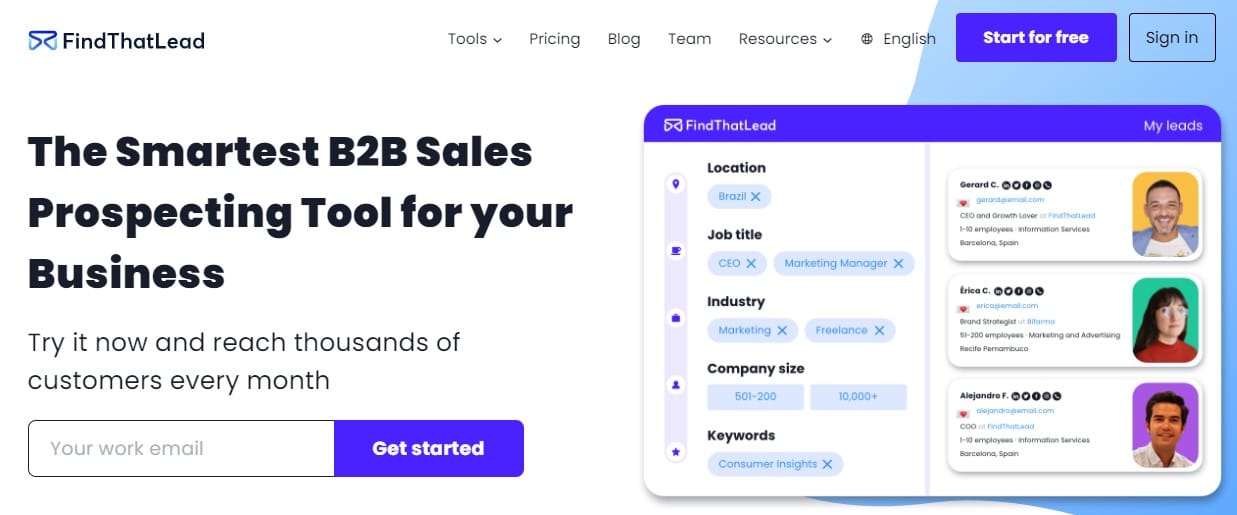
Price: Start for free with 30 credits a month or paid plans start from $49 a month for 5000 credits and 1 user.
Key Takeaways
Using an email finder tool is a surefire way to put your sales prospecting into top gear, before you know it you’ll be able to easily contact all of your primary targets and connections without any delay.
- There are many tools on the market with varying features and strengths, so assess which one best suits your needs.
- Ensure that your tool easily integrates with your chosen CRM.
- Look for useful extras such as inbox warm-up to guarantee the highest deliverability rate.





