Updated February 3, 2026
TL;DR: Cold email outreach lands quality backlinks when you treat it as a repeatable system. Fix technical deliverability first using proper DNS authentication and email warmup. Build verified prospect lists with tools like SuperSearch, then personalize using the CCQ method and spin syntax to avoid spam filters. Personalized cold emails deliver 142% higher reply rates than generic templates. Test subject lines and CTAs using A/Z testing to lower your cost per acquired link. Send 2-3 follow-ups over 14 days because most replies come after your first follow-up. Cap sends at 30 emails per inbox per day. Check out the Cold Email Benchmark Report 2026 for actionable outreach insights and metrics.
Why most link building outreach fails (and how to fix it)
91.5% of prospects ignore all outreach emails. Recent data shows the average cold email reply rate sits at just 4.1%, meaning 95.9% of your carefully crafted pitches vanish.
The problem usually isn't your offer. 71% of decision-makers cite lack of relevancy as the primary issue, followed by impersonality at 43% and lack of trust at 36%. Stricter anti-spam policies from Gmail and Outlook have raised the bar for cold email success. Without proper warmup and authentication, emails will land in spam before a human ever sees your pitch.
Link building compounds these challenges. You're not asking for a reply. You're asking someone to give you SEO equity, which requires trust, demonstrated value, and perfect timing.
The fix is simple but not easy. Treat link acquisition like an engineering problem with three variables: technical deliverability, data quality, and ruthless A/B testing. Get one wrong and your campaign dies in spam folders. Get all three right and you build a repeatable pipeline that turns cold contacts into high-authority backlinks.
"I find Instantly to be a reliable service; after trying many tools, we always return to Instantly." - Johan S on G2
The rest of this guide shows you exactly how to build that system using Instantly's cold email infrastructure, which combines unlimited sending accounts, built-in warmup across a 4.2M+ account network, and integrated lead data so you can scale without per-seat penalties.
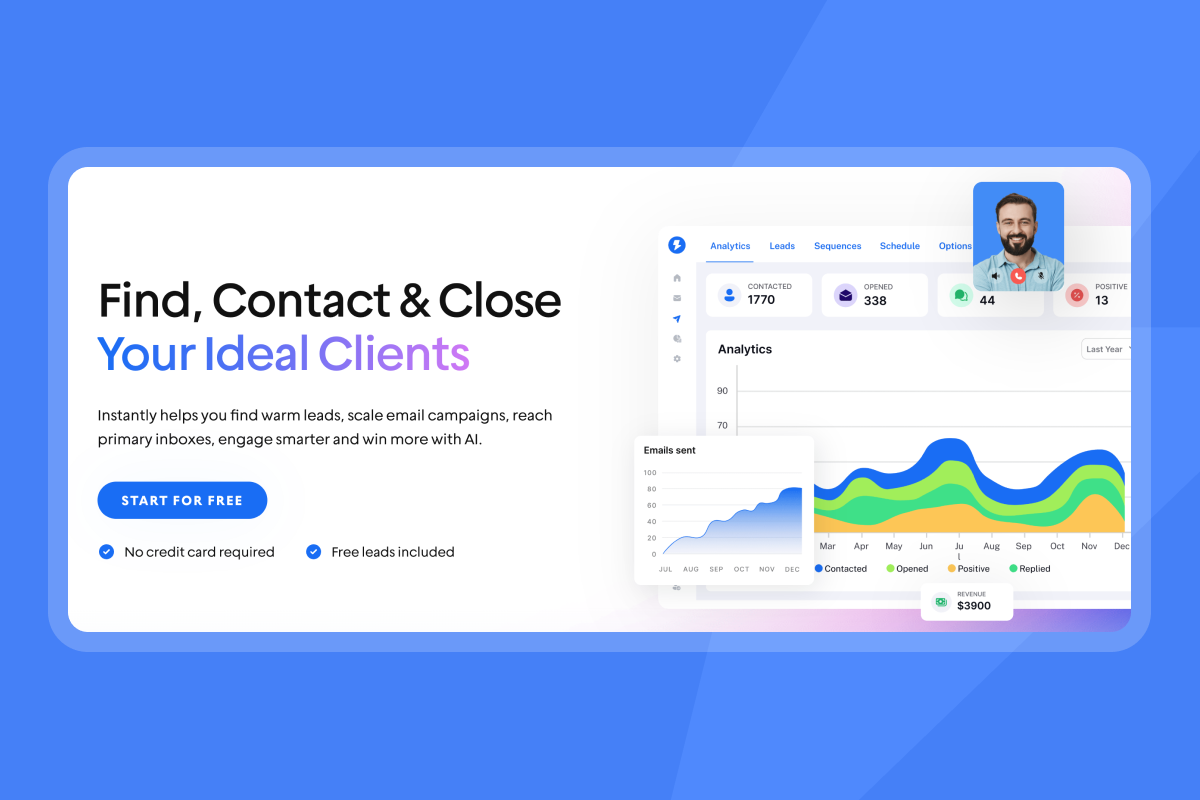
Step 1: Technical setup and email deliverability
If your emails don't reach the primary inbox, nothing else matters. Deliverability is the single biggest factor in campaign success.
Authenticate your domains (SPF, DKIM, DMARC)
SPF specifies which IP addresses can send on your behalf, DKIM adds a cryptographic signature to verify authenticity, and DMARC tells servers what to do when checks fail. Set up all three before sending a single outreach email.
Instantly provides step-by-step DNS configuration guides for major registrars including GoDaddy and Namecheap. You can also configure domain forwarding to catch replies sent to secondary sending domains.
For link building at scale, buy 5-10 secondary domains similar to your primary brand domain. Use these exclusively for outreach to protect your main domain's reputation. If one secondary domain gets flagged, the others keep running while you fix the issue.
"I appreciate the guidance Instantly offers for the warm-up stage of cold email campaigns, which was entirely new to me. This feature is vital, guiding me according to my needs and current understanding of cold email outreach." - Cyril T on G2
Warm up your sending accounts
Warmup is like stretching before a race. Skip it and you risk immediate injury.
Instantly recommends warming accounts for at least 2 weeks before launching any campaign. The automated warmup feature gradually ramps your sending volume using a natural pattern. Day 1 sends 2 emails, Day 2 sends 4, Day 3 sends 6, and the ramp continues until you hit your daily limit.
Instantly's warmup network includes over 1 million real email accounts that exchange messages with your inbox to build positive engagement history. The platform tracks reply rates, open rates, and other signals that inbox providers use to assess sender reputation.
Key warmup settings:
- Daily warmup limit: Start with 10 warmup emails for newly created accounts
- Reply rate: Set to 30-40% to simulate natural conversation patterns
- Send window: Match your target audience's timezone
- Weekday-only option: Enable this to avoid weekend sends that look automated
If an inbox handles 30 touches per day total, allocate 20 to warmup and 10 to actual outreach during your first month. This ratio protects your sender reputation while you test messaging.
Watch this complete warmup setup tutorial for a visual walkthrough of the process.
"The email warmup feature has notably improved deliverability, and the email sequencing capability allows for automated mass emailing, which would be unfeasible manually. Unibox is exceptional as it consolidates replies in one place from over 1000 inboxes, streamlining our communication efforts." - Daksh K. on G2
Do not scale past 30 emails per inbox per day. This is the hard ceiling for safe cold outreach according to Instantly's cold email strategy guide. Exceed this limit and you risk spam flags, even with perfect warmup.
Step 2: Building a list of high-quality link prospects
Data quality is fuel. Bad data means high bounce rates, spam complaints, and wasted sends.
Identifying relevant sites and decision makers
SuperSearch gives you access to 450M+ verified contacts with advanced filtering by job title, company size, industry, location, and tech stack. The platform uses waterfall enrichment that checks multiple data providers in sequence until you get a verified contact.
Filters for link building prospects:
- Content Manager, SEO Manager, Editor, Editorial Director, Head of Content
- Company size: 20-500 employees
- Industry: Match your niche or adjacent verticals
- Location: Target regions where your audience concentrates
SuperSearch returns work email, job title, company name, LinkedIn URL, and enriched fields like tech stack and company description. Export these lists directly to campaigns or push to your CRM for further qualification.
This video on booking 200 sales calls monthly with cold email demonstrates how to structure your prospect research workflow and build targeted lists that convert.
Vetting domains for authority and traffic
Domain Rating (DR) and Domain Authority (DA) are third-party metrics. They measure backlink profile strength but many link farms artificially inflate these scores, so never rely on DR/DA alone.
Quality thresholds that matter:
- Organic traffic: Links from domains with significant organic traffic send qualified referral visitors. Verify steady monthly visits using Ahrefs or Semrush.
- Traffic stability: Watch for unusual spikes that indicate manipulation. Legitimate sites show gradual, consistent growth.
- Content quality: Look for original reporting, case studies, expert quotes, and signs of editorial oversight.
- Backlink profile: High-quality sites earn links from other reputable domains.
"I like the automation features in Instantly because they save me a lot of time and effort in doing my work, especially in setting up multiple campaigns and email sequences in a personalized way with follow-ups." - Faisal K. on G2
Check the B2B lead finder for vertical-specific contact discovery with firmographic data layered in.
Step 3: Crafting the perfect outreach sequence
Generic templates die in spam folders. Value-first pitches earn replies and links.
| Factor | Manual Outreach | Instantly Automated |
|---|---|---|
| Time per email | 8-12 minutes | 30 seconds with templates |
| Emails per day | 10-15 max | 30 per inbox, unlimited inboxes |
| Deliverability risk | High without warmup | Low with 4.2M+ warmup network |
| Cost per 100 sends | $40-60 in labor | $1.50-3 platform plus time |
The "value-first" pitch framework
The CCQ method (Commonalities, Compliments, Questions) doubles reply rates by making prospects stop and think "Wait, this is just for me."
Commonalities are the hardest to find but most powerful. Look for shared connections, similar company trajectories, or proof you consume their content. Commonalities separate you from the pack of generic outreach SDRs.
Compliments must be specific and genuine. Reference a recent guest post, LinkedIn article, or piece of content they created. Mention what you learned or how it influenced your thinking.
Questions should be relevant and easy to answer. Don't ask "Are you interested in links?" Ask "We published data on [specific topic], would this fit in your resource roundup next month?"
Subject line rules:
- Keep it under 50 characters
- Reference their content or company specifically
- Avoid spam triggers (Free, Limited time, Best)
- Test questions vs. statements using A/Z testing
Body structure:
- Open: State the commonality or specific compliment (1 sentence)
- Value: Explain what you offer and why it matters to their audience (2 sentences)
- Ask: Make one clear, easy request (1 sentence)
- CTA: Include a simple next step that requires minimal effort (1 sentence)
Example for broken link outreach: "I noticed your [specific page title] links to [dead resource] which returns a 404. We published an updated guide on [topic] with 2026 data and [specific unique element]. Would you consider swapping the dead link? Here's the URL: [your asset]."
Check out Instantly's 600+ email templates for tested frameworks. The cold email copywriting framework breaks down the exact structure that generates 400+ replies monthly.
Watch this tutorial on cold email copywriting for a complete breakdown of what works in 2026.
Using AI and spin syntax for scale
Spintax creates variations of text to avoid spam detection and personalize at scale. You use curly brackets {} to group alternatives and a pipe symbol | to separate them. The platform randomly picks one option from each group when sending.
Example: {Hi|Hello|Hey} {NAME}, I {noticed|saw|read} your {recent|latest} post on {TOPIC}.
This single template generates dozens of unique variations. Spintax increases deliverability, enables personalization, and avoids spam filters. Add at least 2-3 options in each spin group.
Where to apply spin syntax:
- Greeting:
{Hi|Hello|Hey there} - Transition:
{I wanted to|I'd like to|Quick note to} - Value prop:
{We published|Our team created|I put together} - CTA:
{Would you consider|Any interest in|Thoughts on} - Close:
{Thanks|Appreciate your time|Cheers}
Read this guide on spin syntax best practices to see advanced patterns that maintain tone while scaling personalization.
"I like using Instantly because I can send emails to thousands of people without needing to sit and send each email manually. The AI prompt feature is amazing as it helps to personalize emails, and the AI agent helps by sending responses to the replies from leads." - Richa T on G2
This video on deep-personalizing 1000+ emails with AI demonstrates a complete system for generating custom openers at scale.4
Scheduling follow-ups that convert
Most replies in cold campaigns come after the first follow-up. Most link building pitches die because the sender gives up too early.
Recommended cadence:
- Day 0: Initial pitch
- Day 3-5: First follow-up (soft reminder, add new angle)
- Day 9-12: Second follow-up (introduce case study or different value point)
- Day 16-19: Final follow-up (break-up email)
Wait at least 3 days before your first follow-up. Each follow-up should add value, not just remind them you exist.
Example follow-ups:
Follow-up 1: "Hey [NAME], following up on my email about [topic]. I just added a section on [specific detail] that might be relevant to your [specific page]. No pressure, just wanted to make sure you saw it."
Follow-up 2: "Quick thought - I noticed [competitor site] covered [related topic] last week. Our data shows [contrasting insight]. Would this angle work better for your audience?"
Follow-up 3 (break-up): "Last note on this. If timing isn't right or it's not a fit, no worries. Should I check back in Q3 or just close the loop here?"
Set up automated sequences in Instantly using the campaign options panel. Configure delays between steps, set send windows, and enable inbox rotation.
Watch this guide on the best cold email follow-up strategy for tested cadences and copy frameworks that generate replies.
Step 4: Managing replies and negotiating links
Workflow efficiency separates amateurs from pros. When replies start flowing, you need systems to triage fast and respond faster.
Centralizing communication with Unibox
Unibox consolidates all replies from your sending accounts into one interface. Instead of logging into 10 different Gmail accounts or setting up complex forwarding rules, you see everything in a single feed.
Key Unibox features:
- Status filters: Sort replies by lead status (Interested, Not Interested, Meeting Booked, custom labels)
- Campaign filters: Check replies from specific campaigns to measure messaging effectiveness
- Inbox filters: View replies by sending account to spot deliverability issues
- AI sentiment analysis: Uses GPT-4 to categorize reply tone and intent automatically
The Primary folder shows replies from leads that exist in your campaigns or lists. The Others folder captures emails from people not in your workspace but received by your connected accounts.
"Unibox is exceptional as it consolidates replies in one place from over 1000 inboxes, streamlining our communication efforts. Instantly is essential for our cold email operations, much like water is to life, highlighting its indispensability in our tech stack." - Daksh K. on G2
This workflow saves you 2-3 hours per day when managing 50+ simultaneous link conversations:
- Filter for "Interested" sentiment
- Read the reply and determine next action (send asset, schedule call, negotiate terms)
- Apply custom labels like "Link Requested" or "Guest Post Negotiation"
- Draft reply using the built-in editor or templates
- Track the conversation thread as it progresses
Reply directly from Unibox with Hypergrowth or Light Speed plans. Growth plan users can preview replies but need to log into their original mailbox to send.
Handling rejections and "pay-to-play" requests
Not every pitch will land. Some sites have editorial policies against external links. Others will ask for payment, which crosses into paid link territory that violates Google's guidelines.
For flat rejections: Thank them gracefully and leave the door open. "Thanks for the quick reply. I appreciate you taking the time to consider it. If your policy changes or you'd like to collaborate another way in the future, I'd love to reconnect."
For pay-to-play requests: Be direct but professional. "Thanks for getting back to me. We don't have budget for paid placements, but we're happy to collaborate in other ways like data partnerships or content exchanges. Let me know if that's interesting."
Red flags to avoid:
- Sites that lead with pricing before asking about content fit
- Domains with suspiciously high DR/DA but zero organic traffic
- Publishers who can't provide traffic screenshots or analytics
Track rejection reasons in Unibox using custom labels. If you see patterns like "Not relevant," adjust your targeting criteria for the next batch.
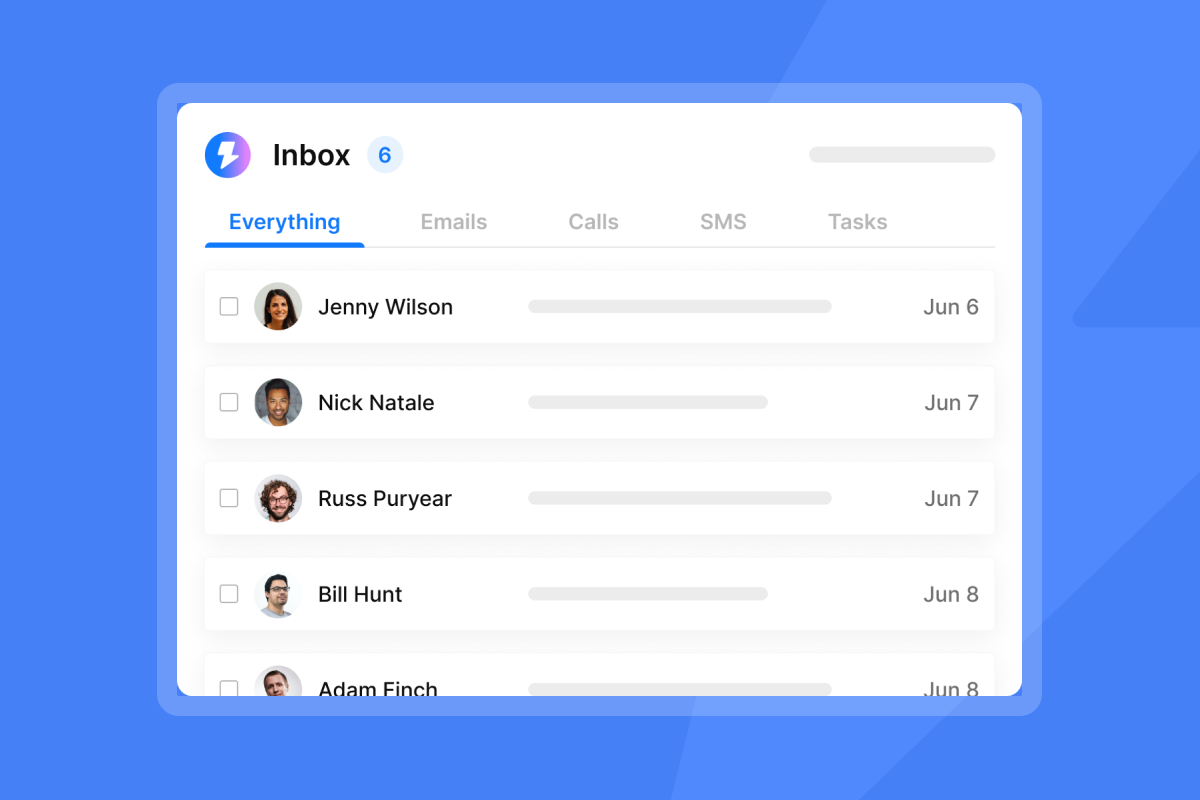
Advanced strategy: A/B testing for higher reply rates
Every variable in your sequence is a hypothesis waiting to be tested. Growth plan now includes A/Z testing, AI Sequence Writer, AI Rephrase, and advanced warmup options at $47/month ($30/month annual).
Testing subject lines and open rates
Subject lines determine whether your email gets opened. Small changes in subject line format can shift open rates by 20% or more.
Testing scorecard for link building:
- Open rate: Aim for 40-60% (low means subject line problem)
- Reply rate: Aim for 4-8% (low means value prop problem)
- Positive reply rate: Aim for 30-40% of replies (low means targeting problem)
- Links acquired per 100 sends: Aim for 1-2 (low means follow-up problem)
- Time to reply: Track median days (faster means better targeting)
Variables to test:
- Length: Short (under 30 characters) vs. long (40-50 characters)
- Format: Question vs. statement vs. personalized reference
- Tone: Casual vs. professional vs. curiosity-driven
- Personalization: Generic vs. company name vs. specific content reference
Example tests:
- A: "Quick question about [Company] content"
- B: "Noticed your [Page] links to [Dead Resource]"
- C: "Data on [Topic] for [Company] readers?"
Personalized subject lines boost reply rates by 30% and see 50% more opens. Test at least 3 variations per campaign to find your winner.
Run each variant to at least 100 contacts before declaring a winner. Smaller sample sizes produce noise, not signal. Use Instantly's campaign analytics to track open rates by variant.
This video on 39 things about cold email covers testing frameworks and common mistakes that waste budget.
Testing value propositions and CTAs
Once they open, your value prop and CTA determine whether they reply.
Test these value proposition angles:
- Direct benefit: "Our [Asset Type] has [Specific Data] your readers need"
- Social proof: "[Similar Site] covered our [Asset], thought it might fit your [Page]"
- Problem-solution: "Noticed [Problem on their site], here's a [Solution]"
CTA tests:
- Hard ask: "Can I send you the link to consider for [specific page]?"
- Soft ask: "Would this be relevant for your audience?"
- Question: "Are you open to external data contributions?"
Personalized messages receive 32.7% more replies than those without personalization.

Scale smart and measure what matters
Cold email link building works when you treat it as a system, not a tactic. Fix deliverability through DNS authentication and warmup. Build verified prospect lists filtered for relevance and authority. Personalize using CCQ and spin syntax to avoid spam filters. Test everything from subject lines to CTAs to improve reply rates. Manage conversations efficiently with Unibox so no opportunity slips through.
Instantly's Growth plan at $47/month (or $30/month annual) gives you unlimited email accounts, unlimited warmup, A/Z testing, AI Sequence Writer, and advanced warmup options. Add SuperSearch at $47/month (or $42.30/month annual) to access 450M+ verified contacts with waterfall enrichment.
The best link building campaigns combine technical excellence with genuine value. Your prospects see hundreds of pitches monthly. Stand out by demonstrating you actually read their content, understand their audience, and offer something worth linking to.
Start with a pilot of 500-1,000 contacts. Warm your accounts for 2 weeks. Send your first campaign at 30 emails per day per inbox. Track open rates, reply rates, and links acquired per 100 sends. Use that data to improve your next batch.
Reply within an hour when someone expresses interest. Use Unibox to triage quickly and keep momentum high. AI labels help you spot leads that need immediate action, and speed directly predicts conversion in link building.
"Instantly is easy to use and very effective for cold email outreach. I like how it handles email warm-up, campaign setup, and inbox rotation all in one place, which makes scaling outreach simple and efficient." - Joy V. on G2
Try Instantly free and use the ramp template inside the app to launch your first link building campaign. The platform's ultimate guide to cold email deliverability walks through setup, warmup, and optimization in under 20 minutes.
Frequently asked questions about cold email link building
Does cold email actually work for getting backlinks?
Yes. Personalized cold emails see 142% higher reply rates and well-executed sequences convert 4-8% of prospects into linking conversations when you fix technical deliverability and personalize properly.
How many follow-ups should I send for link building outreach?
Send 2-3 follow-ups over 14-21 days. Most replies come after the first follow-up, so persistence matters, but stop after 3 total touches to avoid annoying prospects.
What's a safe daily sending limit per inbox?
Cap at 30 emails per inbox per day maximum. Exceed this and spam filters flag your account even with perfect warmup and authentication.
How long should I warm up new email accounts before sending campaigns?
Warm for at least 2 weeks. Instantly recommends starting with 10 warmup emails daily and ramping slowly to build sender reputation before launching real outreach.
What reply rate should I expect from link building cold email?
Expect 3-6% reply rates on well-targeted campaigns. B2B campaigns average around 4% response rates, with link building often performing slightly better due to clear value exchange.
Key terms glossary
Anchor Text: The clickable text in a hyperlink that links to another page or resource.
DMARC: Domain-based Message Authentication, Reporting, and Conformance. A protocol that instructs email receivers how to handle unauthenticated emails sent from your domain.
Spin Syntax (Spintax): A format for creating text variations using curly brackets and pipe symbols to avoid spam detection and personalize emails at scale.
Unibox: Instantly's unified inbox that consolidates replies from multiple sending accounts into one interface for efficient management.
DR (Domain Rating): A metric from Ahrefs that measures backlink profile strength. Not an official Google ranking factor but useful for gauging link value when combined with traffic data.
CCQ Method: Commonalities, Compliments, Questions framework for personalizing cold email that doubles reply rates by proving you researched the prospect.





