At its core, you use CRMs to move around lead data between the different stages of the customer journey. With a simple sales process, you could do with this feature alone.
But you'll need more advanced features if you want to use lead data instead of moving it around. Lead data lets you segment better, personalize outreach, and close more sales.
We’re here to show the fundamental CRM features to consider to help you decide which tool suits your business’s unique needs.
Fundamental CRM Features
CRMs can be as simple or complex as needed. Some have niche features tailored for specific industries. But before jumping to the advanced features, let’s first discuss the fundamental CRM features that can help every business manage leads at every stage of the sales process:
Lead Management
A CRM isn’t a CRM without lead management. It gives you a detailed overview of all lead data, including demographics, interactions, and where leads are in the sales pipeline.
When sales reps have easy, centralized access to lead data, they can quickly identify which leads to focus on by implementing lead scoring systems.
For example, if leads are decision-makers like CEOs or department heads, you can give them a score of +10. You can also score leads while prospecting to streamline lead management.
Prospecting tools like Instantly B2B Lead Finder can help you do just that. There are several advanced filters to use to help you pinpoint leads that fit your lead-scoring criteria.
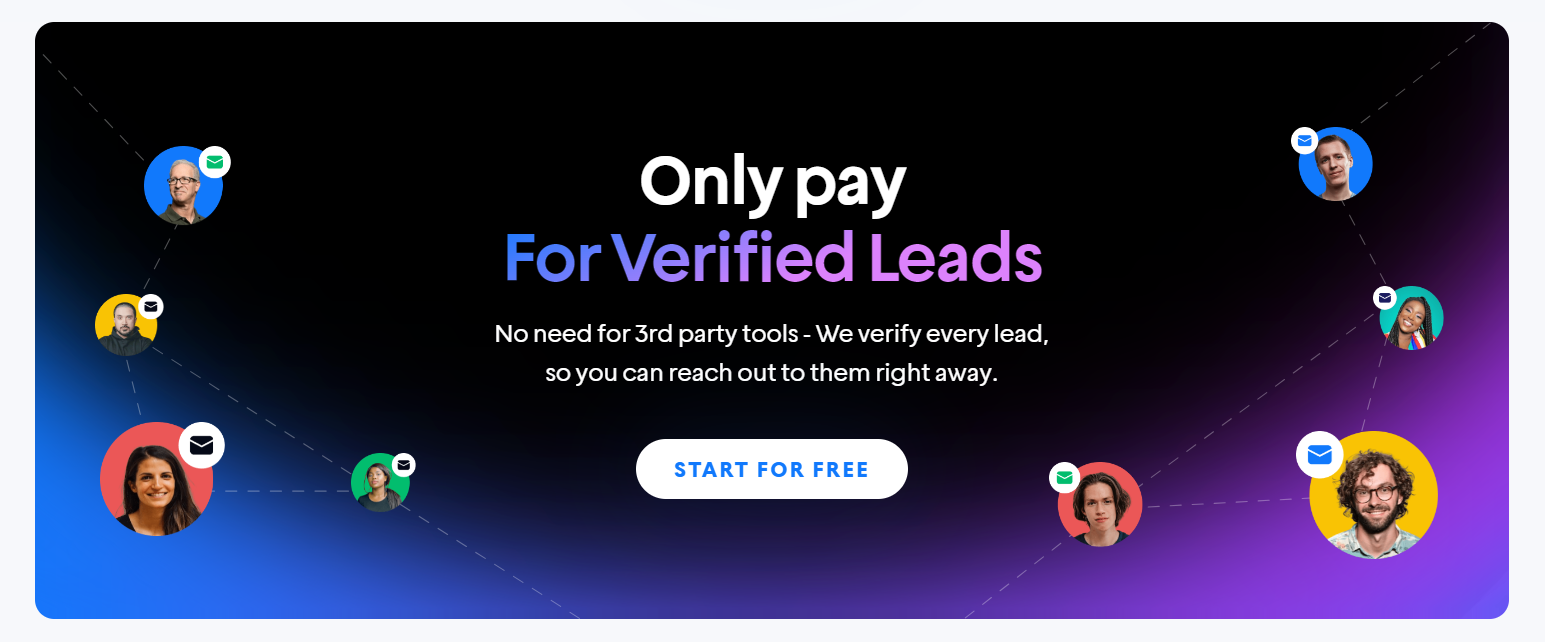
Workflow Automation
Lead management starts when lead data enters your CRM. That could be through an email list, online form, chatbot, or landing page. You don’t want to be manually transferring data around.
Workflow automation streamlines this by allowing custom rules that trigger based on events within your sales process. Here are some real-world examples:
- When a prospect fills out an online form, the CRM automatically segments the lead based on the information provided.
- When prospects reply to your email, the CRM tags them as HOT leads interested in your product or services.
- Customers who have items in their cart for way too long are automatically placed in an “Abandoned Cart” pipeline for re-engagement.
- Prospects get human-like, contextually relevant automated follow-ups when they reply to an email.
- When sales reps finish a discovery call, the CRM automatically tracks all communication and creates a multi-channel sales cadence with email and SMS.
Pipeline Management
Sales processes can include multiple pipelines across multiple departments. You must ensure that data is centralized, aggregated, and accessible for every team member.
Tracking leads as they move along your pipelines enables the right departments to make data-driven decisions, provide timely services, and spot potential issues.
Let’s say you’re running a new cold email campaign and notice low deliverability. Your CRM should be able to give you the data on why that’s happening, such as poor lead quality or misaligned unique selling propositions.
Analytics and Reporting
Data is just a set of numbers and figures. CRMs need analytics features to transform it into useful information. Analytics helps iterate on sales strategies, find the best-performing emails, and improve sales performance.
Consider how a CRM presents data to your team. Does it show sales forecasting? Can it calculate sales revenue? Does it show lead behavior?
CRM reporting is essential for generating valuable insights. Go for a CRM that shows advanced analytics, sales goal tracking, and the performance of outbound campaigns.
Outreach Automation
When you have the right data, you can hyper-personalize sales emails, align unique value propositions, and provide the most value to prospects. All that’s left to do is reach out.
Look for CRMs that can seamlessly integrate lead data with outreach tools. The best scenario is having a CRM built into a sales outreach tool, and that’s where Instantly comes in.
Instantly Dealflow CRM is built for cold outreach. It can leverage lead data to hyper-personalize cold emails, automate sales outreach with Salesflow, and combine email with SMS and calls.
Essential CRM Features for Cold Sales Outreach
Cold sales outreach, specifically cold emails, generates a whopping $36 of revenue for every $1 spent. That’s not just because of sales email templates or scaling sending volume.
Finding success in cold sales outreach means leveraging data to enhance every aspect of your strategy. You can do just that with these CRM features for cold sales outreach:
Multi-Channel Sales Integrations
Studies suggest that it takes an average of eight touchpoints to convert prospects. That means focusing on holistic sales cadences across multiple channels.
Instantly Dealflow CRM lets sales reps handle multi-channel sales outreach, including emails, calls, SMS, and LinkedIn connections, all in one platform.
Dealflow also lets businesses save on CRM costs, as one subscription allows for unlimited seats. And as your business scales, so will prospect engagement, requiring you to centralize all messages across all channels.
Unified Inbox
Scaling cold email campaigns sustainably requires multiple domains and sending accounts. As a rule of thumb, 1 domain lets you create 3 sending accounts that can send 50 emails daily.
That’s a lot of inboxes to keep track of. Instantly Dealflow CRM centralizes all inboxes and lets you filter out responses and prospect replies from specific cold email campaigns.
Sales reps also get quick overviews of prospect statuses to help them identify which ones are interested, already have a meeting booked or have any custom status tagged.
Opportunity Management
Opportunity management is where CRMs meet sales forecasting. In Instantly’s Dealflow CRM, each lead can be tagged with estimated revenue.
The dashboard then shows the total potential revenue of each pipeline or campaign. This CRM feature lets sales reps personalize engagement to where prospects are in your pipelines.
AI-Powered Email Copy
The best way to hyper-personalize email copy is to use lead data from your CRM and AI-powered email copy tools. The more data you have on your leads, the better the output. Instantly does this seamlessly.
Dealflow has an AI sales assistant who can generate insights on prospects, helping you tailor cold outreach based on company descriptions, competitors, or pain points.
You can also use Instantly AI prompt templates to create custom variables to add to your email copy. For example, you can use the “Company Cleanup” prompt template to humanize writing company names.
Instead of ABCompany LLC, you just get ABCompany. These small personalizations go a long way in cold email marketing.
Custom Sales Flow
Setting up cold email campaigns takes time. Prospecting alone can take you hours. Instantly lets you do the entire process in minutes.
You can use Instantly Sales flow to create specific trigger-based conditions to improve targeting and the efficiency of your sales campaign.
The AI assistant can even automate replies based on context. The best part is that it won’t reply if it isn’t confident that it could provide value to a prospect’s query.
Combining Instantly tools like B2B Lead Finder and Dealflow, you can streamline and automate everything from email list building to nurturing leads down the last stage of the sales funnel.
CRM Must-Haves for Social Media Marketing
Social media CRMs are focused on gathering lead data through social media platforms and online communities. Brands use these CRMs for social listening, sales integration, and lead engagement on social media. Here are the features to look out for:
Social Media Integration
You can’t have a social media CRM that doesn’t integrate with social media platforms. Ensure you can connect all your accounts, whether Facebook, X, Twitter, or LinkedIn to your CRM.
Integrations to social media accounts let your CRM capture essential lead data like activities, engagement, profile information, and preferences.
Most social media platforms already have built-in CRM systems. However, they often lack advanced features that allow you to automate marketing tasks like social listening.
Social Media Conversation Monitoring (Social Listening)
Engaging with customers builds relationships and gets your brand smack center in the latest conversations. Social listening alerts your brand to these opportunities for engagement and social selling.
Ever wonder how brands seem to be in the comment section of every viral post that mentions or tags them? That’s their CRM social listening feature enabling real-time engagement.
Real-Time Engagement
Social media channels can be 24/7 lead generation and customer support tools. Notice how most brands and businesses redirect their customer support page to Messenger or WhatsApp?
It’s more accessible, faster, and automated. Brands can respond immediately to queries and provide personalized recommendations. This also works for comments, stories, and posts.
Social Analytics and Insights
Cold outreach works best with hyper-personalization, but this strategy can’t apply to social media marketing. What you want is segmented personalization based on trends and insights.
Social CRM tools should be able to report on social trends in your industry and trends within your own customer base and forecast potential opportunities and issues.
Automated Trend Monitoring
One of the most sustainable strategies on social media is riding trends. Brands must be strategic when entering and exiting trends and need trend monitoring to do so.
Trends are great indicators of whether or not ideas will stick. Let’s say you own a home appliance store and want to post a product ad on social media—you just don’t know which one.
Your CRM picked up that there’s a rising trend in posts about allergies. That means there’s a high probability that selling air purifiers might lead to better conversions vs. other products.
Non-Negotiable CRM Features for eCommerce
CRMs for eCommerce help even small businesses compete with larger players in the market. It lets them segment customers, automate workflows, and nurture customers with tailored marketing. If you’re in eCommerce or selling digital products online, here are the non-negotiable CRM features to look for:
Order and Transaction History
You can’t blindly recommend products to your entire email list. Doing so can cause your product recommendation emails to be ignored. Everything should be tailored to the customer.
That’s why it’s important to base recommendations, upselling, or cross-selling on customer order and transaction history. E-commerce CRMs must provide data on purchase tracking, order status, and any customer service interaction related to purchases or orders.
Customer Segmentation and Targeting
Just like cold email marketing, effective eCommerce relies on targeted and segmented campaigns. Look for a CRM that offers segmentation features for purchase history, preference, demographic, or customer activity on the website (products viewed, landing pages, etc.).
This lets businesses automate personalized email marketing campaigns, send targeted promotions or discounts, and boost customer engagement.
Integration with E-commerce Platforms
CRMs must have seamless integrations with eCommerce platforms like Shopify or WooCommerce. This syncs all customer and product data in one centralized platform.
This lets businesses keep track of everything from order information to inventory levels. CRM should also automate common manual data entry tasks.
Cart Abandonment and Retargeting
Studies say that an average of 73% of customers abandon their carts. That’s a lot of missed potential revenue. Customers may have forgotten to check out, are still thinking of buying, or aren’t interested.
Whatever the reason may be, reaching out to these customers will improve their average order value (AOV). That’s why it’s essential to have a CRM with features for tracking cart abandonment and automated follow-ups, reminders, and targeted promotion emails.
Customer Support and Ticketing
Nurturing doesn’t stop after customers make a purchase. CRMs should have features for managing customer support tickets, engagement tracking, and post-purchase support.
As a bonus, try and find CRMs with features like Chatbots or programmable conversation strings. Also, consider looking for CRMs that integrate these features with AI.
Key Takeaways
CRMs let businesses transform customer data into valuable insight, which results in more conversions. However, the CRM you choose must have features that fit your needs and goals.
For cold email marketing, you need a CRM with lead management, workflow automation, pipeline Management, analytics and reporting, and outreach Automation.
Social media marketing requires a CRM with social media integrations, social listening, trend monitoring, and real-time engagement features.
E-commerce CRMs need features that provide data on order and transaction history, customer segmentation, eCommerce integrations, cart abandonment data, and customer support.
If you’re focusing on cold email, there’s no better CRM than Instantly Dealflow—a CRM that’s specifically designed to streamline and automate multi-channel cold outreach. Try it out today.





