Email open rates have always been a topic of contention among marketers. Some cold emailers say tracking open rates ruins deliverability, while others consider it a key performance indicator.
So, which is which?
Unfortunately, there isn’t a clear-cut answer. It depends on which types of leads you’re targeting, your overall goals, and how you track open rates. We’re here to help you navigate the nuances.
Email Open Rate 101: How it’s Tracked, Calculated, and Used
Tracking open rates provides insights into improving key elements of any email marketing campaign. But we must consider how it’s tracked, calculated, and used.
How is Email Open Rate Tracked
Cold emailers say open rates ruin deliverability because of how it's tracked. Most open rate tracker tools add a tiny 1x1 image pixel in your email to determine whether or not it’s opened.
Humans obviously can’t see this. However, email service providers (ESP) do, and that’s where the issue starts. Some ESPs also won’t automatically load emails by default because of this. You’ve probably had emails where you had to click agree if you wanted an image embedded in the email to load.
When ESPs see these pixels embedded in an email, that could signal a red flag, triggering anti-spam protocols. Enough times in spam jail and sending domains could end up blacklisted.
How To Calculate Email Open Rates
The standard calculation is open rate = (total unique opens / total leads) x 100.
With this formula, you’d only need two variables: total number of leads and unique opens. If 1,000 leads and only 700 open your email, you have an open rate of 70%.
You can include the number of bounced emails to be more accurate. The formula becomes open rate = (total unique opens / (total leads—bounced emails)) x 100.
For example, if you sent 1,000 emails with 700 unique opens and 250 emails bounced, your deliverability might be an issue.
How to Use Email Open Rates
Open rates can reveal tons of insights for email campaigns. These can range from simple to fix engagement issues to complex technical problems that deal with deliverability or authentications. But in most cases, high open rates are strong indicators of the following:
- Strong email subject lines: Engaging subject lines make prospects want to open emails
- Segmented lead list: The more relevant the content, the more value you provide
- High lead quality: You’re targeting leads that fit your lead scoring criteria
- Active lead list: Having a high percentage of inactive leads ruins deliverability
- Subscriber preference: High open rate campaigns tell you what content leads prefer
Still, the best way to use email open rates is by leveraging A/B testing tools. Instantly has an A/B testing feature that lets you test different versions of subject lines, content, or CTAs to help you find the best-performing emails.
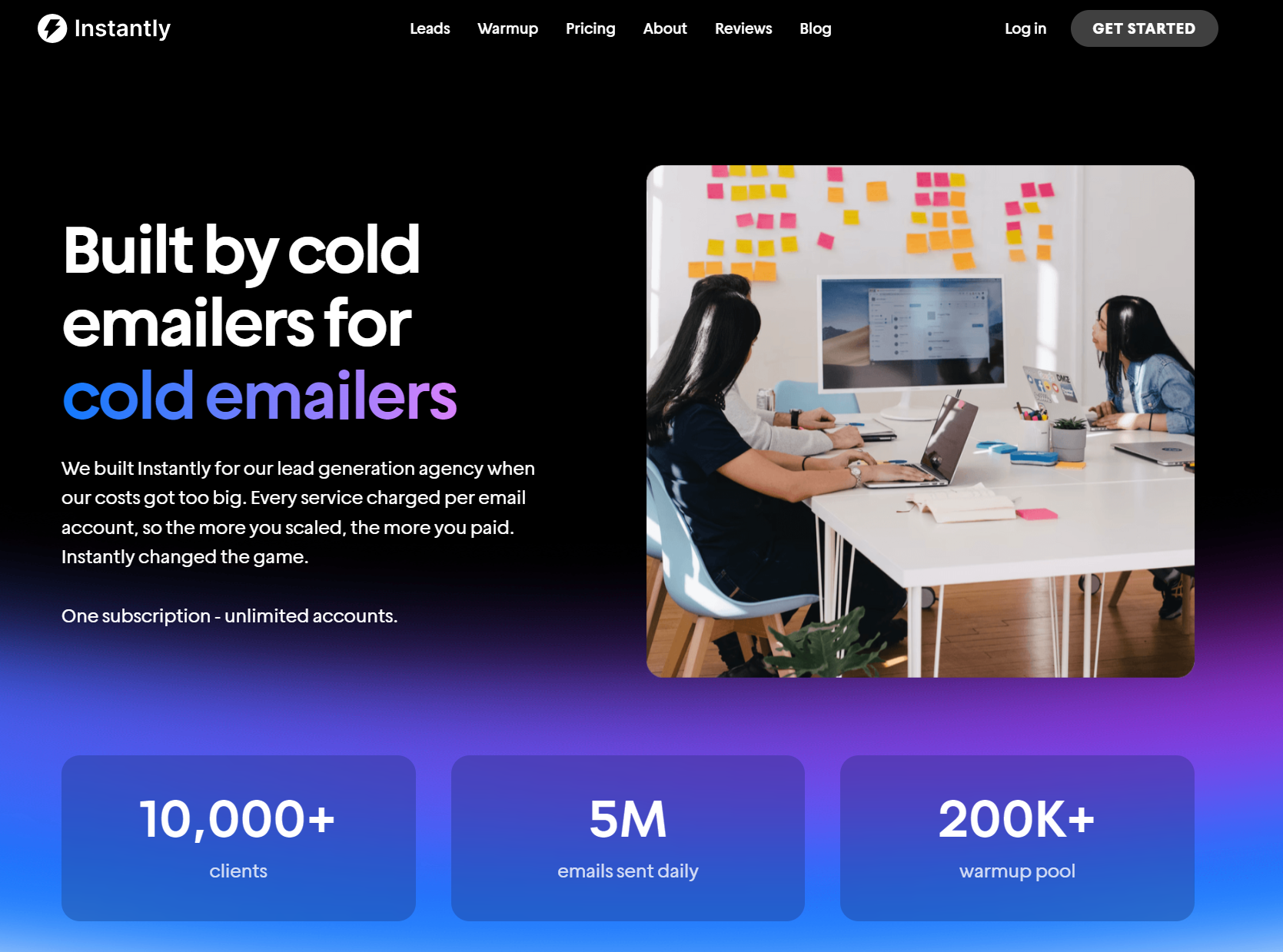
Contextualizing Email Open Rates
Even with 100% email open rates, you could still get $0 in sales, making it nothing more than a vanity metric. The key here is to look at open rates in context.
High open rates mean your emails are making great first impressions. However, that’s still too vague of an indicator. It needs to be contextualized with other metrics.
High Open Rates with Low Click-Through-Rates
For example, high open rates with low CTRs mean the issue is possibly related to your CTA. Try using low-effort CTAs. Instead of a meeting, your CTA can just be a reply or clicking a link.
Low Open Rates with High Conversion Rates
Low open rates with high conversions mean subject lines aren’t as engaging, but you have a killer email copy. Low open rates and high bounce rates could indicate underlying issues.
Low Open Rates with High Bounce Rates
First, determine if you’re getting soft or hard bounces. If it’s a soft bounce, the issue could be on the lead’s side (service or ESP issues). But if it’s a hard bounce, the email address you’re sending to might be invalid, fake, or non-existent.
To avoid these issues and improve open rates, validate email lists before adding them to campaigns and segment leads to ensure you send relevant content.
Actionable Email Open Rate Statistics You Need to Know
Now that we know how to contextualize email open rates let’s back it up with data. Here are the essential email open rate statistics and how to use them to improve campaigns.
Average Email Open Rates By Industry
Ideally, you’d want to have between 20 to 30% email open rate. But the actual number varies depending on the industry you’re in.
Learning the average open rate per industry lets you have a benchmark for your campaigns. Getting higher than average open rates means your campaign is doing well.
The other key metric to consider here is the bounce rate. Through lead segmentation, improving lead quality, and data enrichment, you can reduce this to as low a number as possible.
Email Open Rates Across Devices
A study suggested that 85% of all users access emails through mobile devices. In the US alone, this number goes up to 90%. Most users were also between the ages of 25 and 34.
What’s most impressive about this number is that over $1 billion in revenue was generated from mobile emails. The average open rate was 41.9%, and CTR was 4.29%.
This means mobile-friendly optimizations are an email marketing trend that will last. Consider what your email looks like when opened from a smartphone.
Does your subject line get cut off when viewed on mobile? Are the HTML designs in your email mobile-friendly? Based on the email snippet, can prospects get what you’re trying to say?
Average Click-to-Open Rate (CTOR)
When prospects open your email, you want them to take action that leads to conversions. Click-to-open rate (CTOR) is a metric that measures just that.
It’s measured by taking the number of unique clicks (CTAs or links) and dividing it by the total subscriber count or the total number of leads in your email campaign.
CTOR = unique clicks / total leads
Studies from Campaign Monitor suggest that the average CTOR across all industries was 10.5%. The study also revealed that real estate, education, and politics had the highest CTORs, ranging from 14% to 17%.
To improve CTOR, try using low-effort CTAs, dynamic hyper-personalization, or a more aligned unique selling proposition. Tools like Instantly let you use custom variables to ensure each email resonates with prospects, ultimately improving the CTOR of your campaigns.
Email Frequency Affects Open Rates
How often you send emails affects open rates. You'll likely end up in spam when you send leads with multiple emails and follow-ups in a short period.
Statistics from Omnisend suggest that sending only one email per month to leads resulted in the highest open rate. Some Instantly users even implement a 0 follow-up strategy.
Instead of sending follow-ups after three days or a week, you send another “cold email” to the same leads 4 to 12 weeks later. You’re essentially resetting the sales cadence each time.
However, what works for other businesses might not work for you. Remember to take open rate statistics with context from other key performance indicators.
6-10 Word Subject Lines Get Highest Open Rates
According to Invespcro, 6-10 words is the sweet spot for subject lines to get the highest open rates. It’s short enough that leads can skim through while getting the main points.
Subject lines longer than 6-10 words significantly drop open rates. Emails with subject lines between 11-15 words get 14% open rates, 16-20 words get 12%, and 21-25 words get 9%.
The same study also revealed that personalized subject lines with first names have higher open rates than those without personalization. To create in-depth personalization, consider using industry pain points or customized variables in subject lines.
Best Strategies For Improving Email Open Rates
Improving email open rates is the first step to improving conversions. Here are five actionable strategies you can implement today.
Focus on Improving Deliverability
If your emails don’t even land in your prospects’ primary inbox, you’ve got no shot of improving open rates. Always focus on improving deliverability first, especially in cold email marketing.
Ensuring that you’re scaling sending volume sustainably, have adequate email domains, and are warming up sending accounts before running campaigns with them.
After setting up all the essential domain authentications, consider adding a BIMI authentication to your domains. It significantly improves the sender's reputation and lets you use custom logos on inboxes to help you stand out.
Clean, Validate, and Segment Your Email List
Sending to email addresses that don’t exist hurts your deliverability. That’s why, before adding leads to a campaign, ensure they’re validated.
Also, consider segmenting your leads for different campaigns. If you have a company contact list, you can segment emails based on job position and write copy that resonates with each role.
If you want to streamline lead segmentation and qualification, use Instantly B2B Lead Finder. It lets you find leads matching your exact ICPs using advanced filters.
Instead of manual lead scoring and segmentation, you can directly find leads that fit your criteria and add them seamlessly to any new or active Instantly campaign.
You can also enable the “Evergreen” option, which saves your search criteria, automatically finds leads that fit it, and adds them to your campaigns based on set conditions.
Leveraging AI To Personalize Subject Lines
First name subject lines can only go so far. To truly stand out, consider using AI to hyper-personalize subject lines. You can easily do this for every lead in your list with Instantly.ai
After creating a campaign and adding leads, go to the Leads tab on your dashboard and click the AI Prompts icon. There are dozens of templates available for personalizing subject lines.
You can use a prompt that says, “Based on the company description, create a 2-3 word pain point.” Instantly will then create a new column that can be used as a custom variable.
Then, you can use that custom variable to personalize the subject line. For example, your subject line can look like {{first name}}, how are you handling {{pain point}}?
Optimize Preheaders and Email Intros
Think of preheaders like meta descriptions when you look up something on Google. They can give prospects a general idea of your email and, more importantly, quickly grab their attention.
Gmail doesn’t have a feature for adding preheaders, but Instantly does. If you want to add a preheader text to your next cold email, follow this guide.
Preheaders are great because they let you go for those 2 to 5-word subject lines without compromising context and clarity.
Run Automated A/B Testing
As mentioned, open rates are best used in context with other metrics and email elements. You can’t keep track of them all manually. That’s why it’s best to use email tools that let you run automated A/B testing.
A/B testing helps you find the best-performing emails by pitting one variation against another. You can test subject lines, email intros, pre-headers, or custom variables.
Instantly also lets you enable the “auto-optimize” option for A/B testing. Let’s say you’re running three email variations. When it Instantly finds the email with the highest open rate, it’ll send that email variation to the rest of the leads in your list instead.
Key Takeaways
Email open rate is an essential metric to track. However, tracking the open rate alone won’t give you enough context as to what needs improving. You have to consider other metrics as well.
In some cases, like cold email outreach, open rate tracking is disabled to improve deliverability. Instead, cold email marketers look at metrics like reply or conversion rates. But mileage varies.
To recap, if you want to improve email open rates, consider implementing these strategies:
- Focus on deliverability: Properly setup domains, BIMI, and email warmups
- Clean, validate, and segment lead lists: Ensure all leads are verified to reduce bounce
- Use AI for personalized subject lines: Standout from the crowd with custom variables
- Optimize preheaders: Give prospects a snippet of what’s to come in your email
- Run automated A/B testing: Find your best-performing email
If you want a tool to help you improve email open rates through high deliverability, AI-powered personalization, and high lead quality, look no further than Instantly. Try it out today.




