Updated January 19, 2026
TL;DR: An email thread groups related messages chronologically into a single conversation, reducing inbox clutter and maintaining context for all participants. Email threads are ideal for project discussions, record-keeping, client communications, and team updates but can cause information overload and off-topic drift. Best practices include using crystal clear subject lines, staying on topic, keeping messages concise with bullet points, using "Reply All" cautiously, and archiving completed threads. Benefits include organized communication, reduced clutter, higher transparency, and easy reference, while drawbacks include overwhelm in long threads, inconsistent user experience across platforms, and miscommunication risks. Instantly automates email outreach with AI-powered personalization for organized communication at scale. According to Instantly's 2026 cold email benchmark report, clear communication structure with focused messaging improves engagement and follow-up effectiveness.
At first glance, an email thread might seem like just another inbox feature—a simple grouping of related messages. But there’s a bit more to it than that in practice.
Email threads make it significantly easier to follow ongoing conversations and keep all recipients in perfect sync when used effectively.
But without proper care, it can quickly become a tangled web of correspondence that confuses more than it clarifies.
So, how do you leverage email threads to enhance your communication? By understanding when and how to use these threads effectively.
This article explains the essentials of email threads, including their benefits, drawbacks, and practical tips for making them powerful allies for clarity and efficiency.
What is an Email Thread?
An email thread is a series of related messages grouped to form a single, continuous conversation in your inbox. It starts with an initial email on a single topic or discussion and captures every following response, presenting them all chronologically.
For teams and businesses, email threads serve as digital paper trails. They help every email recipient see the full context of a discussion and easily follow the conversation's flow—even if they jump in midway.
It's worth noting that email threads aren't supported across all email providers. Plus, not all providers that support email threading apply them by default. However, popular clients like Gmail, Apple Mail, and Outlook do support email threads and enable them automatically.
Are Email Threads the Same As Email Chains?
Email threads and email chains are often used interchangeably since they both describe a series of emails. But there’s a subtle difference to note.
An email thread is an organized series of conversations on a single topic neatly bundled in chronological order. In contrast, an email chain is a collection of forwarded or linked emails that don’t necessarily keep to a single topic.
When Should You Use an Email Thread?
An email thread is ideal for ongoing dialogue that requires input from several participants over time. It’s especially useful when you want participants to see the full history of the conversation without having to dig through separate emails.
In practice, email threads are ideal for the following:
- Project Discussions: For collaborative tasks—like drafting a proposal or coordinating an email marketing campaign—threads help you keep track of detailed instructions and feedback loops to get everyone on the same page.
- Record-keeping: When tackling complex issues, email threads help you maintain a step-by-step breakdown of the problem, solution, and nuances involved. This way, all future participants get a clean record of how specific issues were handled.
- Long-term Client Communications: Email threads help you maintain a professional, organized approach when corresponding with clients over time.
- Team Updates: For recurring check-ins and progress reports, email threads offer a continuous, easy-to-follow narrative to ensure nothing gets overlooked.
Note: In cases where a conversation has gone off-topic or involves too many people who aren’t directly involved, it’s better to break away from the thread and start a new email.
In other words, effective use of email threads requires discernment. Recognizing when they enhance communication and when they might overcomplicate isn’t just helpful, it’s good email etiquette.
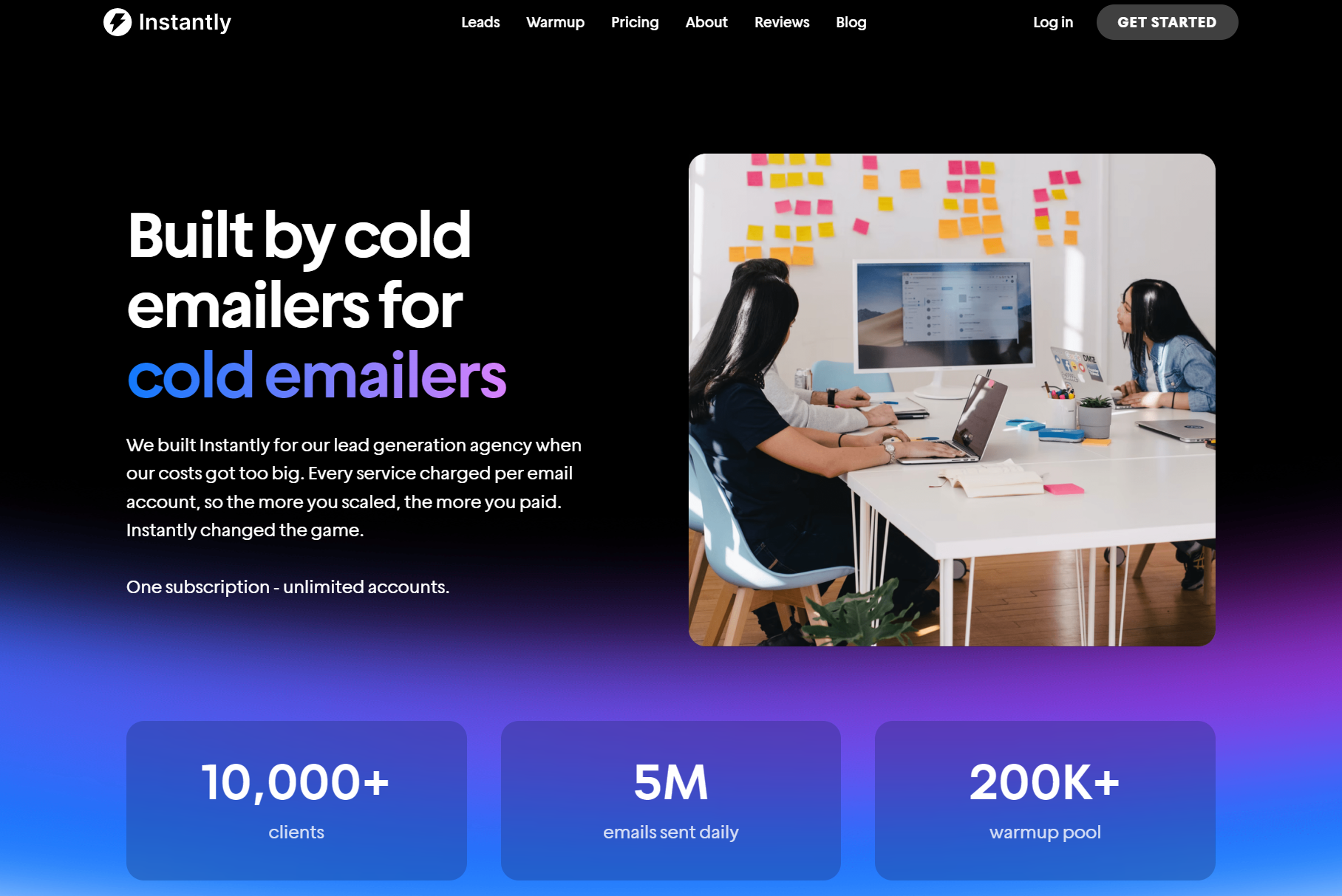
Pros and Cons of Using an Email Thread
Email threads are valuable tools for managing ongoing email conversations, but they also come with their own set of drawbacks. Let’s take a look:
Pros:
- Organized Communication: Email threads keep all related messages grouped to help you easily track conversations on a topic from start to finish. No more endlessly wading through separate emails to find what you need.
- Reduced Inbox Clutter: By consolidating replies into a single thread, you minimize the number of emails in your inbox. The result? Your email environment becomes clean, efficient, and yes, even serene.
- Higher Transparency: Threads provide full context to all participants to ensure everyone sees the same information and understands the conversation's flow. This reduces the chances of misunderstandings and keeps everyone aligned.
- Easy Reference: Having all messages in one place also makes it easy to refer back to previous points, decisions, or instructions without digging through scattered email conversations.
Cons:
- Information Overload: Long email threads can quickly get overwhelming. When that happens, it's easy for recipients to miss critical details buried deep within the thread.
- Off-Topic Conversations: When email threads stray from their original purpose or involve too many participants, they can become confusing and counterproductive.
- Inconsistent User Experience: Not all email clients handle threads the same way, which can lead to inconsistencies and potential confusion for users switching between platforms.
- Risk of Miscommunication: In a lengthy email thread, responses can easily be misinterpreted, especially if key points aren’t properly highlighted or clarified.
Best Practices for Using Email Threads Effectively
We've seen how helpful email threads are for streamlining communication (when managed properly). Now, let's go over five best practices to help you get the most out of this neat inbox feature.
Make Your Subject Lines Crystal Clear
Your email subject line sets the tone for your email thread. A clear, specific subject line helps recipients easily spot relevant threads in their inbox and understand the context immediately.
So instead of vague titles like "Update" or "Quick Question," try something that accurately reflects the content of the email thread, like “Q3 Marketing Strategy Meeting – Agenda & Next Steps.”
Stay on Topic
One of the most common issues with email threads is that they often drift off-topic, making them cluttered and hard to follow.
To avoid this, ensure each email in the thread directly relates to the main topic. If the conversation starts to shift in a different direction, consider starting a new thread with a relevant subject line.
Staying on topic keeps the thread focused and prevents unrelated emails from overwhelming your inbox. It also helps streamline your follow-up emails.
Be Concise but Informative
Long emails can clutter up your email threads and make it difficult to find key details. To keep things concise but informative, use bullet points and numbered lists to highlight key points only.
If you want to take things up a notch, you can use a tool like Instantly.ai to craft clear, concise, and actionable emails for your thread.
Thanks to Instantly's automated email outreach and intelligent AI-powered personalization, crafting concise, highly customized email at scale is just a few clicks away. Try it out for free!
Use “Reply All” Cautiously
"Reply All" is a helpful feature, but it can lead to email overload if used carelessly. So before hitting "Reply All," consider whether every recipient in the thread needs to see your response.
If your reply is only relevant to the sender or a few participants, use “Reply” instead. This way, you keep the thread squeaky clean and prevent unnecessary emails from filling up everyone’s inbox.
Archive or Close Completed Threads
Last but not least, don't let your inbox become a dumping ground for inactive email threads. Once a conversation is complete, archive or delete it to keep your inbox clean and organized.
This makes it easier to find active threads and reduces the amount of time spent sifting through irrelevant messages.
Key Takeaways
Email threads are fantastic drivers of effective email communication, but like any feature, they require thoughtful use.
Short on time? Here are the highlights:
- An email thread neatly groups related messages into a single, coherent conversation. This makes it easy for teams to access every message, response, and detail in one place.
- While email threads offer benefits like reducing inbox clutter and increasing transparency, they also carry risks of information overload and inconsistent user experience.
- To manage your email threads effectively, use crystal clear subject lines, stay on topic, be concise, use “Reply All” cautiously, and close threads when complete.
Ready to unlock organized, efficient, and impactful email communication? Sign up with Instantly today!




