There are times when you need to make direct contact with a particular person. The generic inbox won’t do. You need to get your email directly into their inbox but what if you don’t have their email address? Do you risk sending your email into the void of catch-all inboxes and hoping for the best? Or do you use a system or tool to find their email address?
In this article, we’ll share methods of finding email addresses both manually through time and effort, and with more sophisticated tools. There’s a time and place for both options, and we’ll share information on each.
- The Importance Of Finding A Personal Email Address
- Finding An Email Address Without A Tool
- Finding An Email Address With A Tool: 4 Options
The Importance Of Finding A Personal Email Address
You want your recipients to take you seriously from the first moment that they hear from you. You also want to maximize the chances that they’re going to read let alone respond to your email. That means you need to go directly to the person in question.
Sending to a catch-all, generic inbox is a surefire way to get your email missed, ignored, or marked as spam. The same goes for using the Contact Us pages on websites. If you need to and want to make genuine contact with a particular person then you’ll need their own email address. That means spending time prospecting emails.
Finding An Email Address Without A Tool
There are lots of different ways to find an email address. More and more people are turning to software options, but they come at a significant cost. They’re incredibly convenient and can get you results in seconds, but if they’re not an option for you, these methods still work well. You just have to put in a bit of extra legwork.
Use Google
The passive-aggressive answer to many questions is, “Have you Googled it?”. In this instance, Googling it can often work wonders. The trick is to be smart in how you try and find the information that you’re looking for. Using the right search modifiers can unearth previously hidden results.
Start by searching for their name and “email” or “email address”. This works when websites are created with user profiles. You could also try more generic phrases such as “contact.”
If that doesn’t work, begin to get more granular with your search. Include information such as their location, their company name, and their website address. Don’t give up if the results aren’t displayed at the top of the page. Sometimes aggregators pick up the information and display it on lower-ranked listings.
@domain.com On DuckDuckGo
DuckDuckGo is a privacy-first search engine that delivers search results much like Google does. A great feature of DuckDuckGo is the ability to search using the “@domain.com” search modifier. Make sure to include the quotation marks. They denote an exact match. This gives you search results that include that part of the email. It’s helpful for more generic inboxes, but when paired with a prospect’s name, you can find their email address.
Hunt Around On Contact Pages
Many businesses have extensive contact listings on their web pages, including on their About Us or Team pages. You may well find that the person you’re looking for has their email address listed there. It might be “hidden” within a button link or similar instead of written, which would stop search engines from finding it.
It’s as simple as visiting the website and having a look around manually.
Search On Social Media
If you’re able to connect with or simply find the person you’re looking for on social media it’s quite likely that you’ll be able to find their email address. Many people use their email addresses to create accounts. That’s certainly the case with LinkedIn where people display their email addresses in their bios on a regular basis.
Another option is to export your LinkedIn connections. You do this through the menu under the Me button. Select Privacy and Settings, then on the Privacy tab, you can request a copy of your data. Be sure to include the connections option and within 10 minutes, you’ll get all of your connections’ email addresses.
Look Through Your Email List
If you’re a business running a regular newsletter or building a mailing list, it can be a fruitful place to find specific email addresses. It’s particularly helpful if someone else from your target’s organization is part of your mailing list. You can use their email address as the basis of your search.
Reach Out Through Contact Forms And Generic Inboxes
If you have a legitimate reason for wanting to connect with someone on a direct basis then simply asking for their contact details is a great method. Head over to the organization's contact form and ask for their details, explaining why you need them.
This is unlikely to work if you’re looking to conduct some cold email marketing. If, however, you’re looking to connect so that you can send a resume, apply for a job, or deliver some value, you may have some luck. It all comes down to the company’s privacy policy and the person that opens your mail.
Look Into Blog Author Pages
This option is useful for smaller businesses where the person you’re looking to connect with is creating content for the business. Lots of blog and article pages come complete with an author box that includes contact information and social media accounts.
Visit the target’s company website, and scroll through their blogs looking to see if your target has written any. If they have, you might get lucky with their email address.
Check WHOIS Records

WHOIS records display who is the owner of any website and are purposefully completely open to the public. Simply visit who.is and search for the domain. The only issue with WHOIS records is that even though the contact information must be provided by law, it isn’t a requirement for it to be shown to the public. That means you’ll likely find the majority of listings simply say “Redacted for privacy.”
Make An Educated Guess
Shooting blindly is unlikely to yield results. Sometimes, however, you can use the information at your fingertips to work out what someone’s email address is likely to be. This isn’t an infallible system, but it can work.
- Start with the company’s domain and search for literally any email address linked to it that you can find.
- Hopefully, at some point, you find an email address that isn’t a generic one.
- Look at how the email is structured and try to input your target’s information in place of it.
- Let’s say you’ve found joe.bloggs@instantly.ai, chances are your target’s email will follow the firstname.lastname protocol. The same goes for other standard structures.
- The next step is to send an email to that address and see if you’re successful.
There is one caveat to this method: Be wary of trying this too many times, you don’t want to dramatically increase your bounce rating.
Finding An Email Address With A Tool: 4 Options
If that all sounds too much like hard work or too much time you’d have to spend searching, you’re probably ready to invest in one of the best personal email address finder tools. There are lots of options on the market. Some include cold email platforms while others focus exclusively on finding emails. Many of them offer completely free trials, so if you have a specific address in mind, it might be worth giving them a test ride before you commit.
Hunter.io
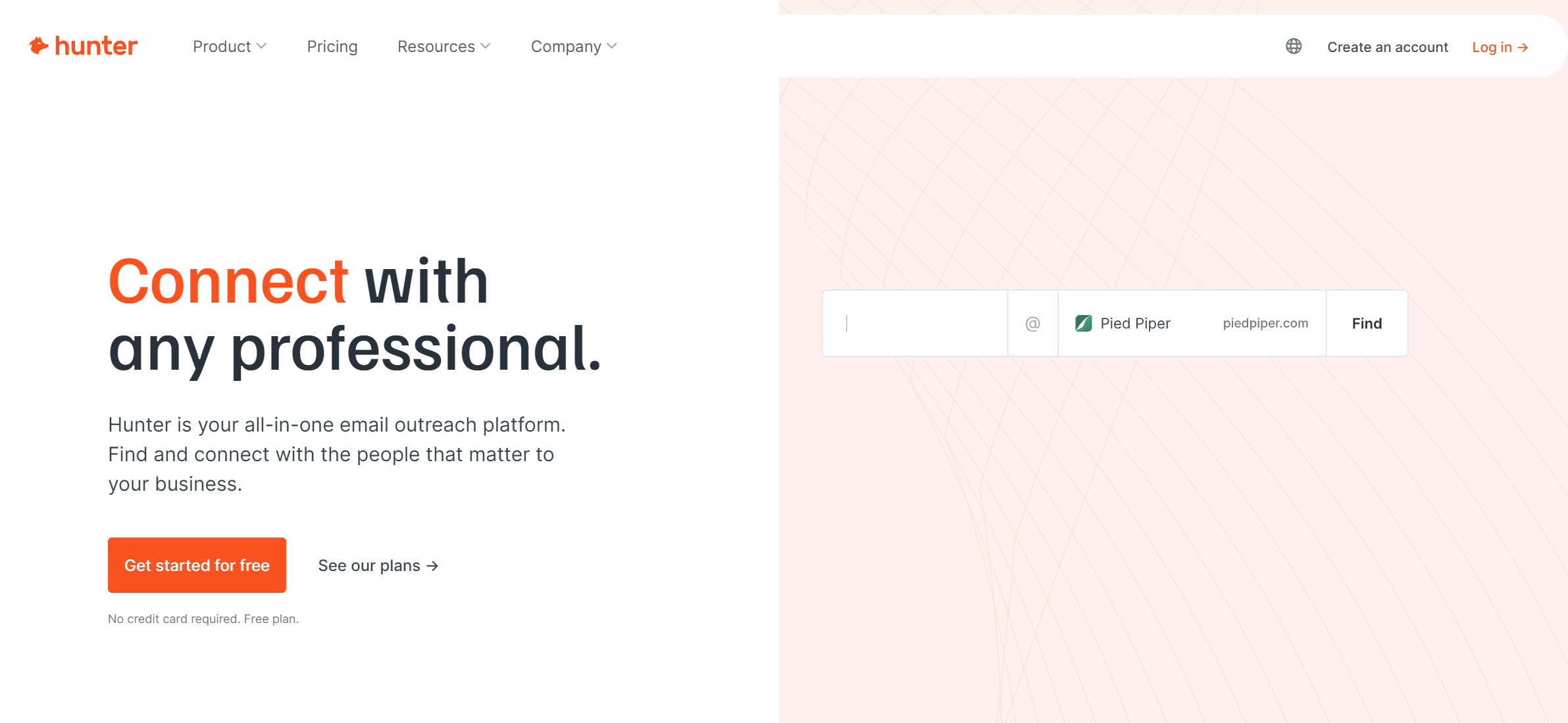
Hunter.io is a popular email search tool, and for good reason. It has one of the biggest selections of email addresses of all of the tools on the market and an easy-to-use UI. It’s incredibly easy to access through both a web app and a simple Chrome extension.
There are a plethora of search features, including the option to search by domain, search in bulk, search by names, and also search through Twitter. The downside is that search isn’t available through LinkedIn. Which is a shame as that’s one of the best ways to find business email addresses.
- Email verification.
- Email tracking.
- Campaign management.
- Drip campaigns.
There is both a free version of Hunter and a free trial of a paid subscription. The free version gives you 25 monthly searches and 50 email verifications but is very limited in other features. The paid plans start from $49 a month which gets you 500 searches a month with 1000 verifications.
Emailsearch.io
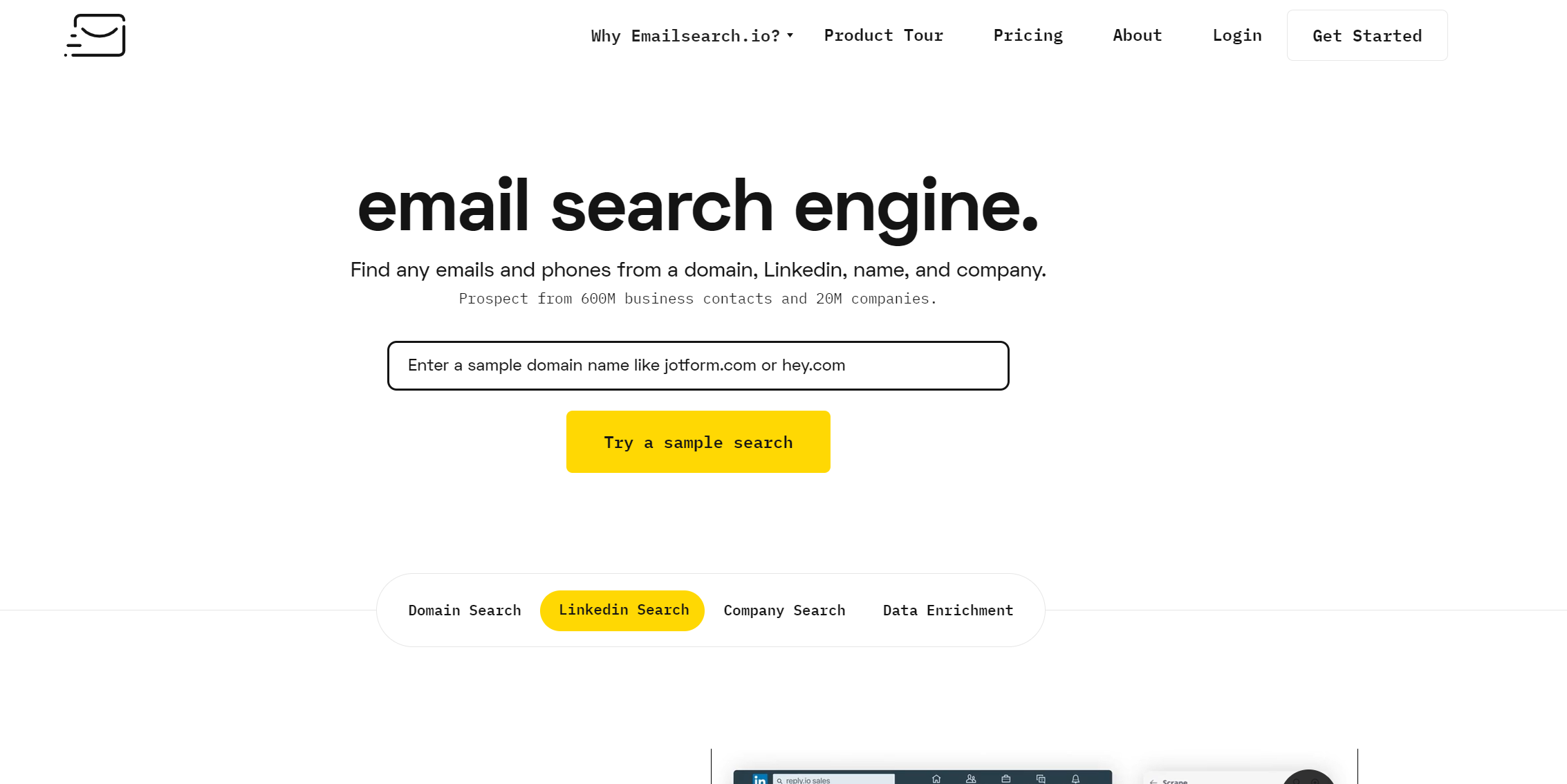
Using search across domains, LinkedIn, names, and companies, emailsearch.io claims to have access to 560 million business contacts across 20 million companies. They have one of the highest accuracy rates of the tools available, touting a 92% chance of accuracy.
An unusual feature is the option to search for personal emails as well as business emails. Impressive, given that everything emailsearch.io does is GDPR and CCPA-compliant.
Alongside the email extraction, you can use the B2B company data feature that provides data on all employee emails within a business. That can then be sent quickly to your CRM using Zapier.
- CRM and drip email campaigns.
- Email personalization.
- Engagement analytics.
The first 100 searches per month are completely free, thereafter, paid plans start from $29 a month for 1000 searches. That level doesn’t include email verification.
FindThatLead
FindThatLead specializes in B2B sales prospecting. Their power users include some huge names such as Google, Amazing, and Verizon. It feels like more of a sales suite rather than purely an email-finding tool, but it certainly can find emails. The Chrome extension allows you to find emails on websites, LinkedIn and Twitter within moments. Including additional information such as phone numbers and even LinkedIn profiles.
There’s also the ability to launch whole cold email marketing campaigns with automated sequencing. Paired with the analytics suite, you’ll have considerable opportunity for cold email marketing.
- Test emails in one click.
- Search for businesses based on location.
- Find emails using social media URLs
There’s a free version of FindThatLead, but there’s little information available about what it includes. Paid plans start from $49 a month for 5000 credits.
Skrapp
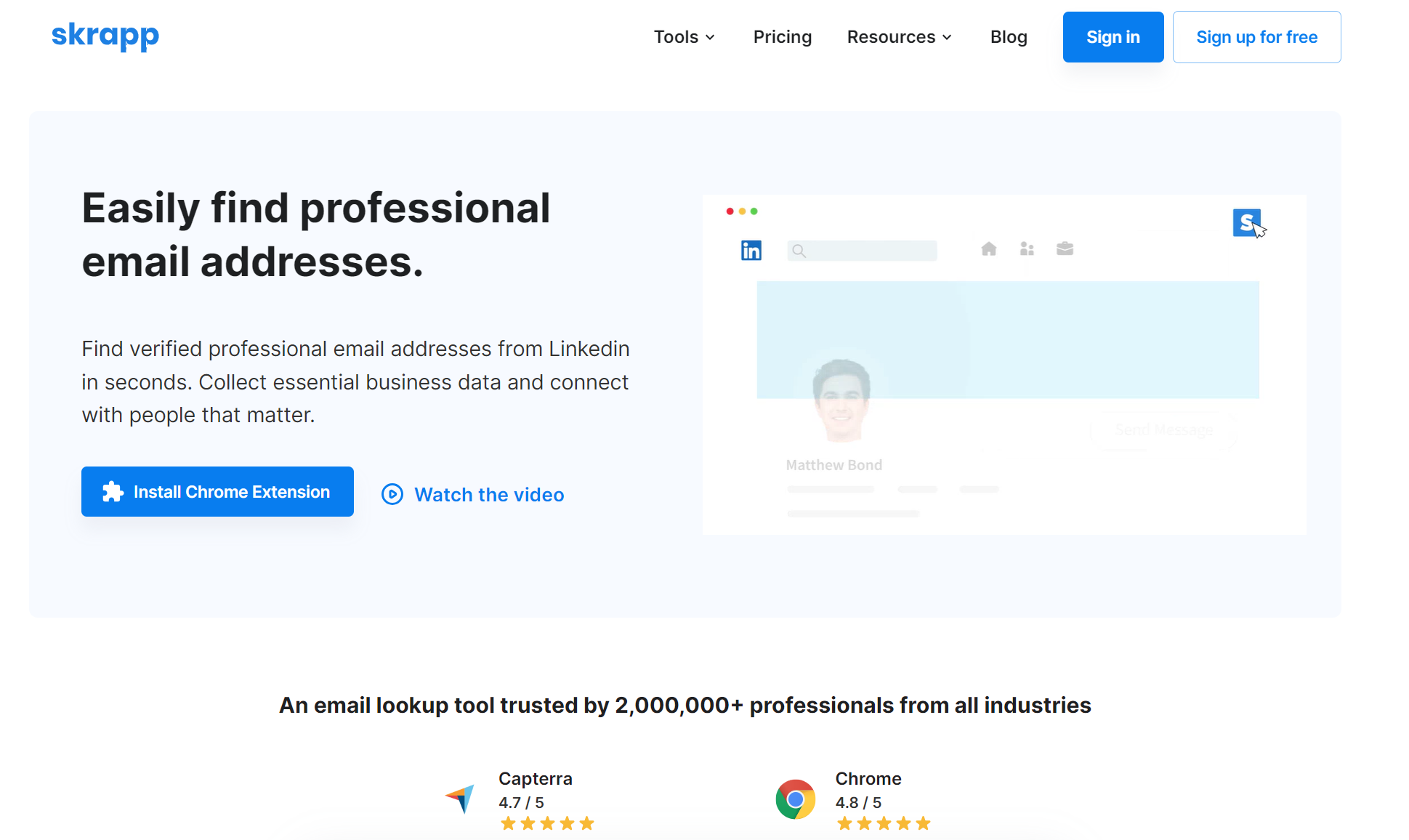
Skrapp is another email finder option that works both as a web app and Chrome extension. There’s the option to use it in conjunction with LinkedIn’s tools or you can simply search using names and company details. The company search option gives you a long list of potential recipients and their email addresses.
Once you’ve found the email address that you’re looking for Skrapp can verify the emails within its system.
There doesn’t appear to be a free trial for Skrapp. Paid plans start from $49 a month and allow you to search for 1000 emails a month. Higher-level plans simply add more emails and more seats to the account.
Key Takeaways
Finding that critical email address can be all the difference between success and failure. Maybe you’re applying for a new position, and you want to stand out from the crowd by making an effort to directly contact the hiring manager. Or maybe you’re sure that connecting with a particular prospect will yield a sale. Whatever your reason, finding that email address could make all the difference.
- There are plenty of methods to try if you’re not willing to pay for a tool.
- Using a tool is the fastest and most efficient way.
- Always verify an email address where possible to reduce the bounce rate.
Once you’ve got the email address in hand, it’s time to begin your email campaign. That’s where Instantly can assist. With AI-powered account warm-up, infinite accounts, and built-in email validation, you’ll wonder why you didn’t get started sooner.





