Professionals spend too much time writing, replying to, and managing emails. Harvard suggests handling emails takes up over 20% of working hours.
Great news...
What’s repeated can be automated. Email is the perfect example. In this guide, we’ll show you how to set up automated email for your business.
What Type of Emails Can You Automate?
Any type of email can be automated, especially with the prevalence of powerful generative AI technology. But, for most businesses, you want to focus on the following email automation:
Sales Emails
The best sales emails are well-thought-out and personalized. Generic email automation would only burn potential leads. What you need is lead data and the right tools. Instantly’s AI is trained with millions of the best-performing emails across multiple industries. And, it leverages lead data to automate personalized emails.
Follow-ups
You can’t manually track all the leads in your sales pipelines. Leverage tools that can automate follow-ups. This could be scheduled, trigger-based, or a custom condition.
Follow-up automation is essential for things like sales emails. Businesses that follow up have 22% higher conversion rates. But, always ensure you have a sound sales cadence strategy.
Transactional Emails
Imagine making a payment for something online and never receiving a confirmation email. Did the payment go through? Is this company legitimate? Where did my money go? Every transaction should get an email.
Examples of transactional emails that you should automate include order confirmations, abandoned carts, delivery confirmations, invoices, and welcome emails.
Repetitive Emails
Do you find yourself writing the same types of emails daily? Repetitive emails can be a hassle, even if you just copy and paste or use a template. Instantly can automate this for you.
You can even use personalization and spintax to create different email variations. This way, you avoid being tagged as a spam sender when you’re emailing at high volumes.
Newsletters
Newsletters are one of the best email marketing strategies for brand building and staying top-of-mind. But you can’t just use the same newsletter for all your subscribers.
To make newsletters more effective, automate lead segmentation to ensure that the right content goes to the right people. Then, automate newsletter schedules for each segment.
The Difference Between Bulk, Drip, and Automated Emails
Bulk emails send the same email to multiple people. Drip emails send pre-written, personalized emails to prospects or subscribers for nurturing. Both can be automated.
The difference is how the automation starts. Drip emails for things like newsletters can start as soon as leads subscribe. Welcome emails are sent, and leads are added to an email list.
Bulk emails are sent to multiple people in a pre-built list. Think memos, company updates, or sales emails. But you don’t want to send “bulk” emails for prospecting, sales, or cold emails.
Sending the same email to hundreds of leads lands you in spam folders. To avoid harming your sending accounts, personalize and use spintax. All of this can be automated with Instantly.ai.
How to Setup Automated Email
The steps required to set up automated email depend on the email automation type. We’ll focus on the main ones most businesses use—sales, follow-ups, transactional, repetitive, and newsletter emails.
Setting up Automated Cold Sales Email With Instantly.ai
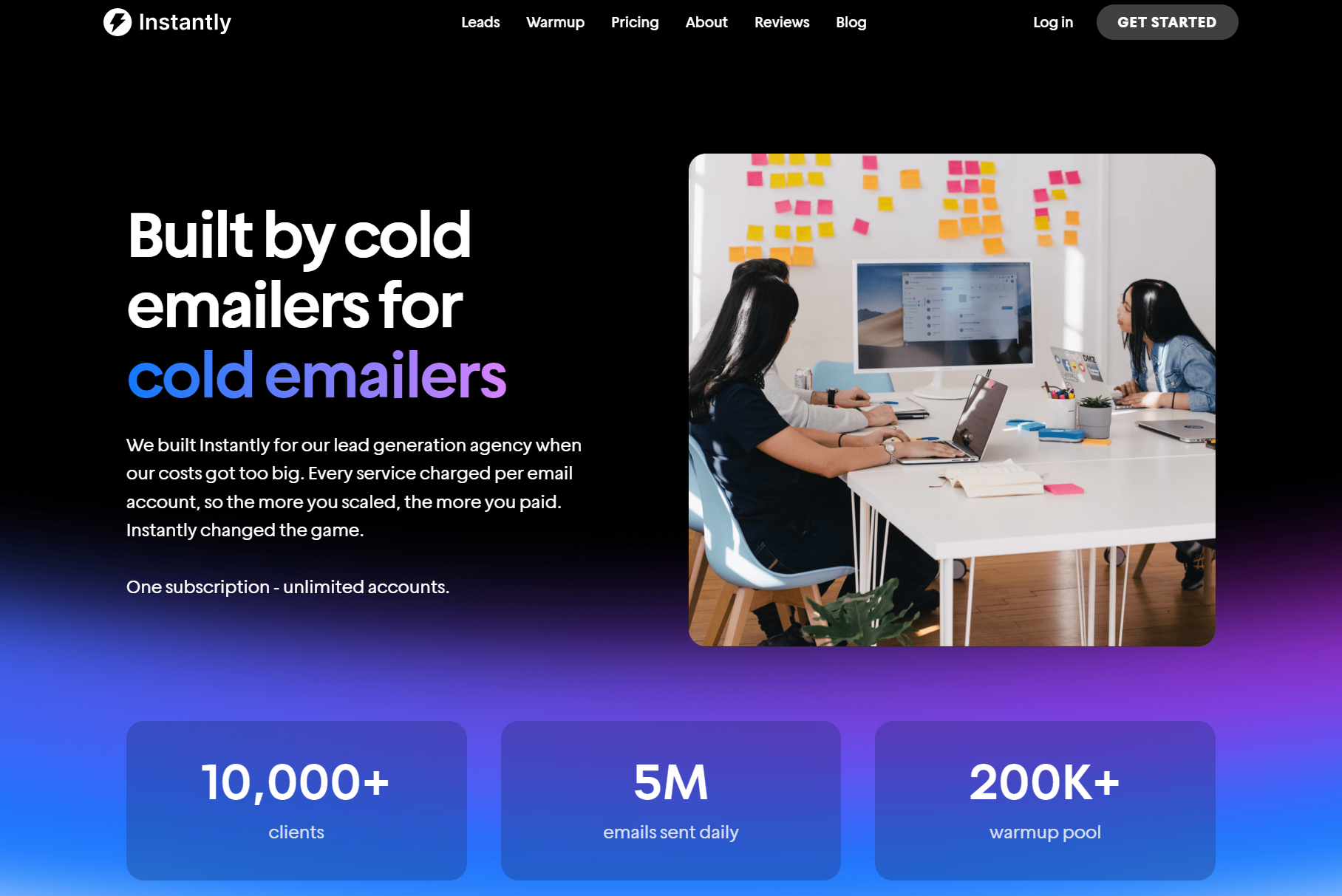
Success in cold outreach depends on how well you’ve set up your cold email infrastructure, from technical setups and lead generation to personalized email copy.
With a solid framework, you can automate lead generation, inbox management, lead management, email copy personalization, and more with Instantly.ai. Here’s how:
Buy Alternative Domains and Setup Technicals
You want to protect your primary business domains. Buy alternate domains and use them for cold outreach. After buying alternate domains, you need to finish all technical domain setups.
If you’re not tech savvy, Instantly has a DFY (done-for-you) service that handles everything from buying alternate domains to technical setups. Each domain can make three sending accounts.
Each sending account can send 50 emails daily, including warmups. To send 1,000 cold emails daily, you’d want six or seven domains. Instantly takes 24 to 72 hours to create your domains and DNS propagation can take some time.
After the domains are added, warmup the sending accounts for 2-3 weeks before running cold outreach. Instantly can automate the process and you can do unlimited warmups.
Find the Perfect Leads with B2B Lead Finder
Templates are great starting points for writing sales email copy. But, if you want cold emails to convert, you’ll need leads who get the most value from your business.
You can find these leads in just a few clicks with Instantly B2B Lead Finder. Use advanced search filters to find leads who fit your ideal customer profile and buyer personas.
Get relevant and up-to-date information using the news filter. Leverage the technology filter to target companies using specific tech stacks. Find leads similar to clients using look-alikes.
After setting up search parameters, you can automate the lead generation process by enabling the “evergreen” feature to ensure that sales pipelines are always full of leads.
Lead finder uses search settings and finds leads that fit the parameters, then automatically adds them to any campaign. All leads are pre-verified. The next step is to send a killer cold email.
Personalize and Automate Sales Emails With Instantly.ai
Instantly lets you automate sales cadences, drip campaigns, and follow-ups. All done with automated personalized email copy that resonates with your target audience.
Instantly is trained on millions upon millions of the best-performing cold emails. Paired with lead data from B2B Lead Finder, you get personalized email copy that stands out from the rest.
If you don’t know how to start a sales cadence, Instantly has you covered. With the AI Sequence Generator, you can create entire campaigns with a few clicks and prompts.
Instantly will ask you important details about your company, service, case studies, and target audience. You get an automated email sequence with personalization, spintax, and follow-ups.
Automate Lead Management With Instantly CRM
Automated sales emails don’t stop with sending schedule automation. An essential part of any sales email campaign is lead management. For that, you’d need a CRM.
Instantly CRM is built for cold sales, centralizing lead correspondence from every source, be it email, SMS, or call. The entire sales pipeline is managed within your email marketing tool.
Instantly CRM lets you view all lead correspondence in the Inbox tab. You’ll see all the emails, calls, SMS, or tasks from all campaigns. Clicking on contacts reveals everything about them.
You see the company description, competitors, pain points, or customer profiles. This view also shows all the interactions you had with that lead. But the fun starts when automating Salesflows.
Salesflows are logic-based conditions that help sales reps focus on the hottest leads. For example, you can create a new Salesflow for interested leads that haven’t replied.
These could be leads that opened your email or clicked a link you sent multiple times. So, you can create a Salesflow called “Hot Leads.” The condition could be if a lead opens an email more than 5 times within the last 7 days.
Any lead that falls into that criteria will appear in your new Hot Lead category for sales flow. That tells you to hit them up or add them to a new nurturing campaign.
How to Automate Follow-up Emails
Follow-ups are essential, whether it’s for sales or professional correspondence. Instantly’s Unibox feature lets you automate follow-ups for positive emails.
Let’s say a lead replied at 2:34 AM saying that he wants to learn more about your case study. Instantly AI can understand that context and send the link or file for you.
But, you can still automate follow-ups using free tools for email service providers like Google and Gmail. Here’s what you can do:
Use a Follow-up Automation Tool
There are several free follow-up automation tools for things like Gmail. But if you need sales follow-up for cold outreach, then the best tool for the job is Instantly.ai.
For example, CloudHQ can send follow-ups if the person you’re emailing doesn’t reply. MailMeteor can be set to send an automated follow-up based on a set time frame.
But, Instantly.ai can send follow-ups with automated A/B testing. You can find the best-performing follow-up email and improve your chances of getting replies.
Set Conditions for the Follow-up
Most automated follow-up tools use the same logical conditions. That means, you can choose whatever follow-up automation fits you best just as long as it has these core triggers:
- No reply, send a follow-up email
- Email isn’t opened, send a follow-up
- If no link is clicked, send a follow-up
- If a link is clicked, send a follow-up
- Email opened x number of times, send a follow-up
Follow-ups can also be automated using intervals. It could be a follow-up after a few hours or days. If you have frequent urgent business matters, consider using a follow-up automation tool that can send follow-ups after a few minutes.
How to Setup Automated Transactional Emails
You'll need to automate transactional emails if you’re into eCommerce or sell anything commercially. Developers typically set up a system to automate transactional emails for your business.
Look for Transactional Email Automation Software
There isn’t a universal way of setting up transactional emails. Each tool uses API or SMTP integrations to send automated transactional emails.
Ensure that the tool you’re using for transactional email automation has well-documented email API and SDKs. This way, developers can easily set up any type of transactional email you need.
Monitor Analytics and Reporting
It’s important to track KPIs like conversions for transactional emails. They show an accurate representation of how effective or ineffective campaigns are.
Some of the stats related to transactional emails you should look out for include:
- Deliverability: Transactional email deliverability should be over 90%.
- Open Rates: Go for an open rate of higher than 80%.
- Click Rates: Percentages vary depending on the transactional email.
- Bounce rates: Clean email lists if the bounce rate exceeds 2%.
- Spam Complaints: You want to have zero spam complaints for transactional emails.
Automating Repetitive Emails and Newsletters
Recurring message automation is perfect for emails that need repeating, such as monthly bills, employee timesheet reminders, or habit-tracking reminders. Newsletters are essential for staying top-of-mind and providing value to your audience. Here’s how you automate them:
Leverage Templates, Spintax, and Automated Scheduling
Need to send daily reports, reminders, or business emails? Writing everything from scratch takes up unnecessary time that can quickly stack up.
Instead of starting over, leverage email templates. But if you’re sending the same email to multiple people, it’s best if you use Spintax. This helps create variations of the same email.
Spintax also works well with personalization and segmentation for newsletters. For example, Instead of a generic intro, each intro could be related to a lead’s specific pain point.
Use Email Workflow Automation
Email workflow automation is based on triggers. For example, when leads subscribe to your newsletters, they should have an automated welcome email.
The automation can also be used for replies to sales emails. Let’s say a lead responds that they’re interested in your service. Instantly AI can respond for you immediately or after a set period to give it that human feel.
Another type of email you can automate is surveys, especially for businesses in the service industry like contractors where reviews mean everything. For example, you can set a condition that sends an email when the final invoice is sent.
Key Takeaways
Email automation saves time and makes everything more efficient and productive. You can use automation on sales, follow-ups, transactional, repetitive, and newsletter emails. To make the most out of your email automation setups, consider the following best practices:
- Fully understand why you’re creating a specific email automation
- Segment your email list to easily categorize automation
- Use an email automation tool that’s scalable
If you need an easy-to-setup automated email tool, Instantly is for you. Start scaling your business through simple, effective, and profitable email automation. Try Instantly today.





