Email marketing is well-established as one of the most effective channels to connect with audiences. But to stand out in today’s crowded inbox, you need to be creative and do something different from the norm. And that’s where video email marketing comes in.
Using video in emails is proven to increase open rates by 19% and click-throughs by 65%. How come? Videos offer a simple way to explain complex ideas, share your brand story, promote products, and build a deeper connection with your audience.
The best part? Out of the 121 emails today’s professionals receive daily, very few include video, which spells opportunity. Ready to spice up your email marketing efforts? This guide breaks down why video emails work, when to use them, and how to get started.
What is Video Email Marketing?
Video email marketing is simply adding videos to your marketing emails to make them more engaging. Video remains one of the most popular and compelling marketing elements.
Case in point, 81% of marketers today actively use videos in their campaigns, and 83% say it’s becoming even more important to their operations. These numbers aren’t unexpected since our brains find visuals much easier and faster to process than text.
Videos help us understand things better by showing, not just telling, which is why they work so well for brands looking to stand out and leave a lasting impression.
Why Should You Use Video Email Marketing?
Still on the fence about using video email marketing? Studies show that over half of recipients (54%) prefer emails with video content.
Beehiiv’s report backs this up: nearly 44% of users spend more time watching videos in emails, and 41% are more likely to share or forward them. Even better, video emails deliver a 300% higher ROI compared to standard campaigns.
Here are a few more reasons videos should be part of your email marketing strategy:
Boosts Engagement and Conversions
Simply adding the word “video” to your email subject line can boost open rates by 19% and reduce unsubscribes by 25%. So if, for instance, a customer is interested in your product, a subject line like, “Check out this video about X product” increases the chances they’ll open the email.
Videos also drive more clicks because they’re visually engaging, memorable, and persuasive. In fact, including a video in your initial email can boost click-through rates by 96%. This increased engagement ultimately translates into higher conversion rates and increased revenue.
Improves Information Retention
Videos make your message more memorable. Compared to text-based emails, video emails reduce inbox fatigue and help recipients retain information better. To be more precise, people are 13% more likely to remember details from a video email. Video email marketing is especially useful for explaining complex topics or showcasing products where visuals improve clarity.
Increases Emotional Connection and Brand Recognition
Video helps you connect with your audience on a deeper level. It reflects your brand’s personality and values, making your content more memorable. The result? A stronger relationship with your audience and better responses to your emails. Over time, this boosts customer loyalty and creates a powerful link between your brand and your customers.
How and When to Use Video Email Marketing
We’ve seen the benefits of adding videos to emails—now let’s go over some creative ways to use them effectively in your email campaigns.
Showcase Your Brand Identity & Culture
Video email marketing is a powerful way to showcase your brand’s identity and culture. Customers often want to connect with the brands they support, and videos make it easier to tell your story. It’s the perfect format to help subscribers better understand your business.
So, instead of just writing about how fun, innovative, or inclusive your company is, try recording a video to show it. This could be a quick office tour, a short interview with a team member, or a casual vlog. A behind-the-scenes look makes your company feel more relatable and authentic.
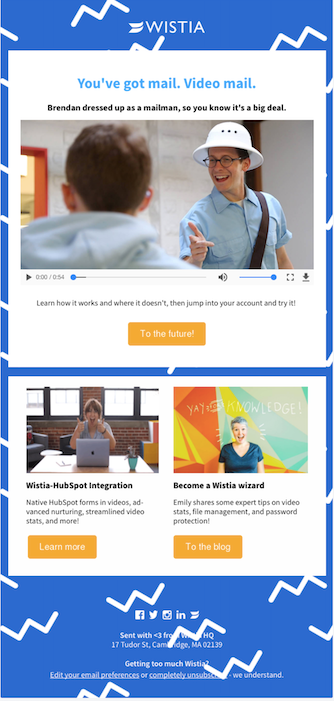
Announce a Product Launch
Videos are arguably the best marketing formats for introducing a new product. A great product launch video shows the product in action, highlights its features, and explains why it stands out.
Once you get people excited about your product, then tell them how to buy it with a clear call to action (CTA). While you're at it, reward loyal email subscribers with something extra, like a pre-launch code, to make them feel valued.
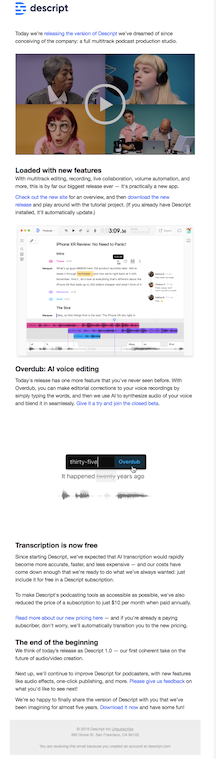
Show How Your Product Works
Text-based emails can’t always convey the full value of your product. Demo videos solve that by showing users how your product works, highlighting benefits, and offering useful tips—all answers prospects need (and appreciate) before making a purchase.
This content format not only simplifies the user experience but also builds trust in your brand.
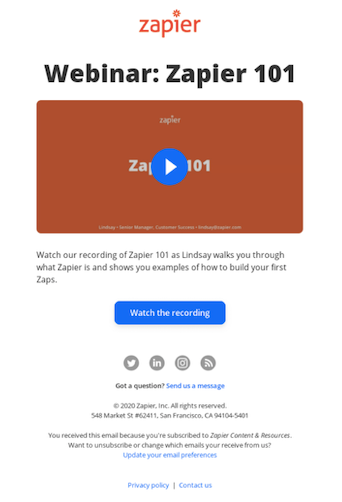
Create Hype About an Upcoming Event
Instead of trying to capture the awesomeness of your event with words, show it in action with a video of past events. A video does a better job than words because it pulls people into the experience and builds excitement instantly.
Make sure your video script includes all the essentials to grab attention and boost ticket sales. Share key venue details, give a sneak peek of your speakers, and highlight what attendees can expect—whether it’s performances, contests, or activities—that make your event stand out.
If it’s an in-person event, don’t forget to include travel and accommodation information. You should also consider adding testimonials from past attendees (where possible) to build trust and show users why your event is worth attending.

Share Customer Testimonials
People trust recommendations, especially those in video format. Studies show that 72% of customers trust a brand more after seeing positive video testimonials, and 64% are more likely to buy after watching one.
Video testimonials feel more authentic than text. They let people see and hear real customers, creating a stronger emotional connection. The tone of voice and body language add a layer of trust you can’t get from words alone.
You can create testimonial videos by working directly with customers or using user-generated content (UGC)—fun fact: emails with UGC have a 78% higher click-through rate.
Another option is to source reviews from industry influencers who already use your product. Get their permission to share their videos in your emails and provide your recipients with authentic feedback.
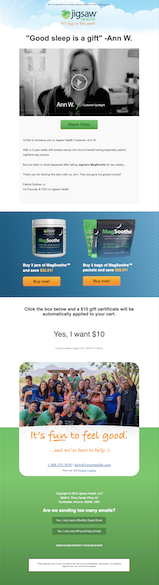
Video Email Marketing: Tips and Best Practices
Now that we’re clear on how and where to add videos in email, let’s make them count. Consider these best practices to get the most out of your video email campaigns:
- Make It Clear That It's a Video: We’ve already mentioned how effective it is to mention the word “video” in your subject line. Alternatively, you can use emojis like 🎬, 🎥, and ▶️ or phrases like “watch now” or “see X product in action.” If your video is further down in the email, mention it earlier to grab attention. Make sure the thumbnail has a clear play button, so it’s obvious it’s a video, not just an image.
- Add an Eye-Catching Thumbnail: Your video thumbnail is the first thing people notice, so make it stand out. Use a bold, attention-grabbing image that clearly shows it’s a video, like one with a play button. Bright colors, smiling faces, or anything that tells your story can encourage more clicks. You can also consider animated GIFs to catch even more attention.
- Keep Your Videos on the Short Side: Keep your videos short and to the point. Most recipients scroll through their inbox, so they won’t spend more than a minute on your content. Short videos perform best, with 27% of viewers sticking around for at least 16 seconds of a video under one minute. Plus, bite-sized content is easier to digest and more likely to earn a click than longer formats.
- Add Captions: People consume video content in different ways and captions make sure everyone can access it, no matter their needs or preferences. For instance, 69% of media consumers in the US watch videos with the sound off. Adding captions helps get your message across regardless. Videos with captions also see longer viewing periods, which means more time to engage and compel your audience.
- Drive the Point Home with a Clear CTA: Wrap up your message with a clear call to action that tells your audience exactly what to do next, whether it’s visiting your website, signing up for a demo, or making a purchase. A strong CTA drives engagement and directs people toward the next step, turning interest into action.
How to Add Video to Your Emails
Using HTML to embed video in the body of your email can be tricky and often doesn’t display properly in inboxes. Most providers, like Outlook and Gmail, don’t support it. Plus, using HTML requires some coding skills, so it’s not exactly beginner-friendly.
Thankfully, there’s an easier option: creating an image or GIF of your video with a play button. Here’s how it works:
Step 1: Obtain the video link
First, post your video on any platform like YouTube, Facebook, or Vimeo. Then copy the URL and have it ready when building your email. Make sure it’s set to public before you share it so anyone with the link can access it.
Step 2: Create a GIF or a still image of your video
Use a captivating image to get more clicks on your video. Pick a great moment from your video and either take a still image or make a GIF. If you prefer a still image, platforms like YouTube automatically create thumbnail images from your video, so you can simply pick one of those.
Alternatively, pause your video on the frame you want and take a screenshot. Just make sure the quality is good enough for your email.
If you’re creating a GIF, make sure the key information in your GIF is in the first frame. If an email client doesn’t support GIFs, it will only show the first frame as a static image. Once you have your GIF or image ready, use a tool like Canva to add a “play” button icon. This makes it clear the image links to a video.
Step 3: Add the image and video link
To add the video to your email, just upload the image or GIF to your campaign (tools like Instantly.ai make this easy). Then, hyperlink the image/GIF to the video.
Make sure you include a clear CTA to encourage recipients to click and watch the video. Add it directly in the email copy or as a button below the image.
Bonus tips:
- Make sure the video works well on mobile. Most people check their emails on their phones, so it needs to look great there, too.
- Test your video in different email clients before sending it to your entire list to make sure it works and plays properly.
Key Takeaways
Adding videos to your emails helps grab attention, boost engagement, and stand out in crowded inboxes. But to make the most of video email marketing, you need to use it strategically.
Here’s a quick recap of what you need to know:
- Videos are a powerful way to introduce your brand, showcase products, and explain how they work. Use them to announce launches, promote events, or share customer stories. The right video grabs attention, keeps your audience engaged, and drives conversions.
- Make it clear there’s a video in your email by using “video” in the subject line or adding an eye-catching thumbnail. Keep your videos short, add captions for accessibility, and include a strong call to action to guide viewers to the next step.
- Most email providers don’t support embedded videos. The solution? Use a clickable image or GIF with a play button that links to the full video. It works on any inbox or device.
Instantly.ai makes it easy to run scalable, automated email campaigns—with or without video. Start your free Instantly trial to watch your campaigns thrive and your business grow.




