Optics are everything when running a business. Perceived authenticity and credibility are essential for gaining new clients.
You want a professional logo, a great online presence, and of course, a business email. Which email would you reply to? “johnlandscapekings@gmail.com” or “john@landscapekings.com?”
A custom domain name makes businesses more memorable, secure, and legitimate. There are several options available. We’re here to run you through the best options to streamline your business email setup.
Why Do You Need A Business Email?
Businesses of all sizes need a business email. The benefits don’t stop with looking credible and authentic. You get better deliverability, security, and control of your email. Here’s why you should set up a business email:
Establish Credibility and Improve Deliverability
Cold email marketing is one of the most cost-effective and scalable forms of lead generation. But, you won’t find success in cold email with a free Gmail account.
Sending cold emails using free accounts might lower deliverability. Email providers could flag your email as spam. Meanwhile, business emails boost deliverability and improve open rates.
Brand Building
Let’s say a lead found your website and was interested in your services. They fill out a form so you can send more details. Instead of a business email, they get details from a personal account.
That can get confusing and raise red flags, making prospects think twice about doing business. You want consistency across all communication mediums, especially email, for brand building.
Stay Top-Of-Mind
Business emails make direct callbacks to your product, service, or website. This makes it easier to remember. Instead of your business name getting lost in the ether, you stay top-of-mind.
Better Email Management
If you’re working with a team or handling multiple leads, business emails provide the necessary tools for efficient email management. For example, you can create staff accounts for VAs, do email forwarding for alternate domains, and get a 360 view of inboxes.
Enhance Security and Avoid Getting Tagged as Spam
Authenticated business emails offer better security features. You protect your brand from potential phishing scams, ensure high deliverability, and ensure your prospects’ safety.
When prospects recognize your brand name and see your brand’s domain in the email, you’ll be less likely to be tagged as spam. Generic email accounts might even be tagged automatically.
How To Do Business Email Setup
A business email requires hosting. You can either pay for hosting or host your business email using your servers. But, that means you have to configure, maintain, and manage everything.
To avoid the headache, email hosting providers offer the best bang for the buck. Here are some of the best options you can go for:
Done for You (DFY) Email Setup
If you’re looking to set up business emails or alternative domains for cold outreach, Instantly has you covered.
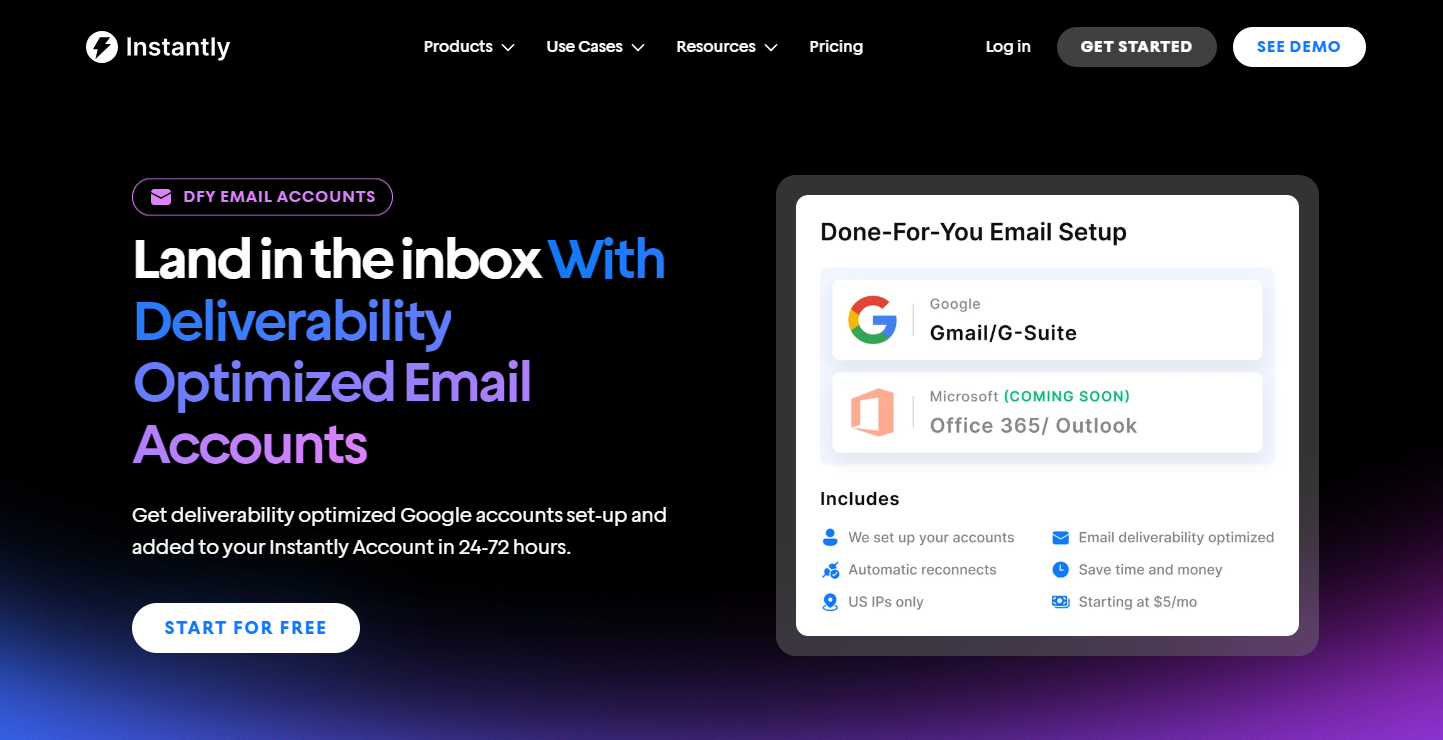
With Instantly DFY, you get to buy new domains, set up inboxes, and configure DNS records without lifting a finger. Instantly will ask you to enter your domain name.
Then, we’ll give you subdomain suggestions you can use for cold outreach. Once you’re happy with the subdomain names, enter the main domain you want the alternate domains to be forwarded to.
After setting up the domains, create your custom business emails and inboxes. Instantly will also give suggestions based on the name provided, but you can always enter your own.
It’s best to create 3 sending accounts per domain. When you’re happy with the selection, proceed to payment to complete your order.
Instantly takes 24 to 72 hours to finalize the setup. DNS propagation might take some time. You can monitor the setup progress by going to the emails tab on your Instantly dashboard.
Business Email Setup Using Google Workspace
Google Workspace is a great email marketing service that lets you purchase domains and set up business emails. To create a business email with Google Workspace, do the following:
- Head to workspace.google.com and “Get Started”
- Enter all the necessary information
- Indicate if you have a domain (if you don’t you’ll be prompted to buy one)
- Enter business details
- Select a payment plan and complete the checkout
You get to do a lot more with Workspace compared to a free Gmail account. For example, you get more storage, employee email management, and create custom branding email layouts.
Domain Hosting Sites
Platforms like Namecheap or Hostinger sell affordable domains. Namecheap recently added a new service if you want to buy professional business emails.
But keep in mind that buying domains from email hosting sites still requires you to manually complete all the necessary domain authentications—DMARC, DKIM, SPF, and Forwarding.
It might be cheaper to buy domains from hosting sites like Namecheap and get business emails from Google Workspace. Doing this also helps improve deliverability Google is a trustworthy email service provider.
In a nutshell, this method includes buying domains from hosting sites, and then, adding them to either Google Workspace or Microsoft 365 for domain authentication and forwarding.
Business Email Setup: Non-Negotiables
Setting up a business email is relatively easy, especially if you’re using Instantly’s DFY services. But, there are key things you should consider, such as the following:
Pick An Easy To Remember Domain Name
As a rule of thumb, your domain name should be memorable, easy to pronounce, and straightforward. Domains must be relevant to the products or services you offer.
A gardening service called Dave’s Garden, can try DavesGarden.com. There will be cases where your domain isn’t available. Don’t be tempted to use numbers or special characters.
Instead, use keywords or locations. The important thing is relevancy. So, if DavesGarden.com isn’t available, you can try DavesGarden{location}.com.
Keep Formatting Consistent For Company Email Accounts
If you’re creating business emails for the different employees and departments, ensure that all accounts have consistent formatting. For example, the formatting “firstname.lastname@domain.com” should be the same for all employee emails.
You should also create group emails for different departments, such as, “support@domain.com” or “sales@domain.com.” However, don’t make the mistake of using these emails for outbound campaigns like cold outreach. Instead, use alternate domains and sending accounts.
Use Alternate Domains & Sending Accounts For Cold Email Outreach
Primary domains should be protected at all costs. Using your primary domain for cold email outreach could have an adverse effect. It’s recommended to use alternate domains instead.
If your main domain is “DavesGarden.com,” alternate domains can be, .“TryDavesGarden.com” or “HireDavesGarden.com.” Each alternate domain can have up to three sending accounts.
Sending accounts can safely send 50 emails daily (warmups and cold emails included). To scale cold email outreach, you need to add more domains and sending accounts.
For sending accounts, it’s recommended that you use first name or first name + last name variations. This gives your business emails both a sense of formality and approachability.
Full Names Aren’t Always Necessary
Email etiquette says that business emails should be professional. But that doesn’t mean that it always has to include your full name. Here are some variations you can try:
- first name.lastname@domain.com
- first name + last initials@domain.com
- first initials + lastname@domain.com
Don’t include titles or job positions in your business email. These are best left for the email signature or when you’re introducing yourself.
Leverage Tools For Inbox Management
In most cases, you’re going to need more than one business email for all your professional correspondence. Tracking all conversations can get confusing.
You’ll need the right tools to keep everything in check. This is further emphasized when handling multiple business emails for sales. That’s why Instantly created the Unibox.
All business emails are centralized in one Master Inbox. You get to see all leads from any campaign and use advanced filters to find leads worth focusing on.
Troubleshooting Business Email Setup
Business email setups do come with their own set of challenges. If it’s your first time setting everything up manually, troubleshooting can be a bit of a headache. To help you out, here are some of the most common problems you’ll face when setting up business emails:
DNS Propagation Delay
DNS propagation usually takes between 24 to 48 hours. Changes won’t reflect immediately. To ensure there are no hiccups with propagation, properly set up the Time to Live (TTL) settings. Use sites like Whatsmydns, MXtoolbox, and DNSchecker to monitor the propagation status.
Incorrect or Missing MX Records
You might have incorrect or missing MX records when emails don’t land in your recipient's inboxes. Check your MX records if they’re configured correctly in your DNS settings. MX records must point to the right mail servers.
SPF/DKIM/DMARC Configuration Errors
It’s a massive red flag when emails are automatically marked as spam. The issue could be caused by incorrect SPF, DKIM, and DMARC configurations. Ensure these records are set up correctly in your DNS settings. Monitor the verification status using tools like Google DNS lookup.
Email Client Configuration
Have trouble adding your new domains to email clients like Outlook or Thunderbird? Different email providers have specific configuration settings. Follow their specific instructions and ensure that all records are properly set up.
Authentication Issues
One of the first steps in business email setups is authenticating your new domain. That means logging into your domain using your username and password.
If you can’t log in, double-check your credentials. Reset your password if you’ve forgotten it. The last thing you want is to lock in your email due to multiple incorrect logins.
Spam Filter Errors
Setting up all the technicals for new domains is important for both sending and receiving emails. If you notice that a lot of legitimate emails are automatically sent to spam, there might be issues with your spam folder filter.
Sometimes, you have to train your spam filter by marking legitimate emails as not spam. There might also be custom filters you’ve forgotten about. Also, consider whitelisting trusted senders.
Frequently Asked Questions For Business Email Setup
To round off the article, here are some of the most frequently asked questions when it comes to business email setup.
Do You Need An Email Signature For Your Business Emails?
Email signatures are a great way to close out a professional email. But, they’re not needed in all your business emails. Use cases include email signatures for company emails.
Business emails that are used for cold sales outreach shouldn’t include email signatures. They contain HTML that could lower deliverability. But if you want to include signatures, make sure to:
- Add your title or job position
- Include your phone number
- Include your physical address (if possible)
- Don’t include your email address (it’s already there)
- Add your best social link (LinkedIn or other relevant social media)
Can You Create A Business Email Without a Domain?
You’ll need a domain if you want to set up a business email. Purchase a domain name first, then you can create business emails for yourself, your company, or your team.
You need to buy domains from domain hosting sites first and set up authentications for your email service provider. Most domain hosting sites also give free inboxes when you purchase a domain for your website.
How Can You Get A Free Business Email?
You technically can get a business email for free if your domain hosting service provides it as an add-on. Ask your service provider if your plan includes a free business email.
A fully functioning website isn’t needed to get a free business email from a domain hosting site. Owning a domain name from the hosting service platform is enough.
Key Takeaways
Business emails are essential for brand building, security, and improving deliverability. To recap, here’s how you can set up your business email:
- Using Instantly DFY (Done-For-You) Business Email Setup
- Buying domains and creating business emails using Google Workspace
- Getting free email domains when buying domains from hosting sites
Manually setting up domain authentications and forwarding can get complex. If you’re running a solo business, you might not have the time to handle the technical setups. Streamline your business email setup for cold outreach with Instantly.ai. Try it out today.




