One of the most detrimental effects of email marketing is having your domains on an email blacklist. The biggest email service providers use these blacklists to filter out spam.
When you attempt to send an email, an error message will pop up, informing you of the blacklisting. You could also be blacklisted when you see a sudden drop in email deliverability.
So, why does an email get blacklisted, how can you fix or get removed from a blacklist, and what can you do to avoid it in the future?
- What is an email blacklist?
- What causes an email to be blacklisted?
- How can you get removed from a blacklist?
- Best practices for avoiding an email blacklist.
What is an Email Blacklist, and How Does it Work?
An email blacklist contains a list of domains or IP addresses conducting spammy activity. Anti-spam vendors like Spamhaus have a list of spammers' known addresses and IPs.
They also do sting operations using "spam trap" addresses on bought lists. When you send an email to these "spam traps," you might get added to a blacklist.
Email providers use blacklists to check the IP and domain of senders and use proprietary algorithms to determine whether to reject, accept, or tag the email as spam based on policy.
Three of the most prominent anti-spam vendors include Spamhaus Block List (SBL), Exploits Block List (XBL), and Domain Block List (DBL).
If you send massive volumes of emails without following email marketing best practices like email validation, your emails will likely run into one of these companies.
But what if you're not sending spam but got added to one of these blacklists? Your email practices, content, or sending volume might say otherwise.
What Causes an Email to be Blacklisted?
There could be several reasons as to why an email domain or IP is added to a blacklist. Some of the most prevalent include the following:
You're Sending Spam (But You Didn't Mean To)
If you're following email best practices but still end up in spam, there might be underlying issues that you need to address. A common culprit is using spam words unintentionally. But your emails could still end up in your prospects’ primary inbox. The issue starts when scaling campaigns, as you'd be sending more emails with spam words included.
Another red flag is a lack of personalization. Lead intelligence tools like Instantly B2B Finder can help you avoid this issue by providing up-to-date and relevant information on your prospects. The best part is that Lead Finder only shows verified leads, ensuring each lead is a legitimate person or business. Sending to unverified emails lower deliverability and get you blacklisted.
Unverified Email Lists
The cost of lead generation ranges from dirt cheap to expensive. Buying email lists from vendors might be a dirt-cheap option, but the quality often speaks for itself.
These email lists are likely to contain old or fake emails. Worse, there could be spam trap email addresses from blacklist vendors. Even if you intend on sending personalized and valuable emails, sending to spam trap email addresses can still get you blacklisted.
Always verify your lists using email verification tools before adding them to campaigns. Email marketing is a numbers game—but you should never compromise lead quality over quantity.
Sending Way Too Many Emails
A clear indication of spam behavior is high sending volume. Before a blacklist vendor could add you to their list, your email provider might just do it for you.
ESPs have strict sending policies. If they find you sending too many emails, your account could be banned. However, sending large volumes of emails is still possible.
If you're doing cold emails, you want to use alternate domains for email campaigns to protect your primary domain. Just ensure that the alternate domains are redirected to the main one.
Each domain can have 2-3 sending accounts that could send 30-50 emails daily. This is one of the safest and most sustainable ways to increase sending volume. But you'd still need to follow email marketing best practices to ensure high deliverability.
Not Warming Up Your Accounts
Email marketing best practices such as email warmup, technical setups, personalization, and segmentation improves deliverability and helps you avoid blacklists.
Before starting campaigns, ensure that your domains are fully authenticated. That means appropriately setting up DMARC, DKIM, and SPF for your domains.
Personalization is the antithesis of spam. How can an email be spam if it contains what a prospect is looking for and helps solve pain points?
Segmentation helps you personalize at scale by targeting prospects that fit a particular ICP or buyer persona. Finally, email warmup ensures a positive domain reputation.
Hacked Accounts
Hackers can hijack your email accounts and send spam on your behalf without you noticing it initially. The most telling sign is when your storage space drops to zero due to the large volume of outbound emails.
When you notice any suspicious activity in your account, report it immediately. It's best to deactivate your email account until you resolve the issue.
One of the most common causes of hacking is phishing, clicking on malicious links, or having malware on your computer.
To avoid hacking, ensure you have two-factor authentication and a strong password, and avoid clicking suspicious links or visiting sketchy websites.
Email Spoofing
Even if hackers can't get into your account, others could still send spam on your behalf by forging your sender address through email spoofing. It's how some spammers trick victims into looking legitimate. Think of it as email identity theft.
Spoofing works by editing the mail from, reply to, or subject fields of emails. When spoofed emails land in an inbox, it can be easy to mistake them for legitimate emails at a glance. In some cases, spoofing can be hyper-targeted.
The spoofers can thoroughly research a target and add specific details to make them more believable.
Manual Complaints From Email Users
Users can train their ESPs to blacklist email addresses based on their actions. The more users manually add your emails to the spam folders, the more likely you're tagged as a spam sender.
ESPs can also automatically categorize emails as spam if they're often deleted without being opened. These complaints usually come from people who aren't too happy about receiving cold emails.
You can avoid this by hyper-personalizing your email copy using lead intelligence or sending it to email lists of those who opted in for your emails.
How to Avoid Getting Blacklisted
The best way to avoid getting blacklisted is to stop spammy email practices. Email blacklists are there, so users only receive valuable emails. We want the same thing—to provide value to prospects. We can do so by implementing the following best practices:
#1 Email Warmup
Email warmups ensure high deliverability for your sending accounts. This occurs naturally over time as you exchange emails. But you can automate this process with tools like Instantly.
Instantly offers unlimited warmups by adding your accounts to a pool of other users. There, accounts send and receive positive emails, improving deliverability and sender reputation.
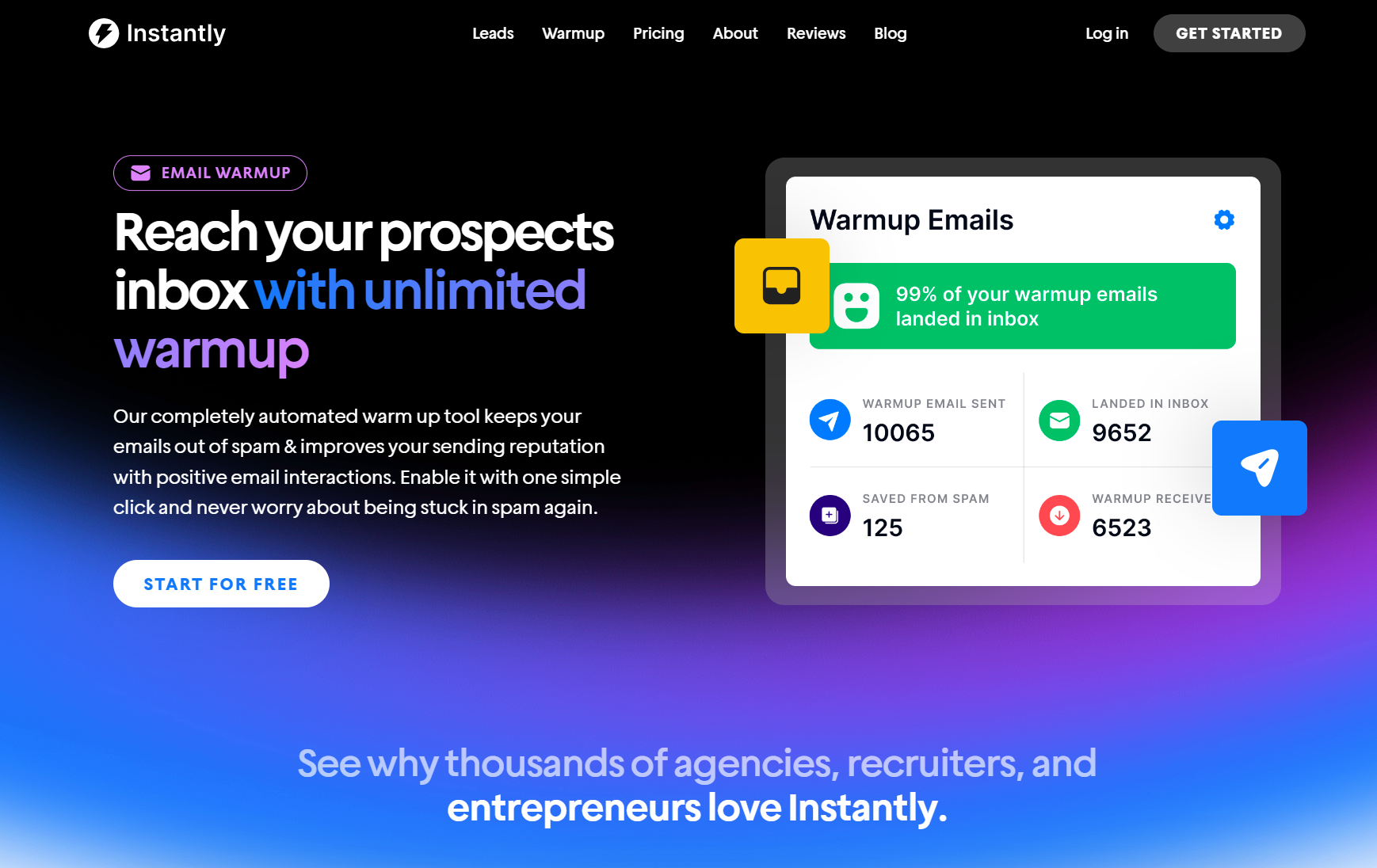
#2 Segmentation and Personalization
Don't just stop at personalizing an email using first and last names. Everybody does that. Go beyond. Research your prospect and find angles that help contextualize your value.
This can be streamlined using lead intelligence tools like Instantly B2B Finder. You can use advanced search filters to find companies that match your exact ICPs.
Instantly can also automate personalization using data from Lead Finder and {{merge tags}}, which adds the information directly to your email copy.
#3 Ensuring Each Email Is Unique Through Spintax
Even if your emails are valuable, they could still be considered spam if each email contains the exact copy word-for-word. To avoid this, we can use Spintax. It's a way for us to create variations of our email copy to ensure each is unique.
You can create your spintax using ChatGPT email prompts. Instantly, users already have this feature fully integrated into the email editor.
How to Check If Domain or IP is Blacklisted
If you're experiencing a sudden drop in deliverability, check if your domain or IP is blacklisted using sites like Site24x7, MXToolBox, or ZeroBounce.
Site24x7 checks your domain or IP against the most popular blacklist databases. MXToolBox runs your domain or IP against 100 DNS-based email blacklists. ZeroBounce uses 300 known IP blacklists and email blacklists.
All three sites are free and only require your email domain or IP as the input. Here's the good news—blacklists aren't permanent. But, once you've confirmed that you're in one, it's best to act immediately to avoid further issues.
How To Remove Your Email Domains From Blacklists
You might not be sending spam but triggered spam filters by including spam words in your emails, not doing email warmups, or running campaigns with unvalidated lists. In any case, here are five actionable steps that can help you remove your domains and IPs from most email blacklists:
Understand Why You Got Blacklisted
Blacklist checkers always show why your domains got blacklisted. Find out if you got multiple domains blacklisted and the severity of each blacklist. This affects the steps we need to take for blacklist removal requests.
The two leading causes of blacklists are either technical or policy-based. You can solve technical issues by authenticating your domains (DMARC, DKIM, SPF). Resolving policy-based infractions depend on the ISP or blacklist vendor.
As a refresher, some of the most popular policy-based violations that cause blacklisting include:
- A sudden surge in outbound emails
- High volumes of manual spam complaints
- Poor deliverability
- Spammy Content
- Using unverified email lists
Fix The Issues Found On Blacklist Checkers
Before sending a delisting request, you must address the issues related to your domains. You can solve technical problems by implementing the proper authentication protocols. For policy-based issues, consider looking into the following:
- Ensure compliance with anti-spam regulations. Only send 30-50 emails daily per sending account. Implement double opt-in email marketing.
- Personalize email content. Each email should be relevant and valuable to your prospect. Double-check if spam words are included in your email body or subject line.
- Check for low prospect engagement by looking into your email metrics. Low engagement means your emails are deemed unimportant and can lead to blacklisting.
- Monitor ISP feedback loops. Get notified when recipients mark you as spam. This helps segment lists, ensuring you send to people who gain value from your email.
Request To Get Your Domains Removed From Blacklists
Each blacklist vendor has different policies or rules for delisting domains. Here's a look at how popular blacklist sites process blacklist removal requests.
SpamHaus:
- Go to the Spamhaus website.
- Find "Lookup IP or Domain"
- Enter your IP address or domain
- If listed, follow the instructions provided by Spamhaus for delisting
- Provide information on the steps you took to fix the issues
- Each policy violation will have its guidelines for delisting
Barracuda:
- Visit Barracuda's website and find the delisting portal
- Enter your IP or Domain
- Fill out a delisting form that includes how you've resolved the blacklisting issues
- Submit the form for review by Barracuda's delisting team
Microsoft:
- Head to the Microsoft delisting portal
- Sign in using your Microsoft account
- Create a new account if you don't have one
- Fill out Microsoft's delisting form
- Submit your form and wait for the next steps from Microsoft's delisting team
Monitor & Follow-up Your Blacklist Removal Request
The best indicator of a blacklist delisting is your email deliverability. Aim for 95-99% email deliverability before rerunning email campaigns.
Remember, delisting takes time. Follow guidelines from the delisting team and comply with any requirements. When you get delisted, ensure that you're following email best practices to avoid getting blacklisted in the future. Domains that get blacklisted multiple times are more complicated to delist.
Key Takeaways
Email blacklists exist to protect users from spam content. As a rule of thumb, it's always best to follow email marketing best practices such as authentication, personalization, and avoiding spam words to avoid getting blacklisted. To recap, here are key details you might've missed:
- Common causes of email blacklists include sending spam content, buying unverified email lists, manual complaints from users, and sending way too many emails.
- Use blacklist checker tools like MXToolBox or ZeroBounce to see if you're included in any of the popular blacklists.
- If you are blacklisted, go to the site you got listed on, find out why you're blacklisted, and address the issues related to your domain.
- After complying, send a delisting request. Follow up on the status of your delisting and monitor whether your deliverability has returned to normal.
One of the best ways to avoid delisting is to ensure high email deliverability through email warmups. Instantly offers unlimited warmups for unlimited email accounts. Try it out today!





