LinkedIn is the ultimate destination for businesses looking for high-quality leads. It’s a treasure trove of professionals and companies that can perfectly align with your ideal customer profiles.
All that’s left for you to do is to find these prospects. But there are millions of potential prospects to choose from. To streamline your efforts, you need the right strategies and tools.
By the end of this article, you’ll know:
- Best tools for LinkedIn prospecting
- If you need Sales Navigator
- Practical strategies for LinkedIn prospecting
Best Tools for LinkedIn Prospecting
Manual prospecting is always an option, especially if you’re just starting out. You get to learn fundamentals and create a system for prospecting on any platform, including LinkedIn.
If you’re ready to scale, here are the tools that can help you streamline, optimize, and automate LinkedIn prospecting:
LinkedIn Helper

LinkedIn Helper is a dedicated LinkedIn lead scraper that can collect the email, phone number, and messaging history between you and your leads.
The tool also ensures protection against LinkedIn’s anti-spam filters thanks to randomized time-outs and human-like auto navigation features.
An engagement feature also automates tagging on posts to invite leads to a discussion, warming them up before your sales outreach.
PhantomBuster
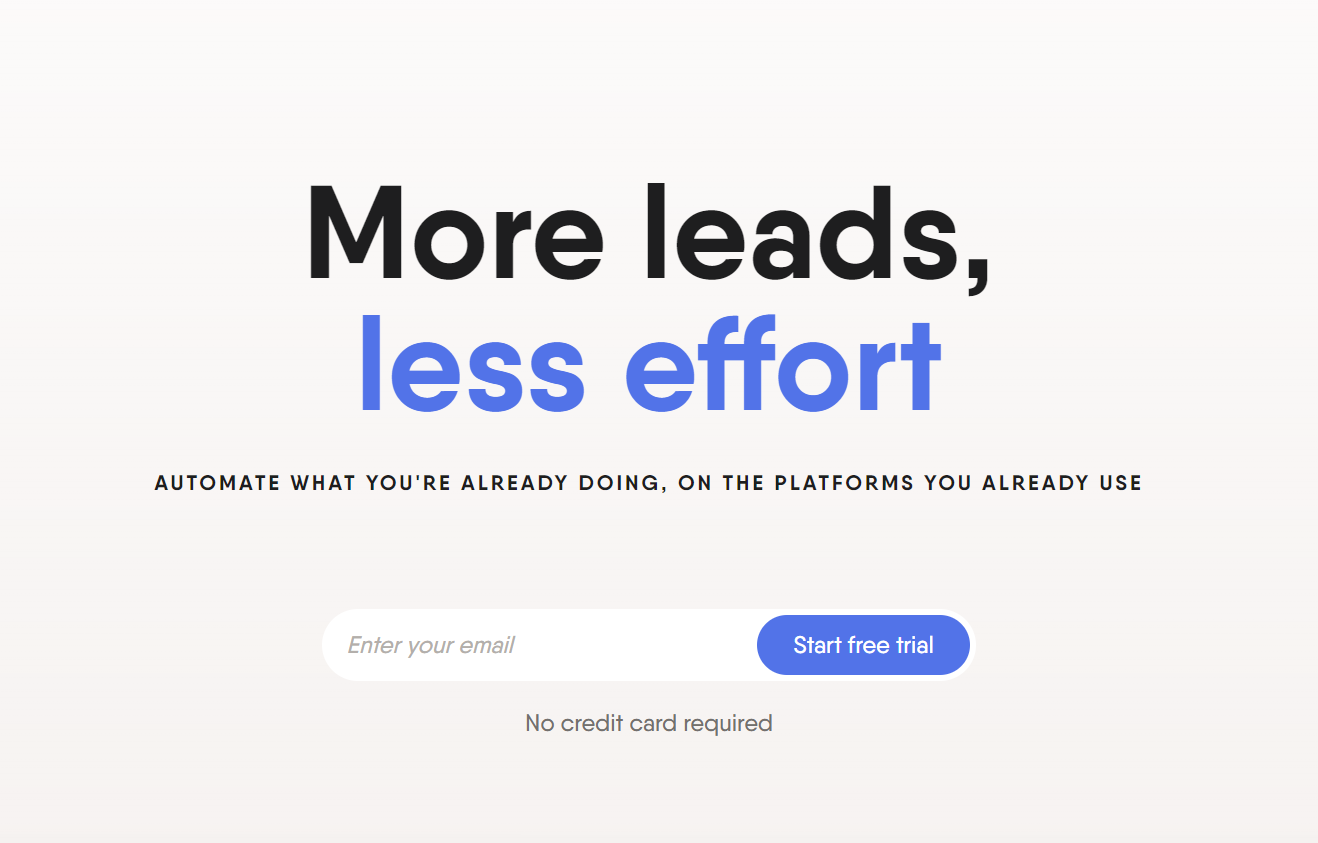
PhantomBuster is a lead scraper, enrichment, and automation tool for LinkedIn, Facebook, and Google Maps.
Users can use “Flows” and “Phantoms” to automate tasks such as LinkedIn search to outreach. This feature allows you to automatically send a follow-up message on LinkedIn to prospects that accept your network request.
It also has several engagement automations for LinkedIn, Twitter, and Instagram. For example, if somebody viewed your IG story, you can automatically extract their info.
LeadConnect
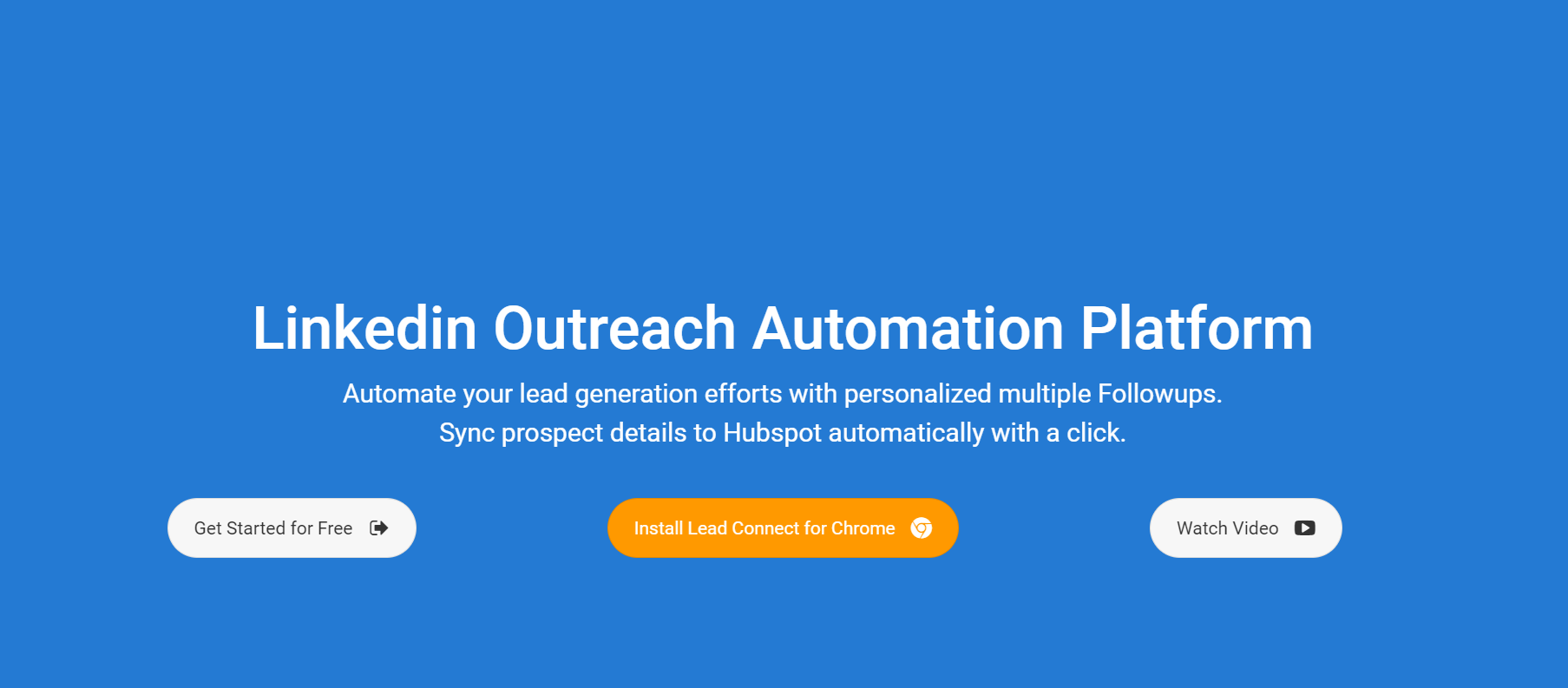
LeadConnect is a prospecting and outreach automation tool for LinkedIn. It uses the same filters available on LinkedIn to automate queries.
After users find their leads who fit their ICP, they can set up automated connection requests and follow-ups. When prospects reply, the follow-up sequences are stopped.
There are also dozens of placeholders for message requests to personalize at scale. Popular tools like Hunter and Hubspot offer enrichment options.
Wiza
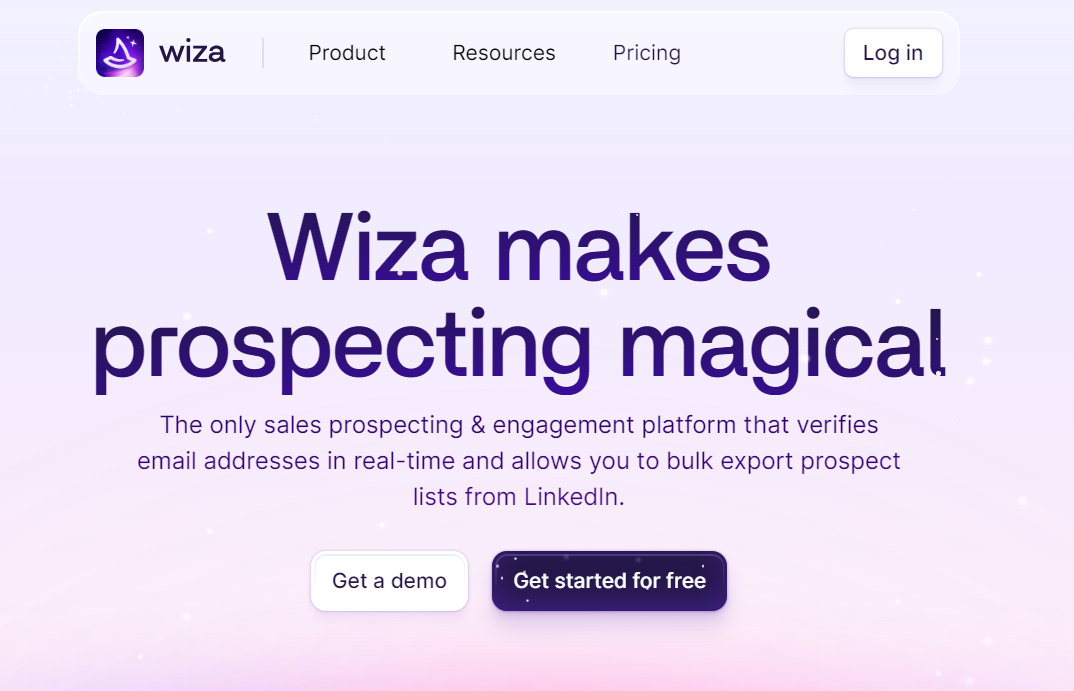
Finding a high-quality lead source is essential for streamlining prospecting. Wiza does that for LinkedIn. Lead info sourced from LinkedIn is verified in real-time.
Integration options are available for CRMs like Hubspot and Salesforce. Wiza can also integrate with workflow automation tools like Zapier to further streamline your sales process.
The real-time verification tool ensures high deliverability when conducting outreach. It works for every version of LinkedIn, whether you’re using the basic version, Recruiter, or Sales Navigator.
LinkedInSales Navigator
LinkedIn Sales Navigator offers more in-depth lead intelligence data, such as intent signals. With Sales Nav, you also gain access to LinkedIn Inmail.
This allows you to message prospects directly without the need for connections. It’s essentially a cold email for LinkedIn.
However, there’s a cap on how many you can send. And because it is expensive and non-scalable, many sales teams wonder if Sales Nav is even worth it.
Can You Do LinkedIn Prospecting Without Sales Navigator?
Short answer?—Yes! Sales Navigator comes at a hefty price point. It’s not a cost-effective way to do prospecting, especially if you want to do it at scale.
There’s a 50 InMail message limit. You can’t buy more. The only way to get more InMails is if prospects reply to you.
How to Do LinkedIn Prospecting: Lead Generation to Outreach
LinkedIn prospecting doesn’t mean you have to do Outreach on LinkedIn. There are faster, more cost-efficient methods to consider, such as the following:
Use LinkedIn Prospecting Tools to Find Leads
There are dozens of tools available for scraping leads on LinkedIn. Most tools, like the ones listed earlier, have free versions available.
Use the prospecting tools and create an email list for outreach. Ensure that each list is verified and every lead matches your ICPs.
Leverage Instantly B2B Lead Finder + LinkedIn Enrichment.
A faster and more effective way to prospect is using Instantly B2B Lead Finder. All leads are pre-verified. You can immediately add prospects to your outreach campaigns when you find prospects that fit your ICP.
You can then use additional info from LinkedIn enrichment tools to personalize your cold sales email copy further. Then, start automating follow-ups and sales cadences with Instantly.
Automate Outreach to LinkedIn Prospects With Instantly
Instantly can automate entire sales email campaigns that are personalized to the T thanks to enrichment from LinkedIn prospecting data.
You can automate email sequences, warmups, and replies. There’s even an option to add multiple email variations in a campaign.
A/B testing can then be used to find the best-performing email. Once Instantly finds your best email copy, it’ll send that to the rest of the leads in your list instead.
Unlike InMail and other prospecting + outreach tools, Instantly doesn’t have a cap on the number of emails sent. But that doesn’t mean you just start sending thousands of emails daily.
Cold email outreach has to be sustainable. You can make 2-3 sending accounts per domain. Each sending account can send 30-50 emails daily (including warmups).
That means scaling only requires adding more domains and sending accounts and leads. You can do all this with no additional charge per domain.
Key Takeaways
LinkedIn is the best place to find prospects that fit your ICP and enrich existing email lists. All you have to do is use the right tools and strategies to find these high-quality prospects. Here’s a quick recap on how to do just that:
- Leverage LinkedIn prospecting tools to find leads that match your ICP
- If you’re using a third-party lead finder tool, enrich your list with LinkedIn
- Automate outreach using email automation tools such as Instantly
Prospecting and outreach are two of the most important sales process stages. Ensure both are streamlined and optimized with Instantly.ai! Try it out today!




