Many think that they can send as many emails as they like without consequence. After all, that appears to be the case in everyday life using personal email accounts. To an extent, that’s true. The average person sending legitimate emails isn’t ever going to come across email limits. However, businesses might face issues related to outreach email limits.
There’s a balance to be struck. If you don’t send enough emails, then you’re missing out on potential opportunities and leaving conversions on the table. Send too many, and internet service providers (ISPs) will begin to question your integrity. Eventually, they’ll mark you as a spam account. You need to employ smart sending strategies. Sending without thinking is a route to further issues.
In this article, we’ll share what outreach email limits look like and how you can navigate them. You’ll learn why it’s so important to pay attention to them and how you can optimize your outreach.
- Can you find out your sending limits?
- How do I optimize the emails that I send within limits?
- Are there any tools to help manage outreach sending limits?
What Are Outreach Emails?

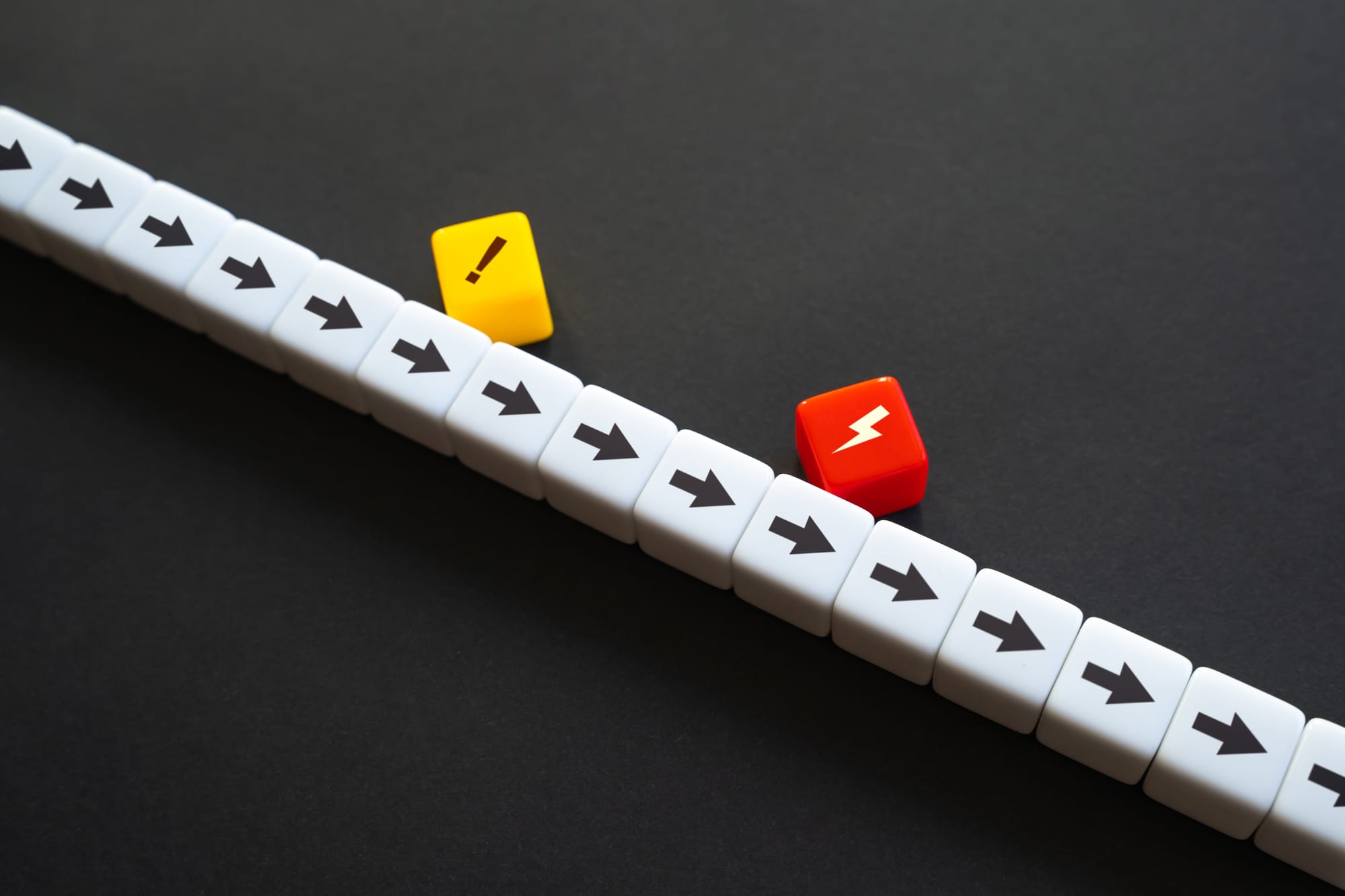
We’re specifically looking at limits related to outreach emails. So, the first question that we need to clarify is what they are. Outreach emails are a method of initiating conversations with new prospects. They open up the door to new relationships and encourage future business opportunities.
Outreach emails are very different from mass mailshots. Rather than sending the same email to each and every person on a list, outreach emails are personalized. Their content is tailored according to the recipient so that they resonate best. The idea is that the more relevant the content, the more likely the recipient is to engage. Furthermore, these emails always have a particular goal they are looking to achieve. That goal could be to introduce a new service, invite a new partnership, or book a meeting.
There are metrics associated with outreach emails, but they are not everything. Higher conversion rates are great, but it’s the quality of the individual conversations that matters more. A great outreach campaign can do more than achieve a conversion. It could open doors to wider networks and develop brand awareness in sectors previously untouched.
It’s a powerful tool, but only when used properly. There are certain rules that you must abide by. One of those is the outreach email limit.
What are Outreach Email Limits?
Outreach email limits are the maximum number of emails that an account can send within a certain time frame. That could be per hour, day, week, or even month. There isn’t an actual cap. Instead, it’s a limit on the number of emails sent before negative repercussions begin to arise. Namely, your account is being flagged as a spam account.
The limits come from internet service providers and email service providers. If you’re someone looking to do outreach at scale, they might seem like an inconvenience. The truth is that they’re absolutely necessary to protect everyone’s email inboxes from a tidal wave of spam.
Outreach email limits vary depending on a number of factors. For instance, brand-new accounts tend to have heavier restrictions put on them. Paid-for business accounts have greater sending limits due to the nature of their use.
Ignoring these limits isn’t an option if you’re keen to continue using the account. Breaking the limits may lead to your account being blacklisted. Trust us when we say you don’t want to be asking yourself, “What is email blacklisting?”
Some of the major email providers have made their limits known.
Managing Email Limits
For email outreach to be successful, you have to be able to send at scale. The next question is, how do you do that while adhering to email limits? Thankfully, there are tactics that you can employ to help you scale up your account.
Email warmup is a process where you slowly increase the volume of emails that an account is sending. This gradual process builds your reputation with service providers. It establishes your account as both trustworthy and legitimate. Once your positive sender reputation is in place, you can begin sending without fear of breaching outreach email limits.
You could conduct this process manually, but it would be an onerous and laborious task. Instead, we’d recommend using a tool that can automate the process for you. Plus, you’ll receive reports on the account once the warmup is completed.
Instantly
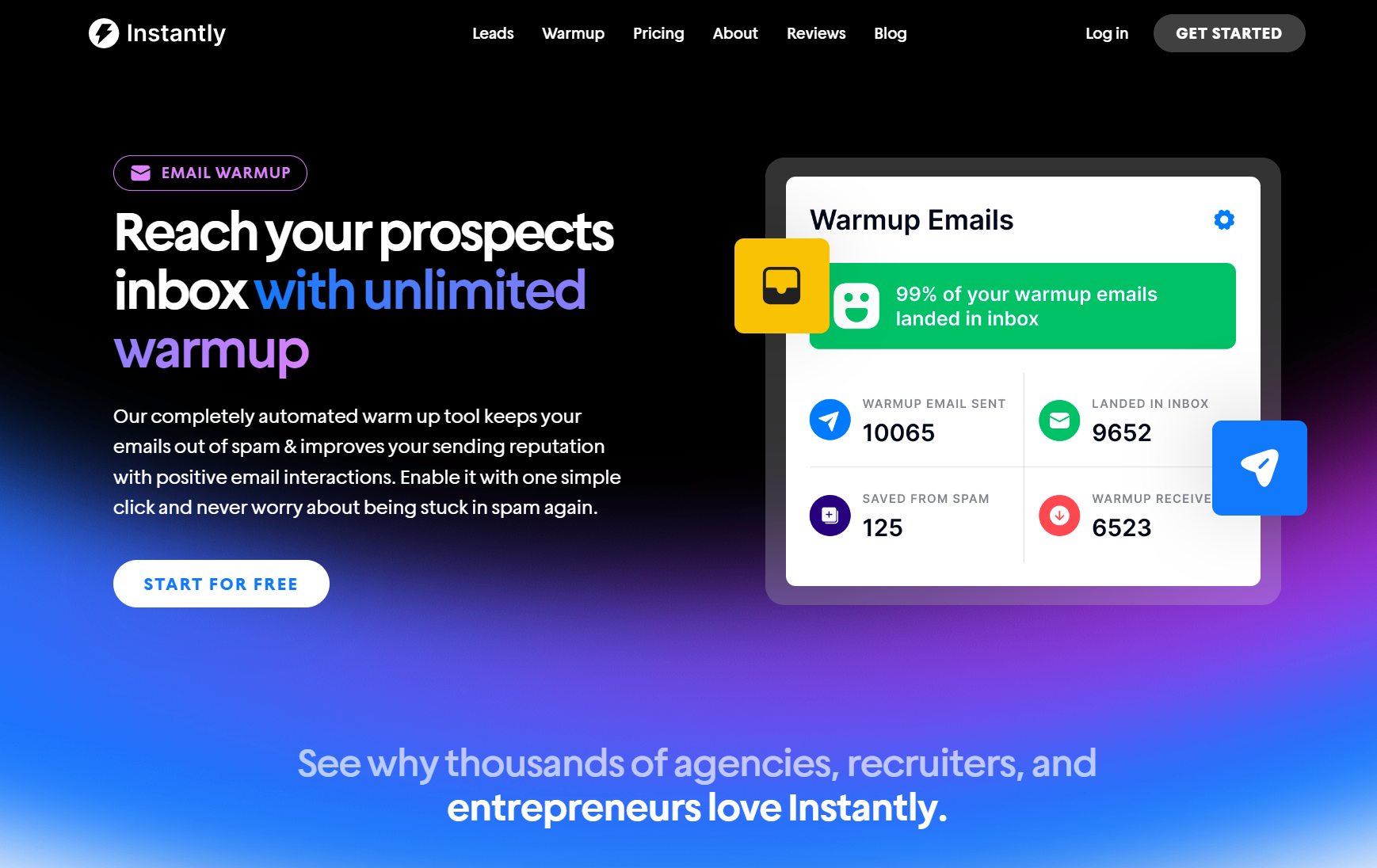
Instantly offers many various tools for email marketing. The number of emails you have sent across campaigns is clearly visible from the intuitive analytics dashboard. The most important function is the AI-powered email warmup. After using it, your account will be ready to conduct outreach at scale.
Key Takeaways
Understanding the adhering to email limits is an essential part of email outreach. For your email marketing campaigns to be successful, you need to pay them the attention required. Taking a shot in the dark and guessing at limits is a dangerous game. You’ll find far more success using email tools to facilitate account warmup and limit management.
- Strike the right balance so that you’re contacting enough people but aren’t at risk of being seen as sending spam.
- Gradually increase your sending amounts, especially with new accounts.
- Continuously monitor your accounts to ensure you’re on track.
Instantly offers a lot more besides account warmup and limit monitoring. From automated follow-ups to complex sequencing, there’s a lot to explore. Get started for free today.




