Email is the best mode of communication for every business—this is true whether you’re sending a memo to co-workers, scheduling a meeting, or running email marketing campaigns. Appropriate email formats make your emails clear and concise.
In this article, we’ll be going over:
- The basics of email formatting.
- Why email formatting is essential.
- How to create the proper email format.
- Email formatting templates.
- Email format best practices to consider this 2023.
What is Email Formatting?
The skeletal structure of every email includes the from line, subject line, greeting, body, closing, and email signature. These help you personalize emails based on your recipients.
You can’t use the same format for every email. Different emails require different formatting. Creating new formats for every email takes considerable time.
Using email templates can streamline this process. Templates already lay out the email format for you. All that’s left is personalization.
Now that we know the basics let’s discuss why formatting is essential in every email.
Why is an Email Format Important?
Etiquette is necessary for every email, especially when doing cold outreach campaigns. You want to establish yourself as trustworthy. Using the right email format becomes a great start.
Formatting creates emails that are well-organized, structured, and optimized. Recipients also find essential information faster, which reduces the chances of misinterpretation.
You need this level of clarity for sending recruiting emails, influencer outreach, or even just an email to a colleague. But how exactly do you format your emails?
How to Properly Format or Structure Your Emails
As mentioned earlier, different emails require different formatting. However, the fundamentals for every format remain the same. Here’s what you need to format your emails properly:
Why are You Sending an Email?
The reason for sending an email dictates the format we need to use. Are you sending cold sales emails, internship applications, or a reminder?
Ask yourself if writing an email is necessary in the first place. Think about the purpose of the email, gather the required information, then start drafting.
Remember to address the email to the most appropriate person. For example, suppose you’re trying to find training material from last week’s session.
In that case, you’d probably want to email a supervisor in charge of the event or a facilitator—not the CEO of your company.
The From and Subject Line
There’s an email subject line template for every occasion. But, one of the most overlooked parts of every email is the “from line.” The from line is your sending address.
You want to use an email address that’s presentable and authoritative. You don’t want to use an email like dave420@gmail.com when emailing your boss.
For cold email campaigns, you’d want to use a from line that’s personable (using your first name) and a business domain to make it look more authentic.
On the other hand, subject lines must be concise yet intriguing enough to open. An optimized subject line can significantly improve open rates. Here are some tips to remember:
- Desktops cut out subject lines with more than 65 characters.
- Mobile screens cut subject lines with more than 30 characters.
- Subject lines should answer why you’re sending an email.
Example subject lines you can try:
- Application for {{position}} from {{your name}}..
- Quick question about {{topic}}.
- Meeting request.
- Requesting {{document}}.
- Final approval needed by {{deadline}}.
The Greeting or Introduction
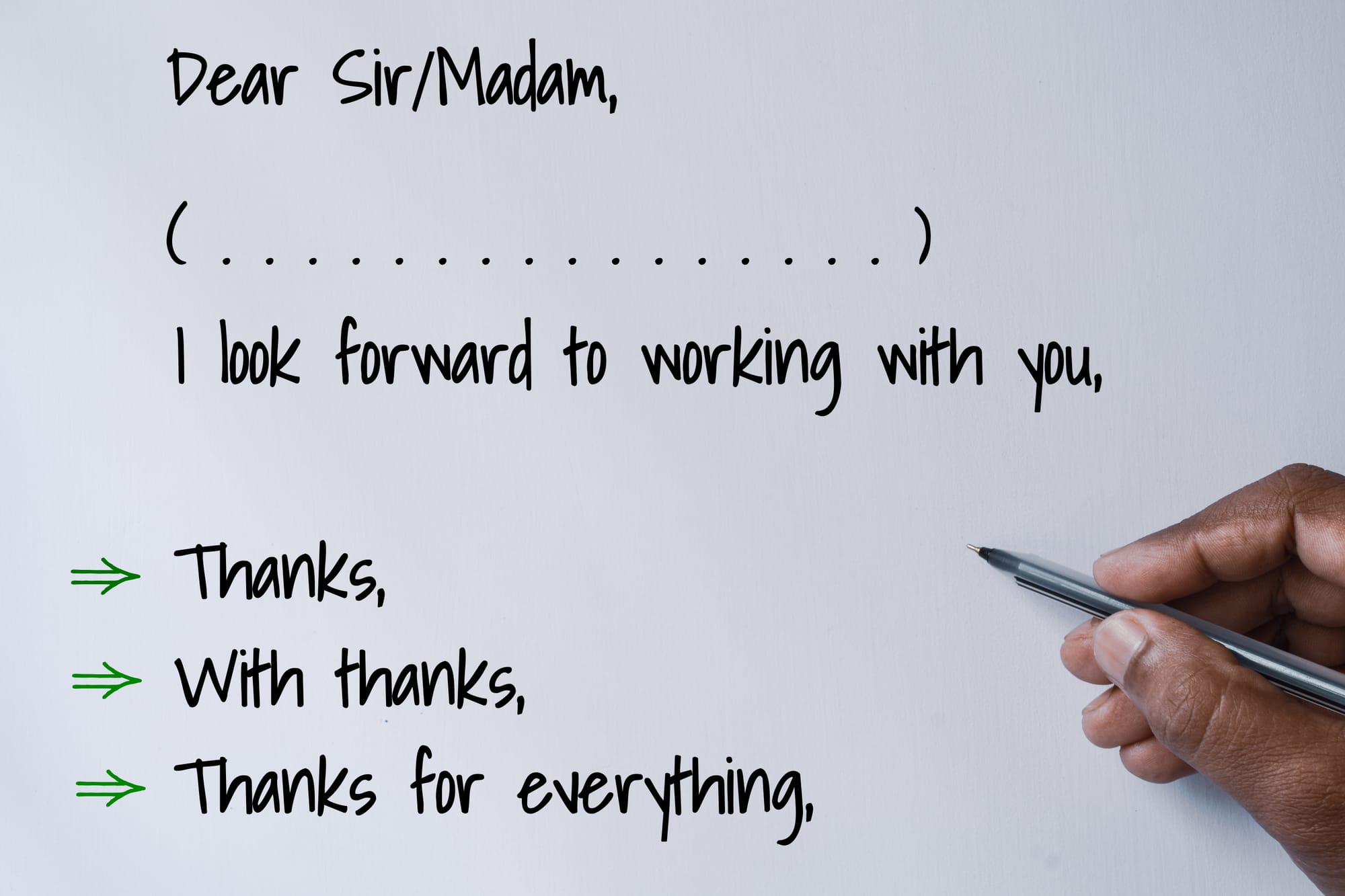
Your greeting or introduction should address the recipient. The introduction's tone should fit your relationship with the person you’re sending it to.
For example, a more formal tone might be better when sending a cold sales email to a prospect since you haven’t established a deep relationship yet.
When sending to a close colleague, the tone can be more relaxed. Here are some examples of both.
Professional tone:
- Good day, {{recipient’s first name}},
- Dear Mr/Ms. {{recipient’s last name}},
- Greetings, Mr/Ms. {{recipient’s last name}},
Casual tone:
- Hey, {{first name}},
- Hello, {{first name}},
- Hi there, {{first name}},
The Email Body
Limit the main body of your email to one topic. Base it on the subject line. Sending an email with more than one topic can be confusing. Remember to be concise from the subject lines to the call-to-action.
The first few sentences should be enough for the recipient to get the gists of your email. The introduction is a great place to bring attention to it if you have attachments. Keep your email between 50 to 125 words.
Writing the Call-to-Action (CTA)
Always have a call-to-action (CTA) in your emails. It gives purpose to an email and clearly states what you want the recipient to do moving forward.
Your CTAs should be clear and visible. For example, if you want to schedule a meeting, say so in your CTA: “Click this link to schedule a meeting with us at your convenience.”
Use buttons that stand out from the email to emphasize your CTAs further. Here are some examples:
- Are you free for a call tomorrow?
- Is getting more leads a priority for you right now?
- Interested to read more?
- Let me know if this interests you; I’d happily share more.
- Let me know if this is worth exploring for {{companyName}}.
Creating an Email Signature
An email signature creates individuality and builds your personal and brand image. Professional email signatures create a sense of authority and a lasting impression.
It also facilitates ease of communication as email signatures typically include ways to communicate to your brand beyond email.
You can add phone numbers, social media links, and more to encourage engagement. With the proper email signature, you get the following benefits:
- Added credibility: Emails look more legitimate and professional, improving chances of engagement.
- Additional contact information: Additional contact info makes communication with your brand more accessible and convenient.
- Brand reinforcement: Visually appealing signatures strengthen your brand image and leave a lasting impression.
- Better engagement: Accessible links to your socials promote engagement and encourage recipients to learn more about your brand.
Email Formatting Template Examples
The following are common types of emails every business sends and the proper formatting for each. Don’t just copy and paste these templates. Personalize, find what works, and iterate.
Cold Email Format
Cold email templates help you scale campaigns and improve open rates. Before getting into the template, here’s a quick refresher on what makes a great cold email:
- Personalized and intriguing subject lines.
- Professional introductions.
- Personalization in the email body.
- Focus on benefits, not features.
- Providing immediate value.
Subject Line: Struggling with {{pain point}}?
Introduction: Hey, {{first name}},
{{Pain point}} has been driving us mad for months. We had so much growth and then hit a gigantic wall. We see it daily in {{industry}}. That’s why we developed {{product}}.
It helped us and hundreds more get:
{{Benefit 1}}
{{Benefit 2}}
{{Benefit 3}}
{{Benefit 4}}
{{Benefit 5}}
Trying it out right now is free! Plus, we can provide you with an in-depth tour of the product and tailor-fit solutions for {{recipient company}}.
If this interests you, click this link to schedule a personalized demo. I am looking forward to hearing from you soon.
Thanks in advance,
{{Your Name}}
Transactional Email Format
Email automation allows you to create transactional emails with ease. You don’t need to build relationships as things are purely transactional. All you need to include are the following:
- Friendly greeting.
- Include every essential detail of the transaction.
- Quick links to get more information.
Subject Line: Your support means the world to us at {{Brand}}
Introduction: Hi, {{First Name}},
Your order has been received! Here are the details below:
{{transactional details}}
Again, we appreciate your support.
From all of us at {{Brand}}
Thank you.
Emails as concise as this work best with transactional emails. These emails generally don’t have a CTA. But you can always add a “feedback form.”
Professional Email Format
Professional emails are formal. We use these emails for every communication relating to business, such as client outreach, onboarding, and everything in between. Here’s a template you can personalize:
Subject Line: Don’t miss out on these great deals!
Introduction: Hey there, {{first name}},
I’m {{Your Name}}, head of marketing for {{Your Company}}. Thank you for purchasing {{product}}. Our {{sale}} is ending soon, and we’ve listed some products that fit perfectly with your recent purchase.
{{Product 1}}
{{Product 2}}
{{Product 3}}
Best,
{{Your Name}}
Welcome Email Format
Welcome emails set expectations for your prospects, clients, or customers that subscribed to your newsletters or services. It’s the email with the highest open rates, so take this opportunity to make a lasting impression.
Subject line: You're in the right place. Welcome to {{Company Name}}
Introduction: We're glad you decided to join us {{First Name}},
Thanks for subscribing to our newsletter. We send tips on {{topic}} weekly to help you scale and optimize every business need.
To help personalize these emails further, we’d like to ask you where your business is currently. Click on any of the links below, and we’ll know what to send!
{{Option 1}}
{{Option 2}}
{{Option 3}}
We look forward to helping you reach your full potential! Here are some comprehensive articles we wrote on {{topic}} to get started:
{{Link to Topic 1}}
{{Link to Topic 2}}
{{Link to Topic 3}}
Best,
{{Your Name/Company Name}}
Promotional Email Format
Promotional emails are great tools for promoting your products, services, events, sales, or updates. Prospects need to get the correct information at a glance for this to be effective.
Here’s a checklist you can follow:
- Create an enticing subject line by using personalized offers.
- Use visually appealing headers. Elements like images or GIFs make it more engaging.
- Always end this email with a compelling CTA.
- Consider using an email signoff to help you stand out.
Here’s an example from Chess.com:
This promotional email uses FOMO, offers immediate value with a free monthly subscription, and times it with a seasonal event (international chess day).
Key Takeaways
Email formats ensure each of your drafts are optimized for conversions. Remember, different types of emails require other email formats. To make the most of your emails, follow these formatting best practices:
- Answer why you’re sending an email.
- Optimize the form and subject lines.
- Gauge whether you need a formal or informal tone on the email body.
- Always include a strong CTA.
- Use automation to streamline email formatting.
If you need to format emails at scale, Instantly has you covered! Try it out for free today!





