Updated January 19, 2026
TL;DR: Formal emails require specific structure: subject lines under 10 words, formal salutations, direct body paragraphs stating purpose in first sentences, professional closings, and complete signatures with contact information. Five proven templates cover project updates, meeting scheduling, prospect propositions, leave requests, and vendor quotes. Non-negotiables include avoiding clickbait subject lines, using one CTA per email, maintaining consistent tone, checking sender address for professionalism, and proofreading for errors. Instantly scales formal outreach with personalization and automated tools. According to our 2026 cold email benchmark report, emails under 80 words with single clear CTAs and professional structure achieve higher engagement, making formal formatting essential for business communications.
Formal emails are the standard in most professional or business communications. But just because it’s formal doesn’t mean it should be stiff and robotic. You can still be engaging within the confines of a formal email.
Understanding when and how to write a formal email is the first step. The goal is to get your message across through professionalism, respect, and clarity. We’re here to guide you through the nuances and help you craft a formal email that gets the job done.
What is a Formal Email?
Formal emails focus on being direct. Know what you want and know how to ask for it. There’s no need for fancy greetings, icebreakers, or casual language.
You can use formal emails in almost all business communications. Think of it as the default email if you don’t have a close or friendly relationship with the recipient. It’s used to convert prospects, address complaints, or write a resignation letter to your boss. The good news is that formal emails have the same structure, almost like templates.
How to Structure A Formal Email
You got a lot of leeway with cold emails. Meanwhile, formal emails need to be quick, direct, and clear. To achieve this, formal emails need to have the following structure:
Subject Line
The consensus is that short subject lines work best in every type of email. In formal emails, try to keep the subject line under 10 words.
Subject lines should also be direct. Recipients should get a good grasp of what your call-to-action is after reading it. Here are some examples:
For Colleagues:
- Project Update: {{Project Name}}—Next Steps
- Meeting Request: {{Topic}} Discussion on {{Date}}
- Feedback Requested: {{Document/Project Name}}
For Prospects:
- Exploring Potential Partnership with {{Your Company Name}}
- Invitation to {{Your Company's} Webinar/Event on {{Date}}
- Addressing {{Prospect's Pain Point}} with {{Your Solution}}
For Clients:
- Update on {{Project/Account Name}} Progress
- Quarterly Performance Report for {{Client's Company}}
- Addressing Your Recent Inquiry about {{Topic}}
For Your Boss:
- Request for Approval: {{Project/Expense/Leave Request}}
- Weekly Progress Report on {{Assigned Task}}
- Availability for a Quick Check-In Meeting
Salutation
Email salutations are just a couple of words long. But, don’t underestimate their value. In the context of formal emails, the salutation sets the tone for the entire email.
Don’t use casual terms like “Hey”, “Hi”, or “What’s up.” Instead, use formal salutations like “Greetings”, “Good day”, or “Hello.” Keep in mind there are also cultural aspects to salutations.
For example, in some countries or regions, the norm is to use salutations like “Greetings or Good day.” Asian society uses “Dear”, their formal title, and a surname as a sign of respect.
The same applies to academia, medicine, or legal industries. It’s respectful to acknowledge titles, like “Doctor” or “Professor.”
The Body
You need to get to the point fast when writing the body of a formal email. State your purpose in the first few sentences. There’s no need for icebreakers or your favorite The Office meme.
Avoid casual language, slang, or deeply technical terms. Use short sentences. Try to have each sentence bring value. Sentences should not rely on precedent for context.
Double-check for any typos. Give your email body a thorough once-over. Check for grammatical errors, misspellings, or redundancies in your email.
More importantly, Let the recipient know what they need to do next. Then, sign off with a professional closing and your full name and contact information (if needed).
Closing
A formal email’s closing should wrap up the entire email. If a recipient replies to your initial email, remember to express gratitude even if the reply doesn’t move the needle.
Let’s say a prospect said they don’t need your services right now. You can still make a positive impression. You might just be top-of-mind when they do need your service.
If your email asks your recipient for something, reiterate your main points or requests. For example, mention the request at the start or in the middle, then in the CTA.
Let the recipient know that you’re available to answer any queries or objections. And of course, include the next steps, whether it's a follow-up, a meeting schedule, or a demo call.
The signature
Think of the email signature as your digital business card. It’s something recipients can remember you by. Remember, recipients could’ve just skimmed through your sender name.
The signature establishes your brand image, shows professionalism, and provides a convenient way to contact you through different channels if they want to move forward.
As a rule of thumb, your email signature should include your contact information, job title and company name, social media links, website links, and logo.
Formal Email Templates For Every Business Need
Since formal emails are already structured, using templates can streamline the writing process. Here are example templates of formal emails for most business communications:
Project Update For a Client
Transparency and accountability are essential for fostering long-term relationships with clients. Project update emails are a great way to keep clients in the loop and help set expectations.
Subject line: Update on {{project name}} progress
Good day, {{client name}},
I am writing to provide an update on the progress of {{project name}}. As of {{current date}}, we have completed {{milestone}}. We are currently working on {{current task}} and anticipate completion by {{future date}}.
The next steps in the project will be:
{{next step 1}}
{{next step 2}}
{{next step 3}}
We’re currently on a good pace with our roadmap and expect to finish {{project name}} earlier than expected. Please do not hesitate to reach out if you have any questions or concerns.
Best regards,
{{your name}}
{{signature}}
Scheduling a Meeting With Colleagues
In a perfect world, we’d want to be as close as possible to our colleagues. But that’s not always the case. So, if you’re not that close, you need to write a formal email instead.
Subject line: Meeting Request: {{topic}} discussion on {{date}}
Greetings, {{colleague name}},
I hope you're having a productive week.
I would like to request a meeting to discuss {{topic}}. I am available on {{date}} at {{time}}. If this time doesn't work for you, please let me know when you’re available.
I need to discuss {{purpose of meeting}}. I have attached a brief agenda for your reference.
Thank you for your time.
Best regards,
{{Your Name}}
{{signature}}
Proposition Email to Prospects
When it comes to cold sales emails or proposition emails, you want to be as flexible as possible, use hyper-personalization, and have a more casual approach. But that doesn’t mean that there isn’t a place for straightforward and concise formal emails.
Subject line: How we solved {{pain point}} in {{prospect's industry}}
Good day, {{prospect name}},
My name is {{your name}}, {{job position}} at {{your company}}. I saw that we’re in similar industries and thought that you may also be struggling with {{pain point}} as we did.
That’s why we created a simple system that {{benefits}}. Here’s a quick rundown of what we did:
{{step 1}}
{{step 2}}
{{step 3}}
{{step 4}}
{{step 5}}
I’d love to give a more in-depth look at our system and how you could apply it to {{prospect’s company}}. Would that be something that interests you?
Best regards,
{{your name}}
{{signature}}
Request For Leave Formal Email
We all deserve a much-needed vacation. But we can’t just disappear from the office without informing our superiors and colleagues. Here’s an example formal email for a leave request.
Subject line: Request for Leave – {{your name}}:
Good day, {{boss's name}},
I am writing to formally request a leave of absence from {{start date}} to {{end date}}.
I have completed all urgent tasks and have delegated my remaining responsibilities to {{colleague's name}}. I will be available by email at {{your email address}} if any urgent matters arise during my absence.
Sincerely,
{{your name}}
{{signature}}
Formal Email for a Vendor (Request for Quote)
If you’re looking to request a quote from a vendor, make sure that you’re asking for the right information. Here’s a formal email vendor request template you can try:
Subject line: Request for quote – {{your company name}}
Good day, {{vendor contact name}},
My name is {{your name}}, {{job position}} at {{your company}}. We are interested in procuring {{product/service}} for our company.
I would appreciate it if you could provide us with a detailed quote for the following items:
{{Item 1}}
{{Item 2}}
{{Item 3}}
Please include information on pricing, lead times, and any applicable warranties or guarantees. If you have any questions, please do not hesitate to contact me.
Thank you for your time and consideration. We look forward to hearing from you soon.
Best regards,
{{your name}}
{{signature}}
Non-Negotiables When Writing Formal Emails
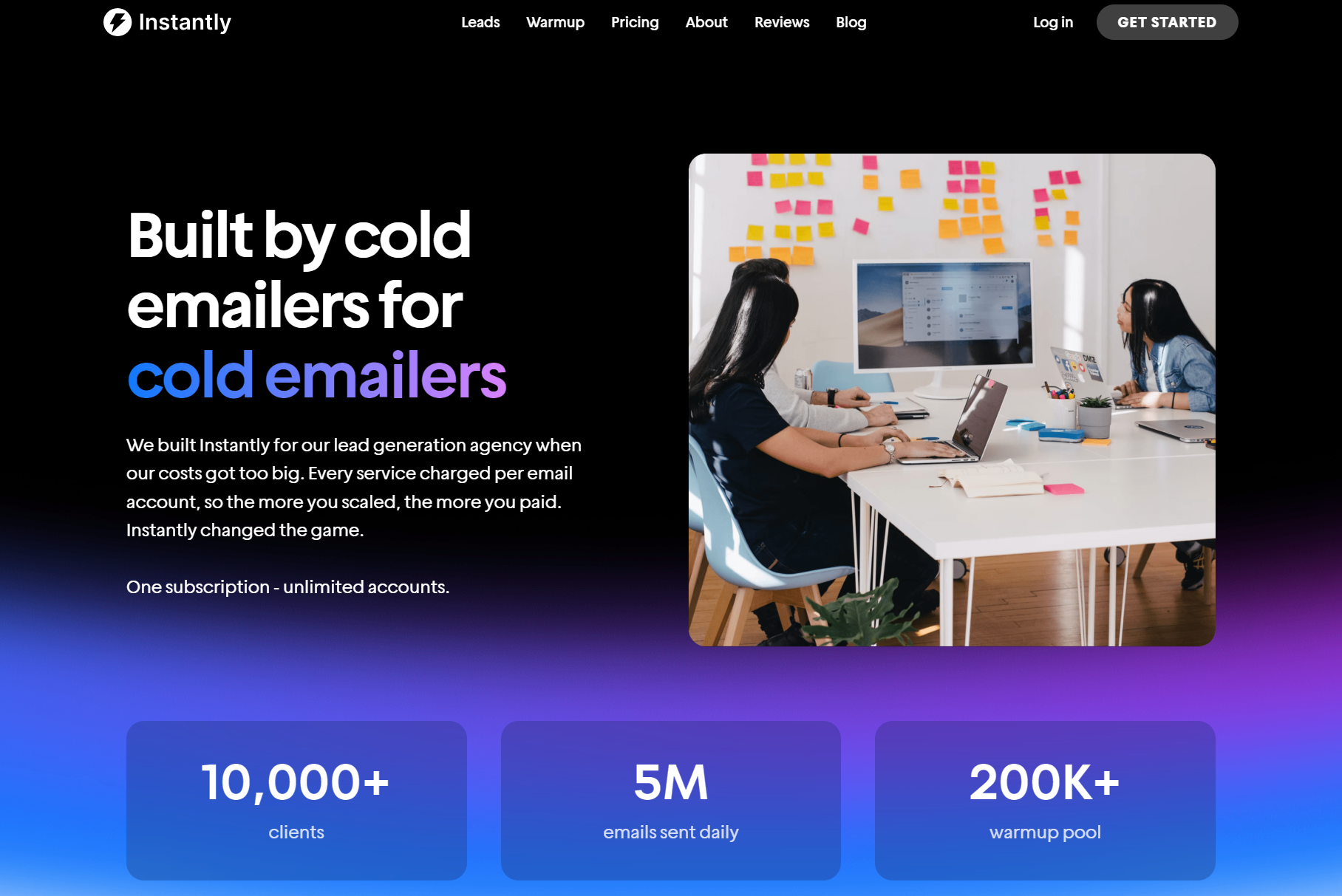
Formal emails are simple enough. They have a set structure and are easy to send at scale with the right email marketing tools. But before hitting send, make sure you go over these formal email non-negotiables:
Never Use Subject Lines as Clickbait
The one thing you don’t want to do with a formal email is to trick recipients into reading it using clickbait or irrelevant subject lines. Don’t pretend that you have a discovery call booked, or that you’re sending a follow-up even if it's the first email you’ve sent.
One Email, One CTA
Remember, simple and concise. Formal emails should have one focused CTA for each email. You can always reiterate your CTAs once or twice but don’t include two CTAs in one email.
For example, if you already said, “Are you free on {{date}} for an in-depth demo of our product?” don’t say, “Does this sound interesting to you?” in the next paragraph.
Close Your Email How You Started It
Formal emails need to have consistency. As mentioned, your subject line should reflect the next steps you want your recipient to take.
In our vendor request formal email example, the subject line was: “Request for quote.” We ended that email by saying: “Please include information on pricing, lead times, and any applicable warranties or guarantees.”
Check Your Sender Address
Is the email address you’re using to send emails formal? There might be times when you forgot to logout from your personal email address and used that to send formal, business emails.
Which email would recipients open, one from johndoe722@gmail.com or johndoe@companyname.com?
When using your business domain to send, make sure it’s from the correct address. You don’t want to send a proposal email from “careers@yourcompany.com.”
Always Proofread Your Emails Before Sending
You might think this is obvious, but it's easy to miss errors when you've been staring at the same email draft for too long. Don't just rely on your eyes. Use tools to catch those mistakes.
There are dozens of free tools you can use for this like Grammarly. The Hemingway Editor is also great at spotting run-on sentences, comma splices, and other grammatical errors.
Also, don’t forget to double-check your recipient's name or company name, especially if you’re using custom personalization variables.
For example, you don’t want to say, “I think Company Name LLC can benefit from our services.” Although this is a formal email, no human will include LLC in an email. To help with this, you can use Instantly AI prompts to clean up company names from your lead list.
Key Takeaways
Formal emails are essential for every type of business communication. You use formal emails for everyday correspondence at work, sending proposals, or follow-ups to clients. If you want to make the most out of your formal emails, here are some best practices to remember:
- Always keep a consistent tone. If you start the email formally, end it formally.
- Only include one CTA per email so recipients can focus on the next steps.
- Use tools to help you check for grammatical errors and spelling mistakes.
- Check the sender's address and ensure the email is from your business account.
- The subject line should reflect your CTA.
If you need a tool that can help you scale formal outreach with enriched and personalized emails, look no further than Instantly.ai. Try it out today.





