Every single element of your email is important, including your signature. It is an essential part of your outreach strategy but one that is often overlooked. Many professional email signatures are seen as an afterthought. Many senders will simply use the same signature that they always do. So, what makes an outreach email signature different?
These are more than formalities. It’s an opportunity to foster engagement and build brand awareness. It’s the same as handing over your business card during an initial conversation. It has the power to significantly influence how the receiver perceives you. It’s certainly something that they’ll judge you on. We know that first impressions count and your signature is part of that.
In this article, we’ll share the key elements of the perfect outreach email signature. We’ll also investigate the impact it can have and share best practices.
- What information should you include in a signature?
- Can they drive traffic to your business?
- How can your signature become part of your outreach strategy?
What is an Outreach Email Signature?
Your outreach email signature is the selection of text and sometimes images that appear automatically at the end of any email that you send. They appear just after your email sign-off. It’s a way of showing who the email is from and sharing a bit of information about them. This is looking at signatures from a practical point of view. When we focus on signatures in an outreach context, there is far more to them.
The outreach email signature serves multiple purposes.
- It shares essential contact information. This makes it far easier for prospects to respond back to you should they not simply hit the reply button.
- It reinforces your brand and your professional image. Designed well, the signature can be an extension of your branding and build awareness.
- It serves as an extension of your ethos and aesthetic.
- It boosts social media marketing engagement.
- It guides prospects through your funnel toward conversion through call-to-actions.
- It drives traffic to your website at an incredibly low cost versus other methods.
So, you see, the outreach email signature presents a great deal of opportunity for use. It certainly isn’t an aspect of the email that should be overlooked.
The Components of an Effective Outreach Email Signature
Every signature is different. It’s unique to the sender. Yes, large corporates may have the same style. They can, however, be adapted and altered. They can be changed to suit the sender and personalized to resonate with the recipient. The following components are present in almost all successful outreach email signatures:
- Basic Information: This is the bare minimum that most signatures include. You should incorporate your name, position, and company. This trio tells the recipient who they’re talking to and where they’re from at a glance.
- Contact Details: Another bare minimum inclusion, the contact details should include your phone number and email address. Giving prospects multiple options dramatically increases the chances of a response.
- Social Media Links: Social media links give the recipient of your email an opportunity to learn more about your business through your posts. Adding links as small icons works well and can have a significant impact on engagement.
- Logo or Photo: Your business logo adds another level of brand awareness. Many people are also opting to include a headshot to build affinity with their recipients. People like to visualize who they’re talking to.
- Call-to-Action (CTA): One of the most overlooked elements of a signature but a crucial one. A subtle call-to-action can nudge a recipient further on their customer journey. They take many forms. Some ask for meetings. Others for newsletter signups or product page visits. Remember that if someone is willing to engage with you via email, chances are they’re willing to engage with your CTA.
- Legal Requirements: Your level of compliance will vary based on industry. Some industries must always include certain legalities; the signature (after the main content) is the most logical place to put it.
Outreach Email Signature Best Practices
In order to ensure the success of your signature, there are some best practices that you should adhere to.
- Don’t Overcomplicate It: There is a lot that you could include within the signature. A clear and uncluttered look should be prioritized over cramming the space full of information. It’s the same logic as when you format an email. Make sure that you use a minimalist design that is easy to digest. Flashy graphics and colors can often distract.
- Optimize For Mobile: The majority of your recipients will pick up your email on their phone. That means your signature should be optimized for mobile users. Many signatures will scale responsively, but this shouldn’t be assumed.
- Update Regularly: Ensure that your signature includes your accurate contact information. You should also update CTAs regularly so that they don’t become stale and outdated.
- Remember Your Marketing Goals: Consider the marketing goals that you’re working toward and align your signature appropriately. That might mean including a link to a current campaign resource through a CTA.
- Monitor Success: Use email analytics to understand the impact that your signature is having. These metrics often present opportunities for improvement.
Key Takeaways
Your outreach email signature is small, but it is certainly mighty. It’s a workhorse that builds your brand, helps your recipients, and delivers subtle marketing. The key is to spend time carefully crafting it so that it represents you well and resonates with your recipients.
- Adapt your signature based on the recipients and your brand’s current marketing efforts.
- Always include a subtle CTA to direct engaged recipients.
- Use elements of your branding throughout, such as logo and colors.
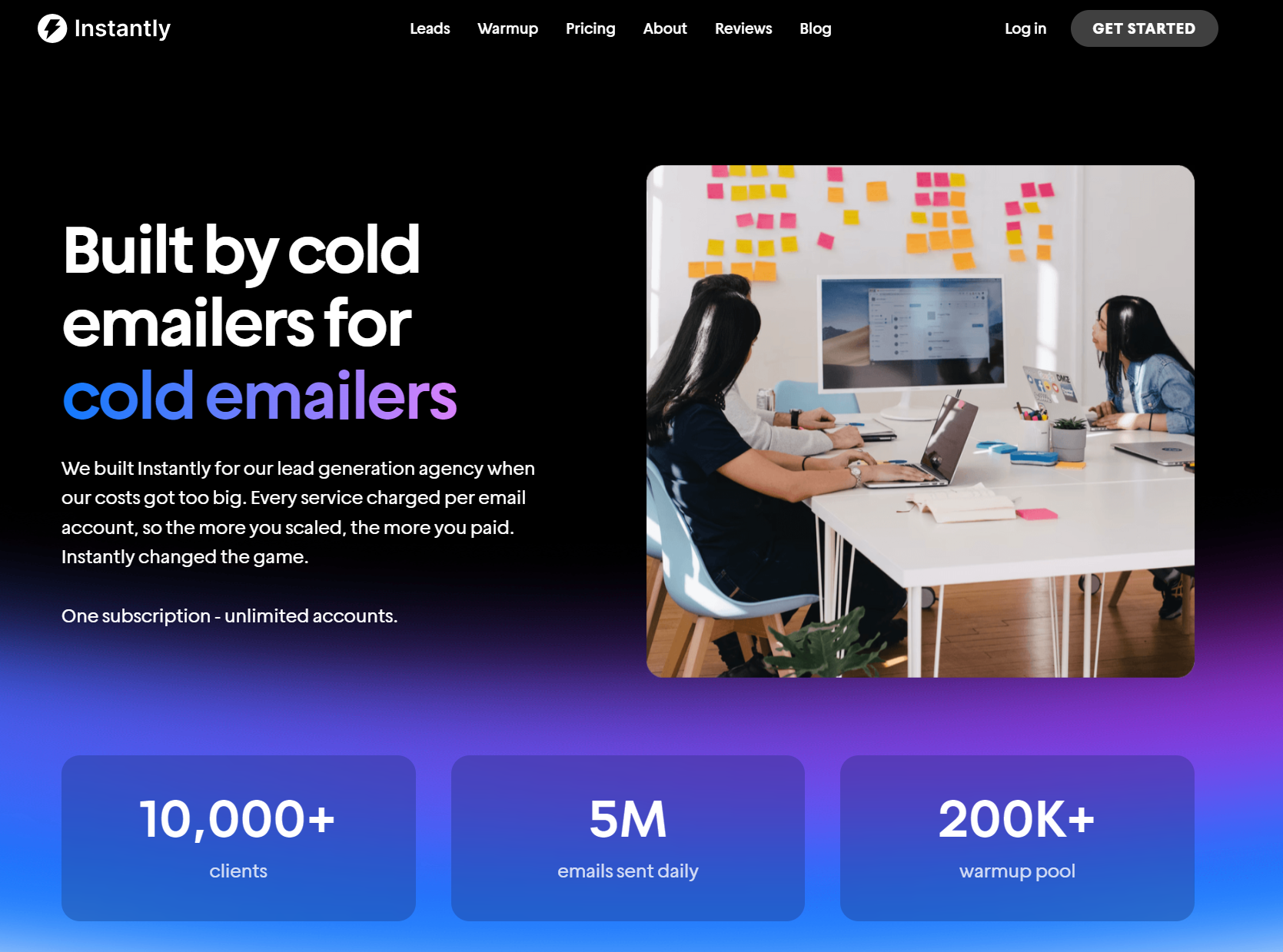
Building the perfect signature is just one part of email outreach. For everything else, there’s Instantly. Instantly delivers effective email marketing through AI-powered automation. Interested? Get started for free today.




