Sender reputation is a crucial aspect to consider when running email outreach campaigns. It refers to the reputation or credibility of an email sender, determined by factors such as user engagement, spam reports, and bounce rates.
Simply put, sender reputation is a measure of how trustworthy your emails are perceived by internet service providers (ISPs) and email providers.
Having a good email sender reputation is essential because it directly affects your email deliverability. If your reputation is low, your emails are more likely to end up in spam folders or, worse, not reach recipients at all.
Why Email Sender Reputation Matters
Having poor sender reputation can have an immediate negative impact on your email outreach efforts, either halting them completely or hindering performance with poor deliverability.
When your sender reputation is low, your emails are more likely to miss recipients' inboxes, get bounced back, or end up in spam folders, wasting resources and opportunities. Poor sender reputations trigger spam filters, diverting emails directly to spam.
This not only reduces the chances of your emails being seen but also damages your brand's credibility and trustworthiness in the eyes of both ISPs and recipients. Establishing and maintaining a positive sender reputation is key to reaching your audience, so be sure to follow the best practices we outline later in this article for optimal results.
4 Factors That Impact Sender Reputation
When it comes to maintaining sender reputation, there are several important factors that each play a unique role in determining where an email will end up: primary inbox or sent straight to spam.

Email Authentication
Email authentication protocols that play a crucial role in maintaining sender reputation include SPF, DKIM, and DMARC.
SPF records help prevent email spoofing by verifying that the sending mail server is authorized to send mail on behalf of a domain. DKIM adds a digital signature to email messages, allowing recipients to verify that the email was sent by an authorized sender and that the message content has not been altered in transit. DMARC builds on SPF and DKIM by providing a policy that specifies how email that fails authentication should be handled, helping to protect against email phishing and spoofing attacks.
Sending Frequency and Volume
Sending frequency and volume have a significant impact on sender reputation.
Consistently sending a high volume of emails at a rapid pace can trigger spam filters and negatively impact how recipients receive emails. Try to find the right balance of sending frequency and volume to avoid being marked as spam. If you’re unsure of how many emails you can send on a daily basis, you can use Instantly’s email warmup feature as a baseline.
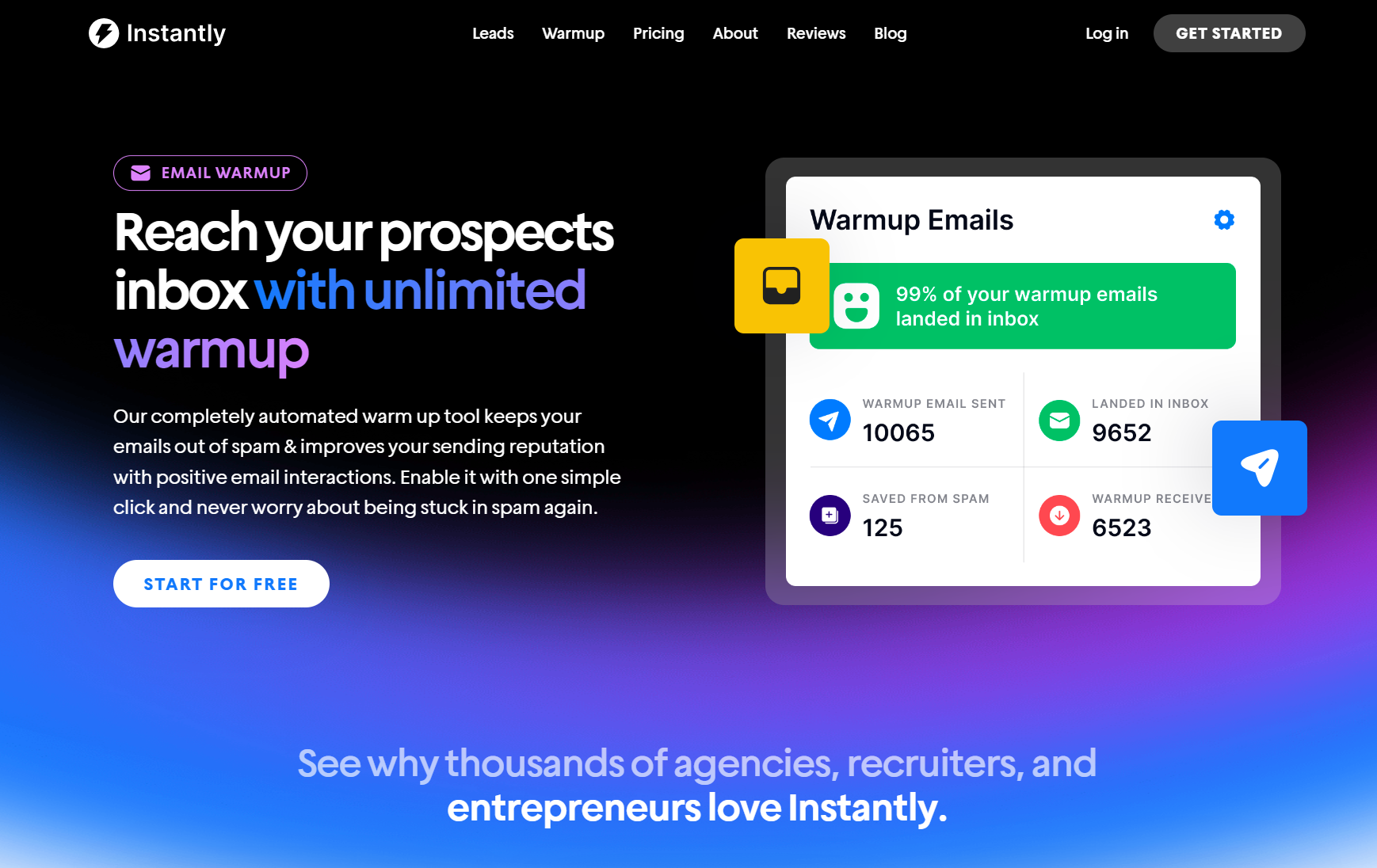
User Engagement Metrics
User engagement metrics, including open rates and click-through rates, provide valuable insights into how recipients interact with your emails. High engagement rates signal to ISPs that your content is relevant and valuable to recipients, boosting your sender reputation. On the contrary, low engagement rates may raise red flags and negatively impact your deliverability.
Tips for Improving User Engagement in Cold Outreach:
- Personalization in the Subject Line: Use the recipient’s name, company name or their job title in the subject line to grab their attention. Works great for improving open rates.
- Personalization in the Body Content: You can personalize cold emails based on their job title or company name to seem more relatable. This can sometimes help improve your reply rates.
- Optimize Send Times: Experiment with sending emails at different times of the day and different days of the week to see when you get more responses to emails.
- A/B Test Your Emails: Try out different subject lines, body content, and calls to action to optimize what works best for your audience.
- Email Segmentation: Tailor your emails to different audience segments for stronger engagement rates across the board.
- Send Strategic Follow Ups: Don’t be afraid to follow up multiple times, spaced out appropriately over several days. You can automate your follow up email sequences with Instantly from the campaign dashboard.
Bounce Rates and Complaints
High bounce rates and spam reports can severely damage your sender reputation.
Bounces occur when emails are undeliverable, indicating glaring issues with your email list quality or sender authentication. Addressing these problems quickly is important as they can impact your ability to reach your audience in the long run. Improving your list quality is as simple as running it through an email verification tool.
Similarly, spam complaints signal that recipients find your emails irrelevant or unsolicited, leading to lower engagement and potential blacklisting by email providers.
Best Practices for Maintaining a Good Sender Reputation

List Hygiene
Maintaining a clean email list is a key component of effective email outreach.
By regularly cleaning your list, you can make sure that you’re targeting active email addresses, which in turn improves your email deliverability rates. Clean lists also help you avoid high bounce rates and spam complaints, protecting your sender reputation.
Regularly removing inactive or unengaged leads, verifying email addresses, and following best practices for list hygiene will contribute to a healthier email marketing strategy and better overall performance.
Monitoring and Reporting
You can easily monitor your sender reputation within the Instantly dashboard by checking metrics like delivery rates, open rates, and bounce rates. You can also check the status of authentication protocols like SPF, DKIM and DMARC.
There are also a number of other free tools where you can check sender reputation:
- MXToolbox: This tool will let you know if your domain or IP address are on any blocklists, which can be great insight for testing deliverability.
- Sender Score by Validity: Sender Score gives you a rolling 30 day average score between 0 and 100 kind of like a credit score but for sender reputation. The higher the score, the stronger your deliverability and sending limits.
- Google Postmaster Tools: This allows you to track data on high-volume email campaigns sent to Gmail inboxes, including Google Workspace inboxes. Just enter your domain or IP address and you can get a full scope of your reputation and specific delivery errors.
Content Quality
High-quality email content is crucial for maintaining a positive sender reputation, which directly impacts the deliverability and success of your email campaigns. Here are some email content quality best practices you can follow to improve sender reputation:
- Use a clear and compelling CTA
- Avoiding spam trigger words and phrases.
- Keep the subject line clear, concise, and enticing to increase open rates
- Keep the email copy concise and to the point, focusing on providing value to the recipient
- Personalize the content with merge tags like the recipient’s name or other relevant company information
How to Use Instantly to Improve and Maintain Sender Reputation
There are 2 main methods of improving and maintaining sender reputation: authentication protocols and email warmup. Both of these can be automated within the Instantly platform, so you’re in luck!
Automated Email Setup
Scaling campaigns involves considerable effort, from acquiring new domains to setting up inboxes and managing DNS records.
Luckily, we've simplified this process with our automated email setup feature, allowing you to set up authenticated email accounts with just a few clicks.
The new Instantly feature streamlines your email workflow, bringing massive time savings for large-scale campaign managers and providing an efficient shortcut for newcomers launching their first campaign.
We wrote a step-by-step guide to automated email setup you can read or if you’re a visual learner, check out our YouTube video below.
Email Warmup
After you’ve gone through your technical email setup (MX, SPF, DKIM, and DMARC records), it’s time for email warmup. Email warmup is the process of establishing sender reputation to increase your daily sending limits. By doing email warmup at the start of a campaign and also slowly over time, you can increase the number of emails you’re able to send out.
Manually doing email warmup takes some serious time and effort. Basically, you’ll want to send out emails to trusted contacts on a daily basis and get them to engage with your emails by doing the following actions:
- Opening your email
- Forwarding your email to someone else who will open it
- Sending thoughtful replies to your emails
- Marking your emails as important in their email provider
You’ll want to start slow and gradually increase the number of warmup emails sent daily, which will improve your sending limits.
Sounds annoying, right?
Fortunately, automated email warmup is as simple as enabling it within Instantly, saving you time and effort.
Key Takeaways
Maintaining a good sending reputation is crucial for the success of your email outreach campaigns. By paying attention to your warmup process and gradually increasing your email sending volume, you can ensure better deliverability and engagement with your contacts.
Remember, investing time in building a solid sender reputation now will pay off in the long run.
- Having a solid technical email setup foundation is crucial for high-volume outreach
- Improving the quality of your email content will improve KPIs that impact sender reputation
- Automated email warmup improves sender reputation while saving you time and effort
Start maximizing your email sending potential today with Instantly's automated email setup and email warmup features.
Sign up for a free trial and get your next email outreach campaign running today!




